New Aircraft Type
Home page→ Info & rates→ Aircraft types
To create a new AC Type, click the New button on the Aircraft Types page
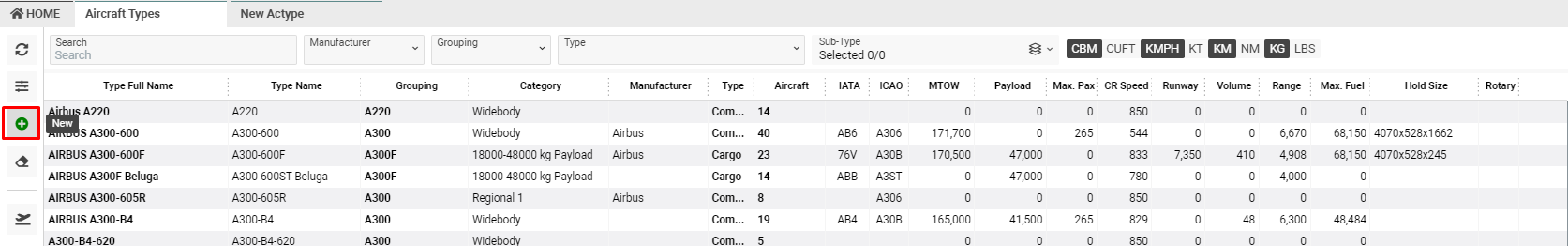
Data and Full Data tabs are available by default. Other tabs are not available until the aircraft type is saved
Data
The page is divided into two parts: Main Information and Other Information
- On the Main information select Type, fill in Type and Full name manually, specify units.
Add min crew, min-max seats, max fuel, max range(hrs), year start, ICAO/IATA
- In case you need to add aircraft with Helicopter category, tick checkbox "Rotary wing"
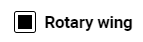
Note! Pay attention to the TYPE selector. The user interface may change depending on Type selection
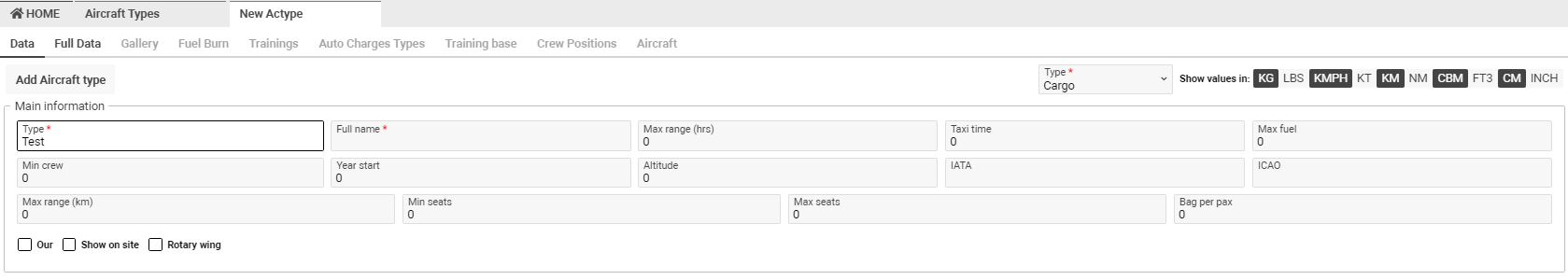
- In the Other Information section, you can specify mtow, cabin dimensions, hold size, manufacturer, category (mandatory field), family, endurance range, runway
Also, you can select positions and maintenances
- After fill in the required data click the button
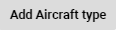
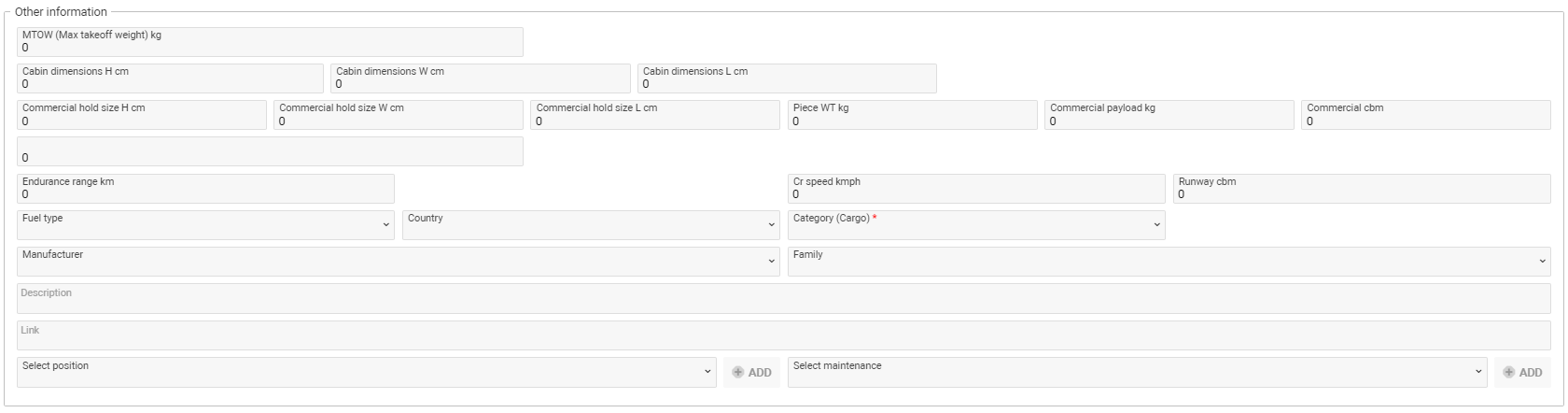
Full Data
Complete detailed information about the aircraft and click Update Aircraft type
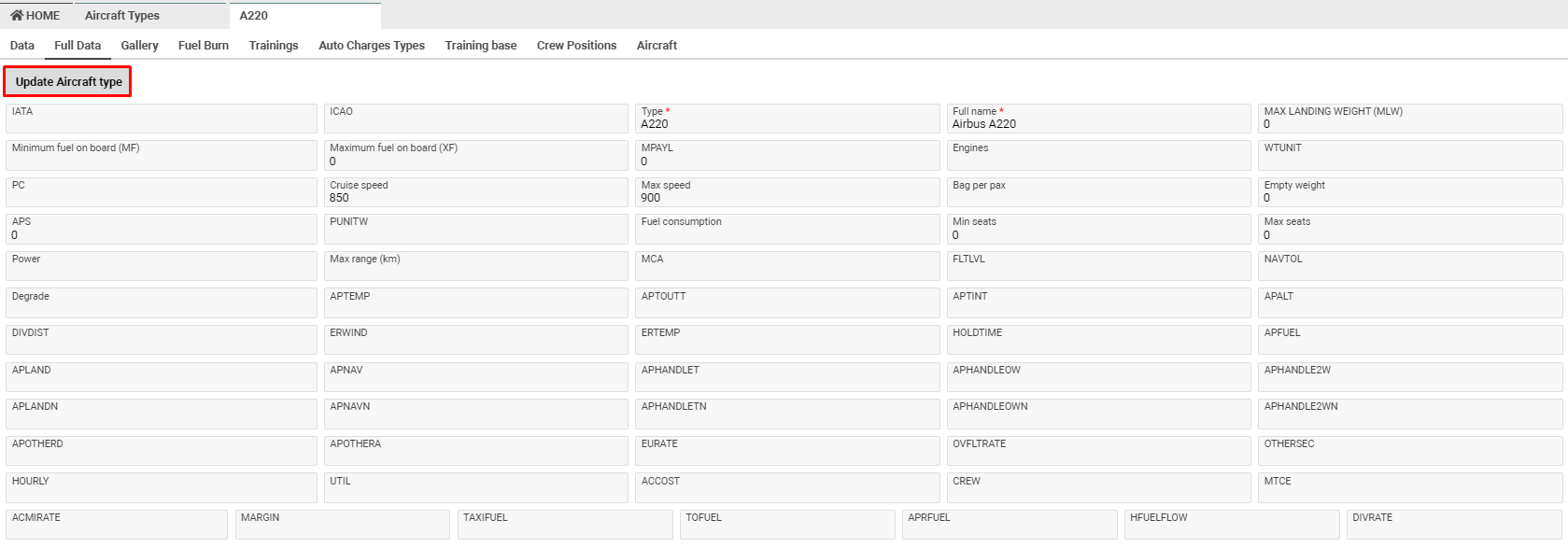
Callery tab
The Callery tab allows you to upload Exterior, Interior, and Drawings photos of the aircraft. This data is used for some reports and quotes
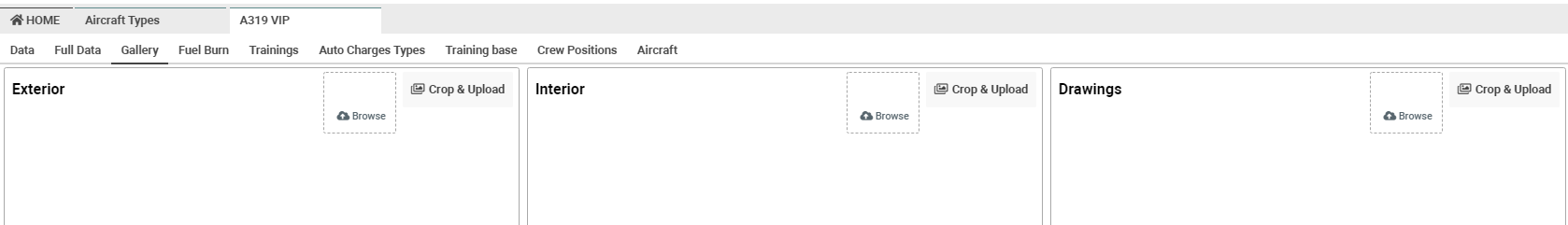
Fuel Burn tab
On the Fuel burn tab, you can fill in information about flight time, tow, fuel burn.
Use the corresponding buttons to add a row, add a column or remove the last column
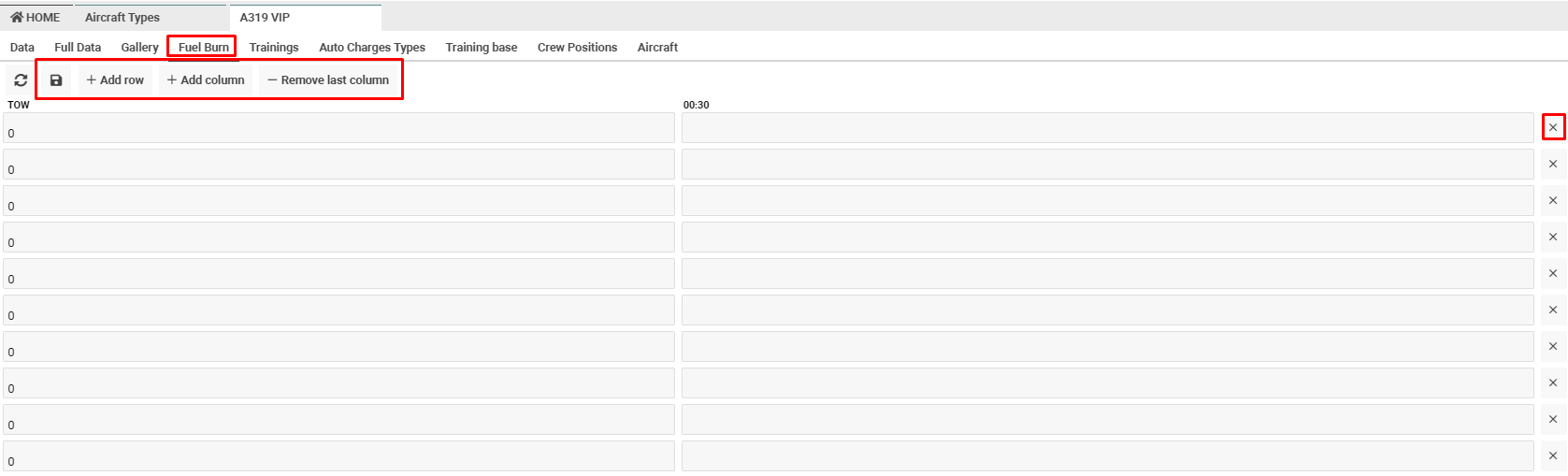
Trainings tab
You can add the required training for a particular aircraft
List description:
Name - training name
ACType - aircraft type
Term - training validity period (month)
Q-ty - count of training days
Description - comments and details
Notes - notes
- To add a new training use the form on the right side of the screen, complete it and click Save
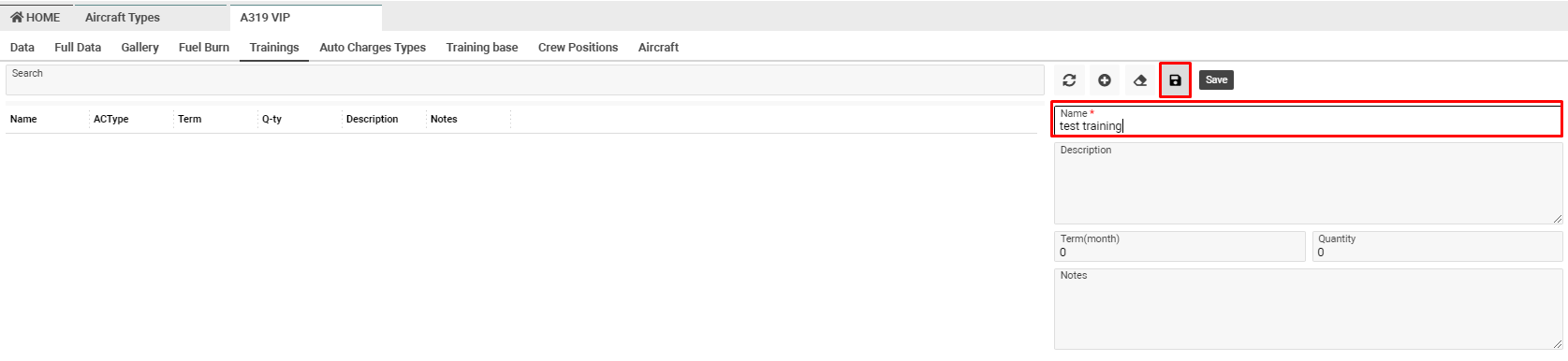
Auto Charges Types
The tab allows you to add auto-charge types for calculations
Tab is available by permission viewAutoChargesTypesTab
List Description:
Type - charge type
Sub-type - charge sub-type
Default Qty - default quantity
Default rate - rate
From date -the start of the tariff
Unit - unit
Currency - currency of the charge
Applied to - the rate applied to distance, fuel burn, ground time, flight time, etc
Enabled - actually auto charges types are marked by a green tick
To add a new auto charge type use the form on the right side of the screen and click Save
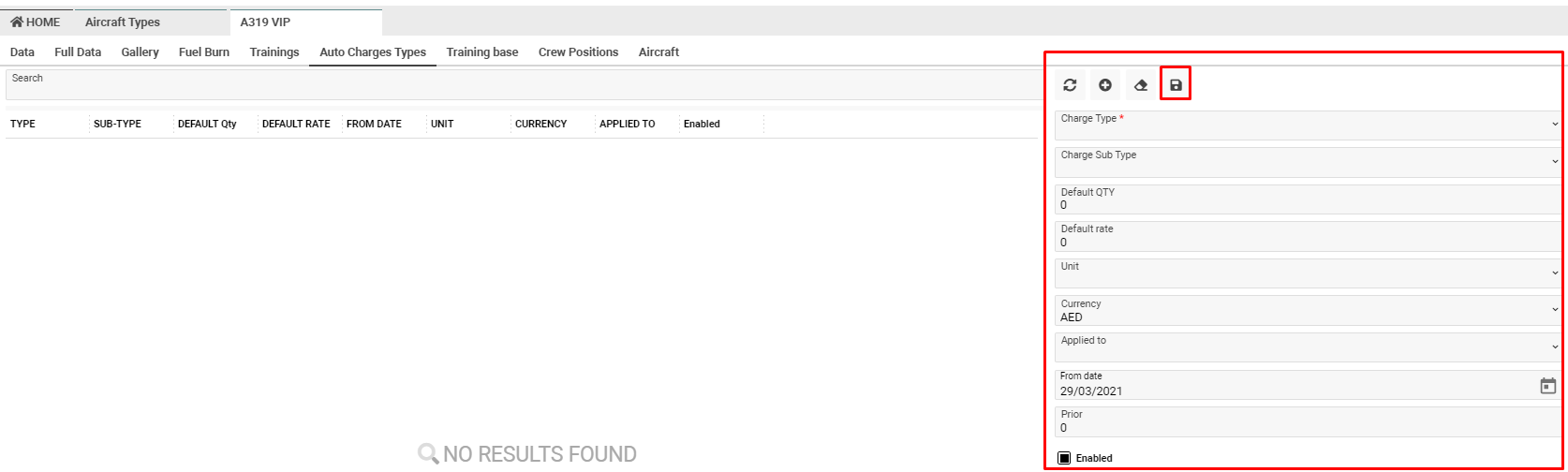
Training Base tab
On the tab you can add missing training. Functionality is the same as Training Base
Crew Positions tab
On the tab, you can add missing crew positions and their details. Functionality is the same as Aircraft Positions
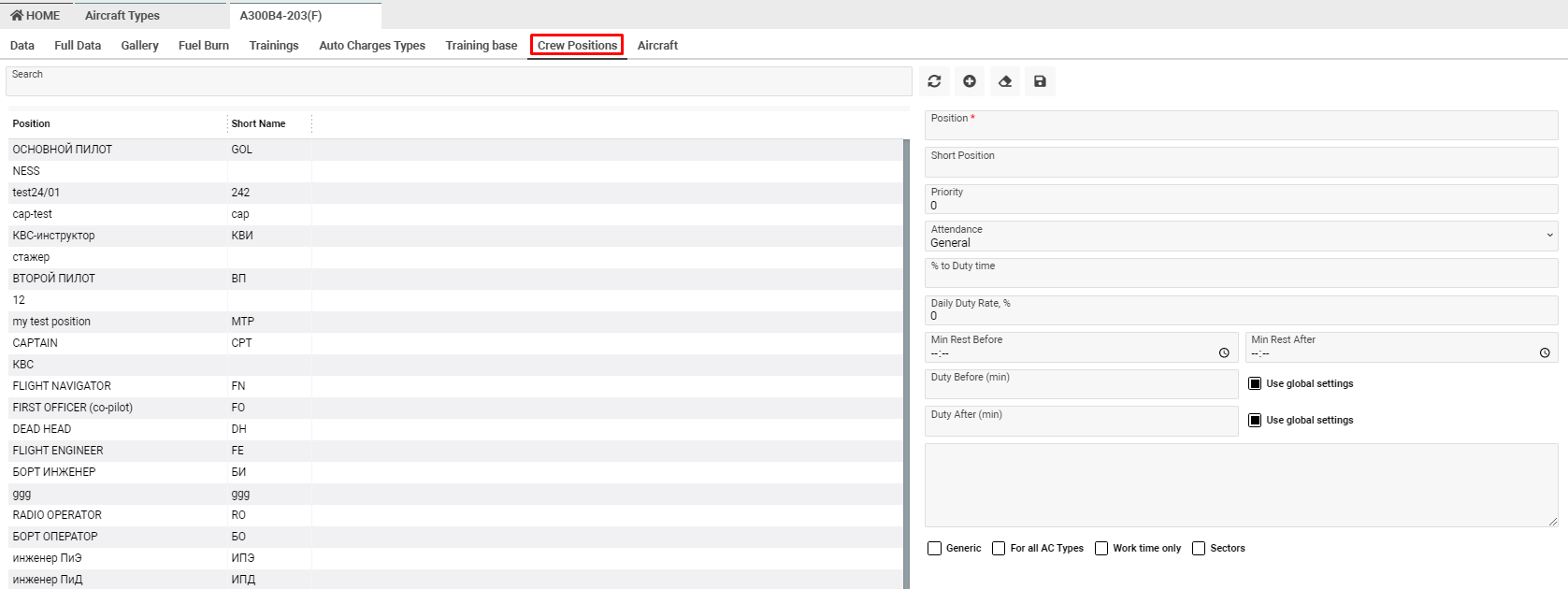
Aircraft tab
The tab displays a list of the aircraft for the particular aircraft type. Functionality on the page the same as Aircraft Database
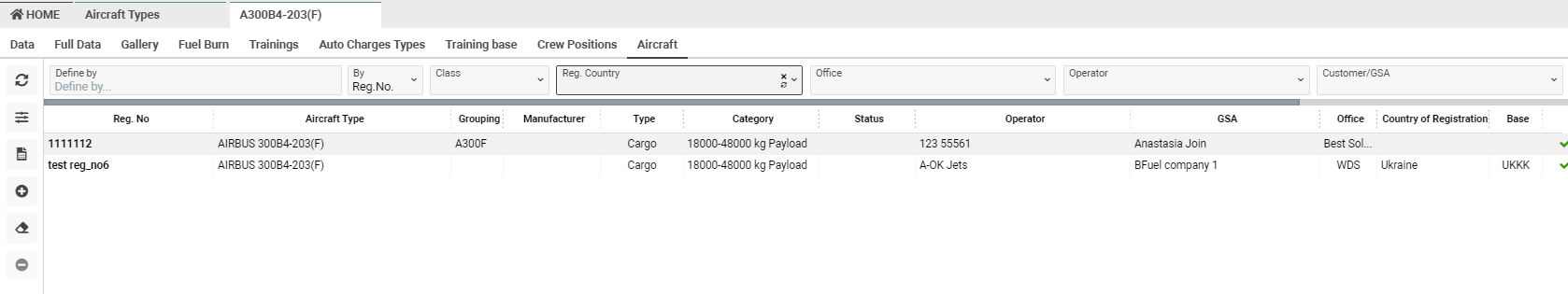
Permission
