Basic Inquiry Information
Home→ Flights→ Enquiry→ Office Enquiries→ Create New
After creating a New Enquiry fill out Basic Inquiry Information:
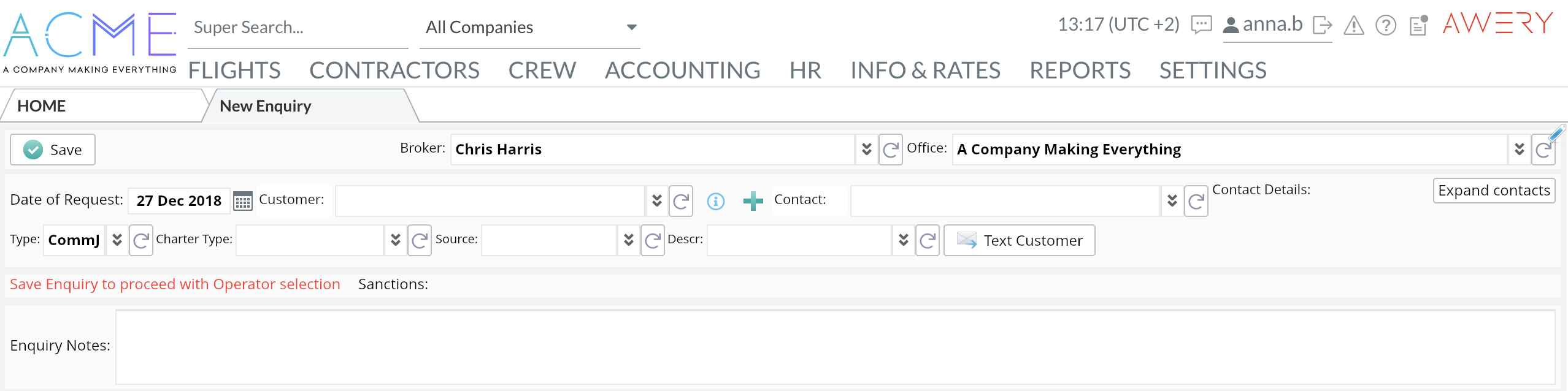
- Select Broker
- Select Office
- Select Customer
- Select Contact (or Default contact will be attached automatically from Customer contact details)
- Select Type of Flight (Commercial, Cargo, VIP)
- Select Charter Type
- Select Source (for statistics, to know where the client came from)
- Description of the Source
Enquiry Notes ( internal system notes, will not be indicated on any documents for Customer or Operator)
Fields Charter Type, Source, Description, Enquiry Notes are optional for completion.
