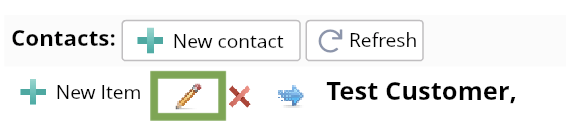Customer
Homepage→ Contractors→ Clients→ Customers→ Click "New"
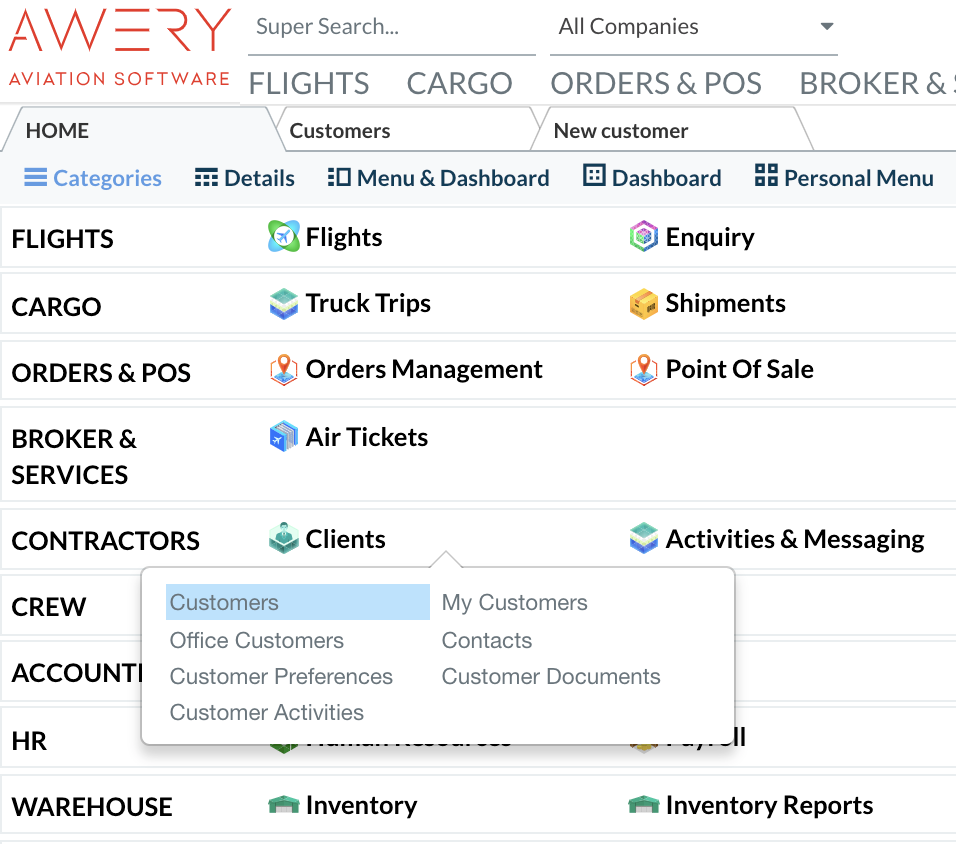
- Click New to add a Customer
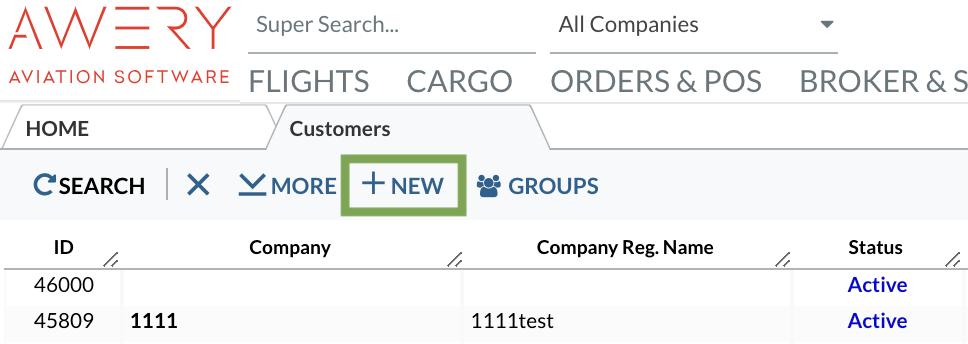
2. Enter basic Customer details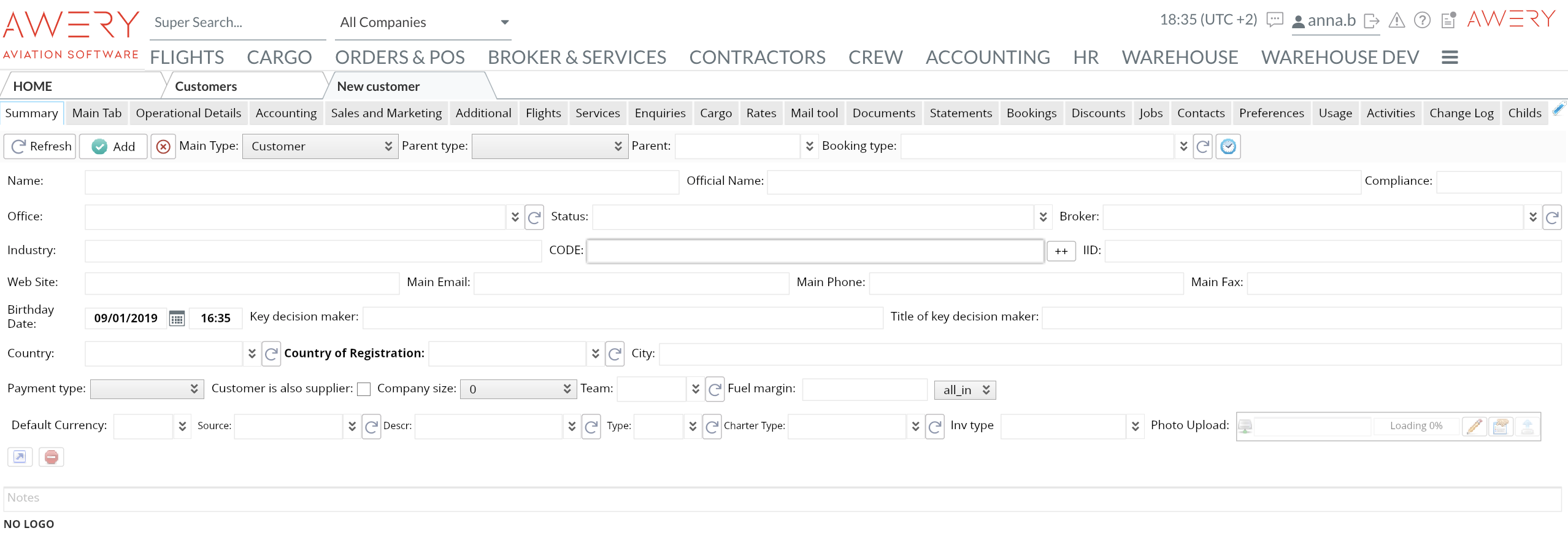
3. Click "Add" 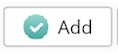
4. After a Customer is added Contact button will be available→ Press "New Contact" (Customer's contact information will show up in Enquiry once you enter a Customer's name)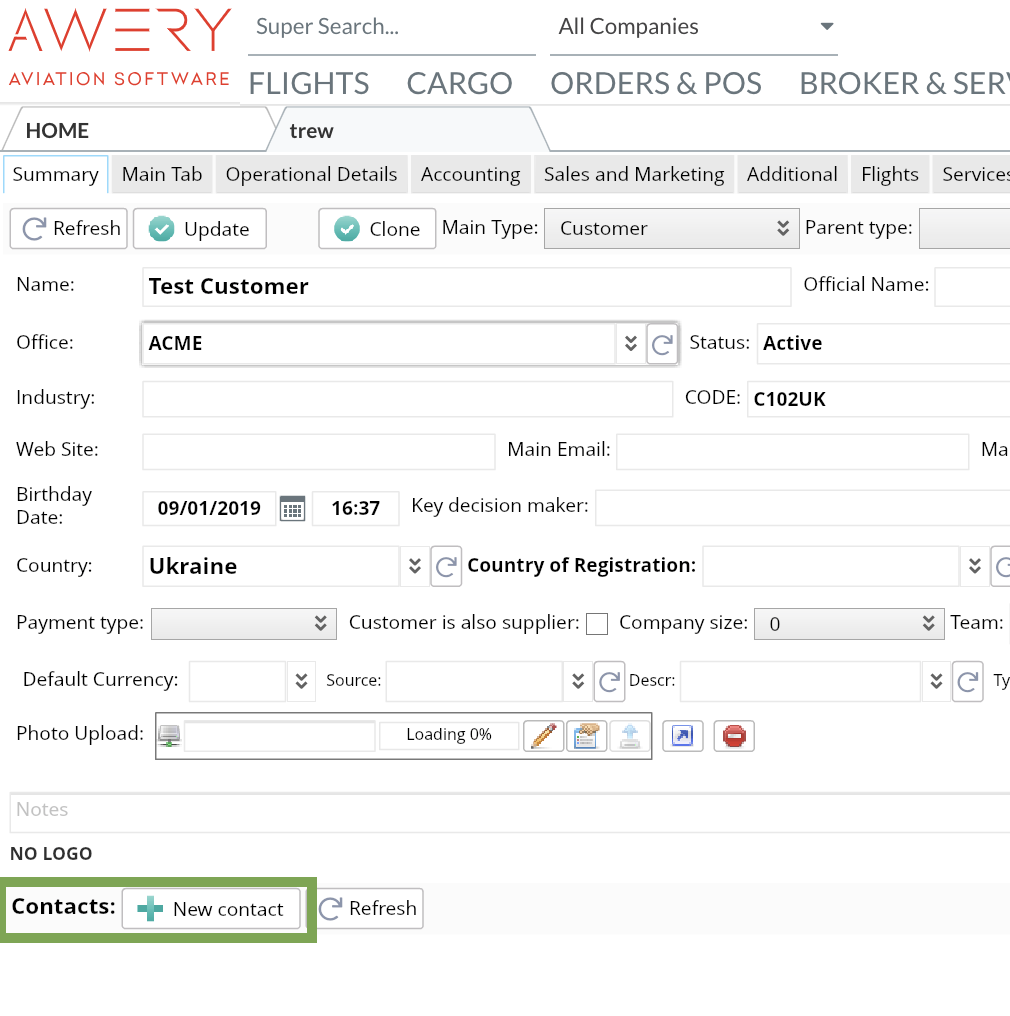
5. Enter all required details→ Press "Add" button
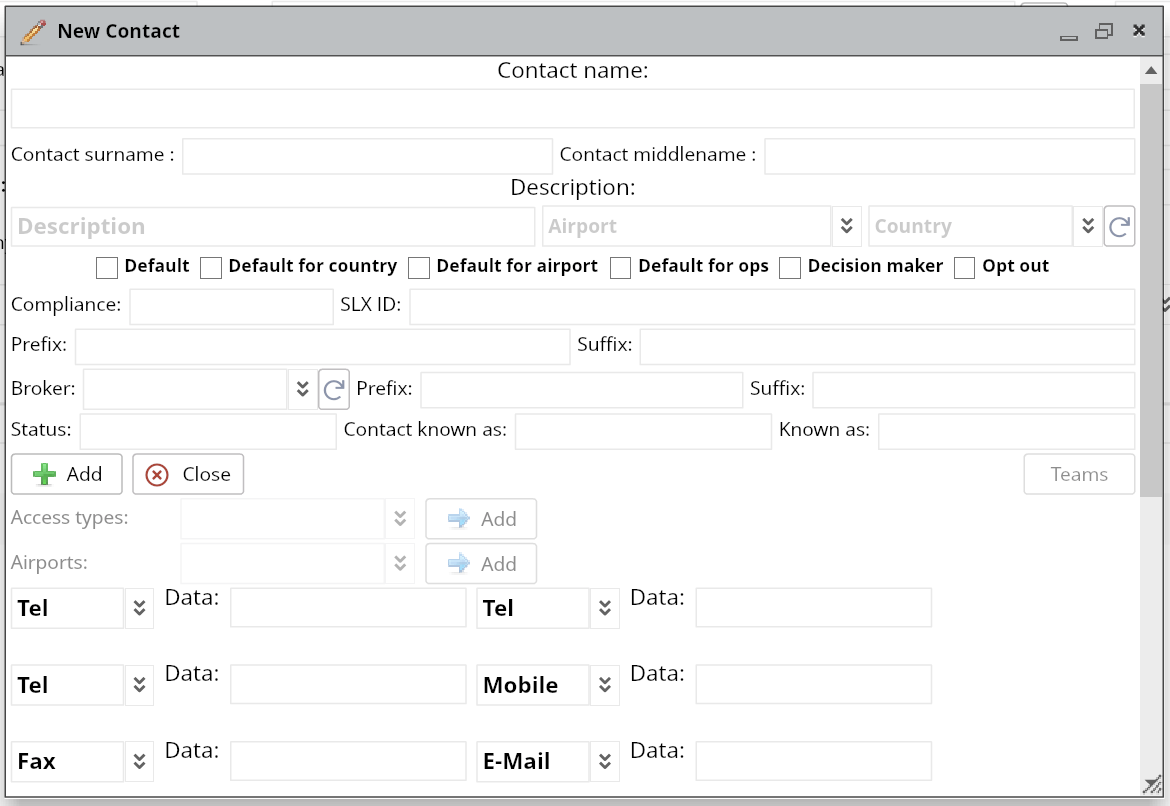
Tick "Default for country" etc. to link a Customer's contact to definite Country, Airport.
6. To update any information click on "Edit"