Office
Home→ Settings→ System Setup→ Offices
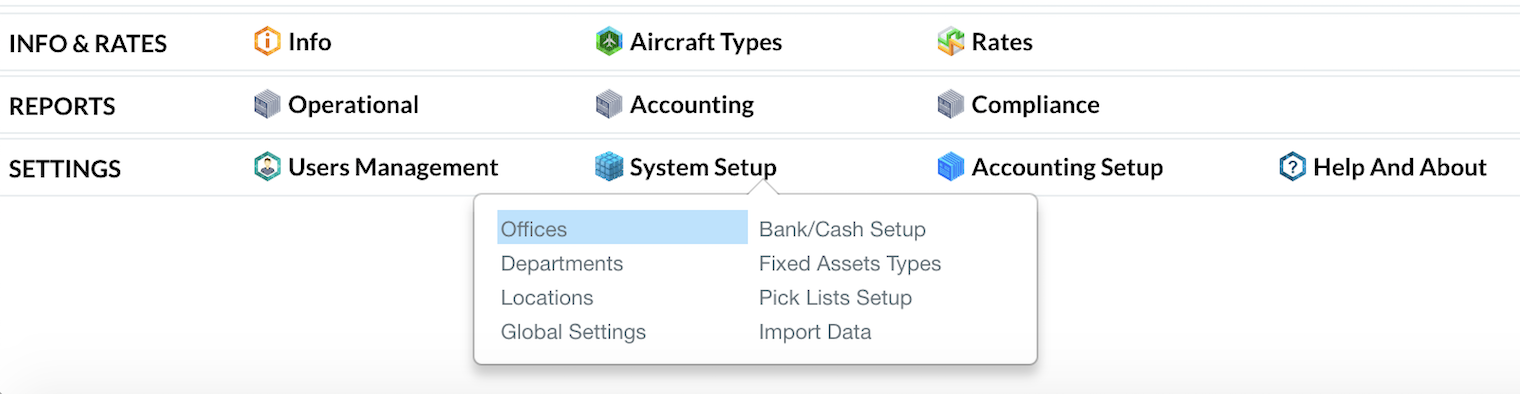
To add a new Office press "New"→ Enter the required information→ Press "Add Company"
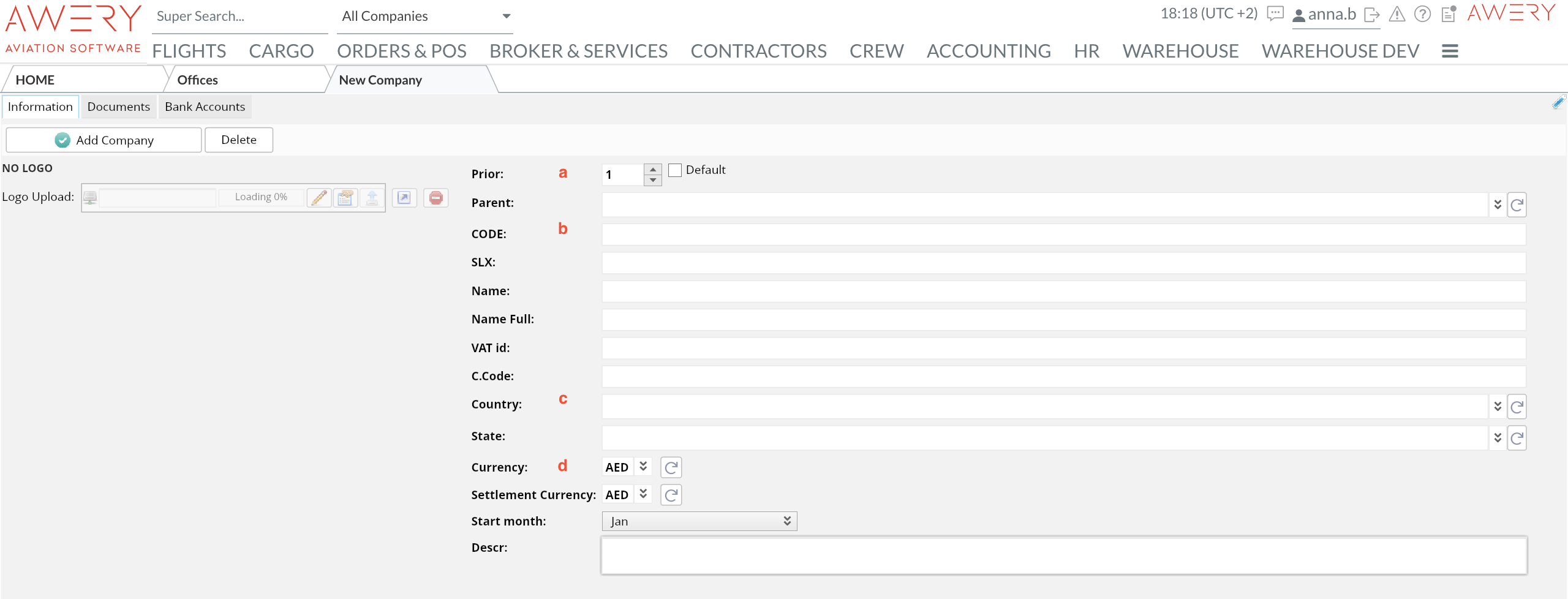
a. Select Prior number to make Office be indicated as 1st in the Office list while entering basic information in Enquiry
b. Enter Code that will be indicated in Reference number of Enquiry
c. Enter Country→ Once Country is selected Office Contacts will be available for entering
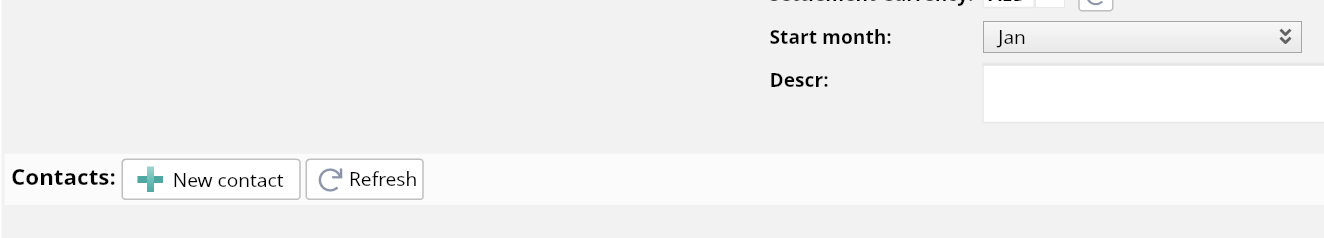
d. Select the Default Currency for the Office
e. Enter the additional information such as Parent, Name, State, Description etc.
