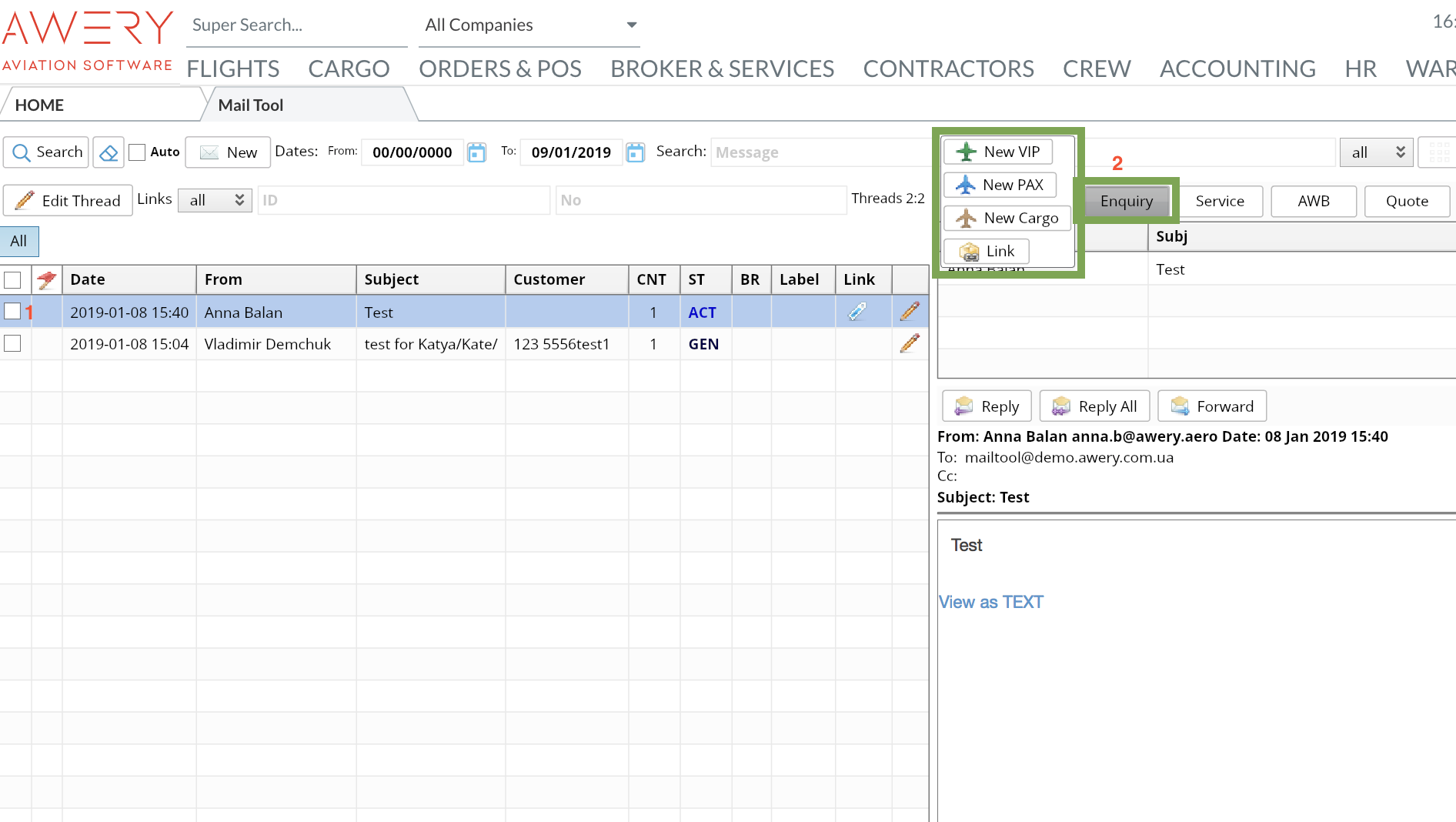Creation of New Enquiry
Initial Requirements:
To be able to generate the quote to the client make sure the required data is set:
User Setup:
- Select the Default currency in your user settings - it will be auto filled in pricing.
- Make sure you use local or UTC timings based on User settings (click on your login)
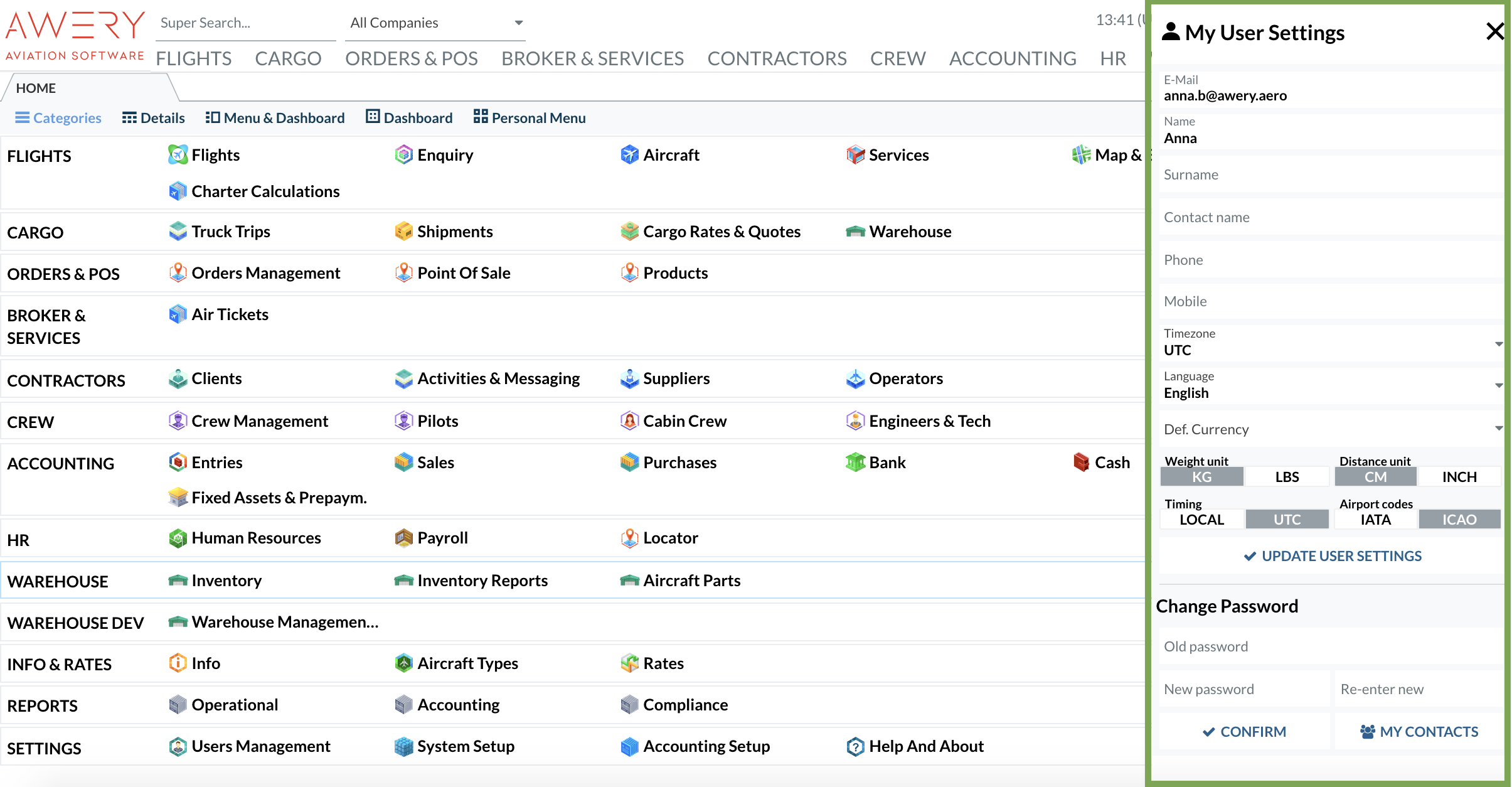
Awery system allows to create an Enquiry from different positions that makes the process much faster and easier. Creation of New Enquiry could be done in three ways:
- Open Homepage→ Enquiry→ New Comm. Enquiry
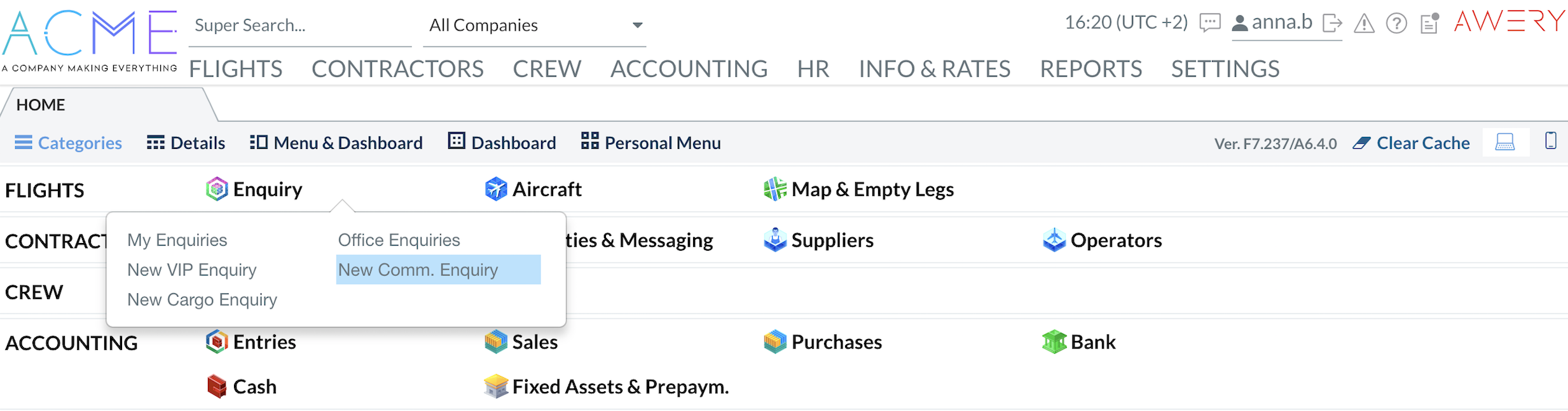
2. Open Homepage→ Enquiry→ Office Enquiries→ New→ New (VIP, PAX, Cargo)
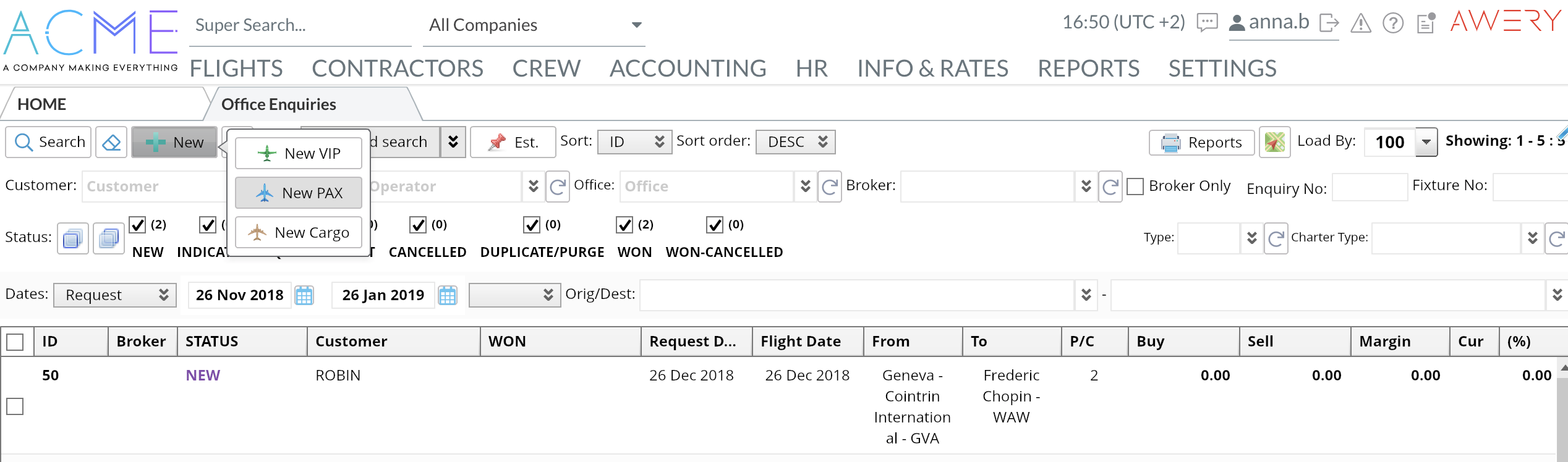
3. Open Homepage→ AMail Tool→ Select the Correspondence→ Click on "Enquiry"→ Select it's Type
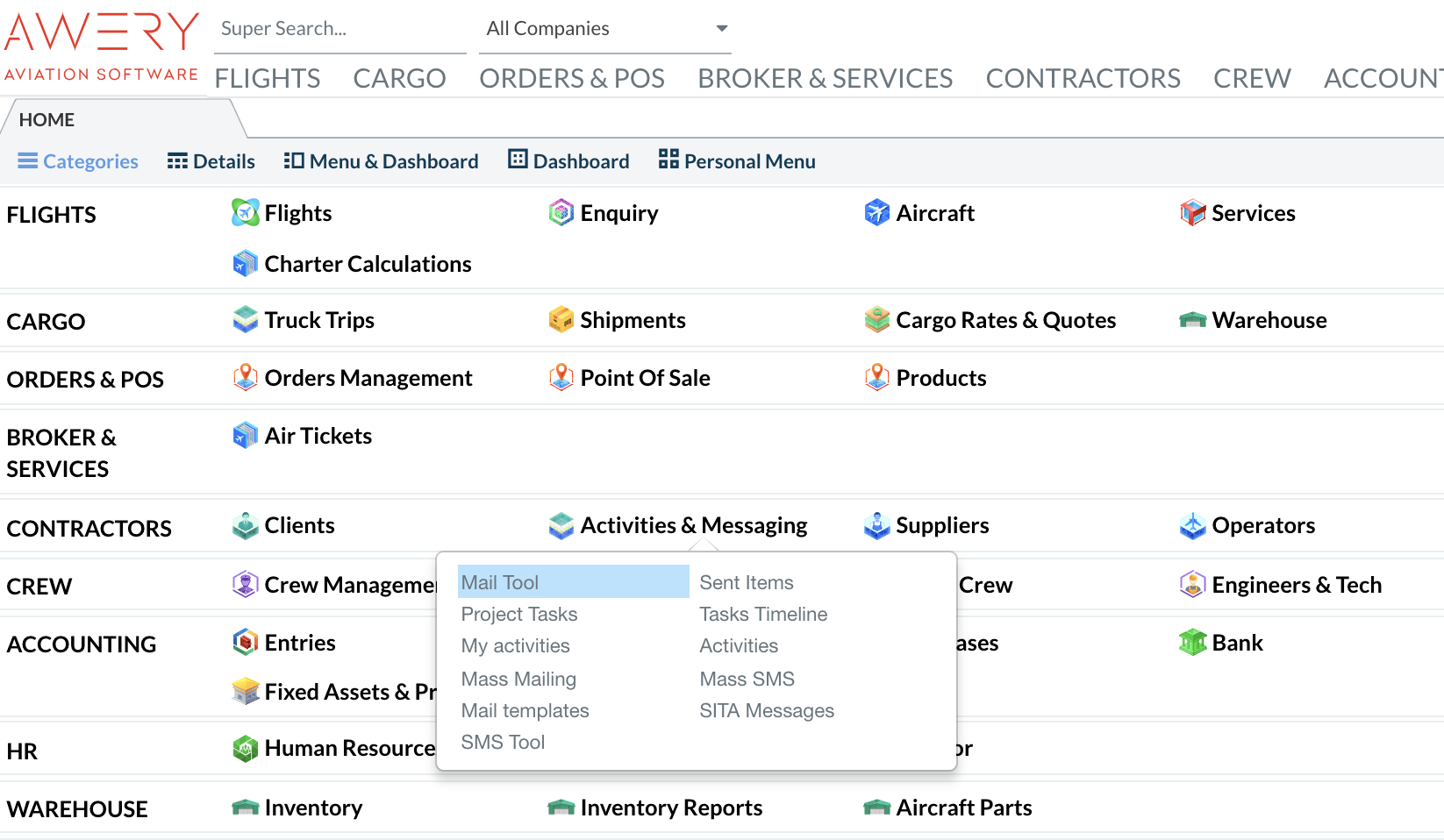
↓ ↓ ↓