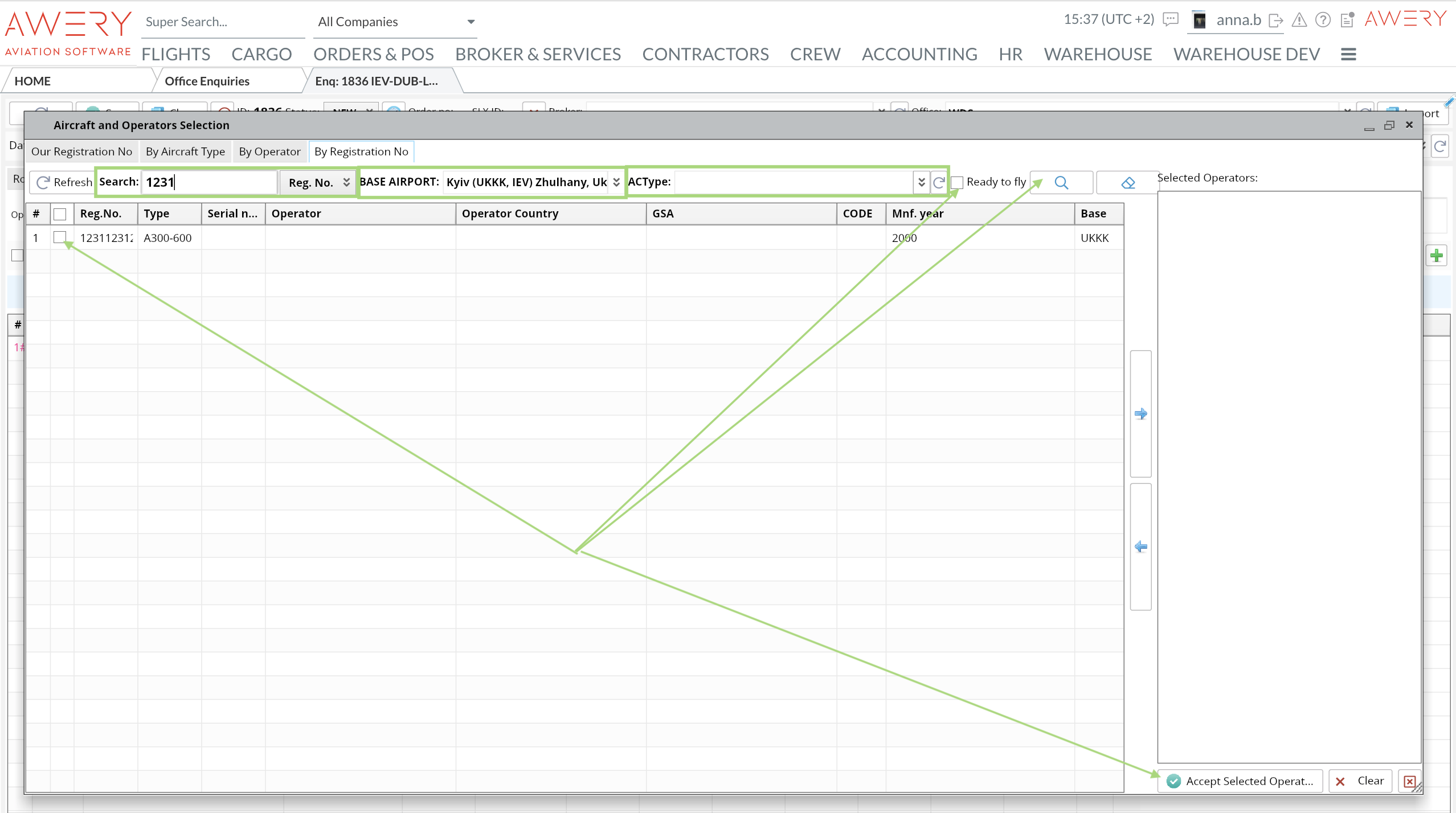Adding Operators to Enquiry
Home→ Flights→ Enquiry→ Office Enquiries→ Open a required Enquiry→ Operators
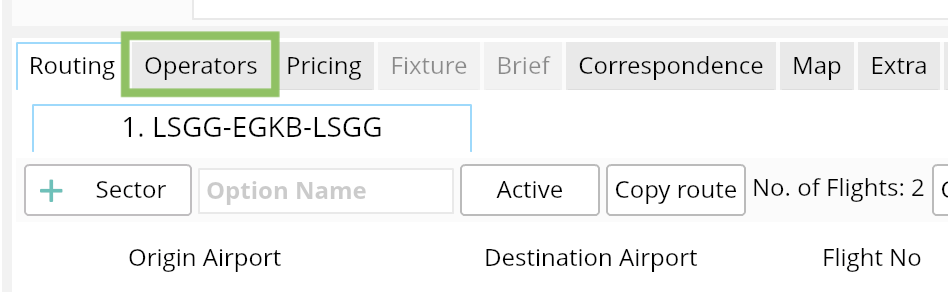
System offers to add operators in several ways, it depends on what information is known (Operator name, Aircraft type, Reg. Number etc.) :
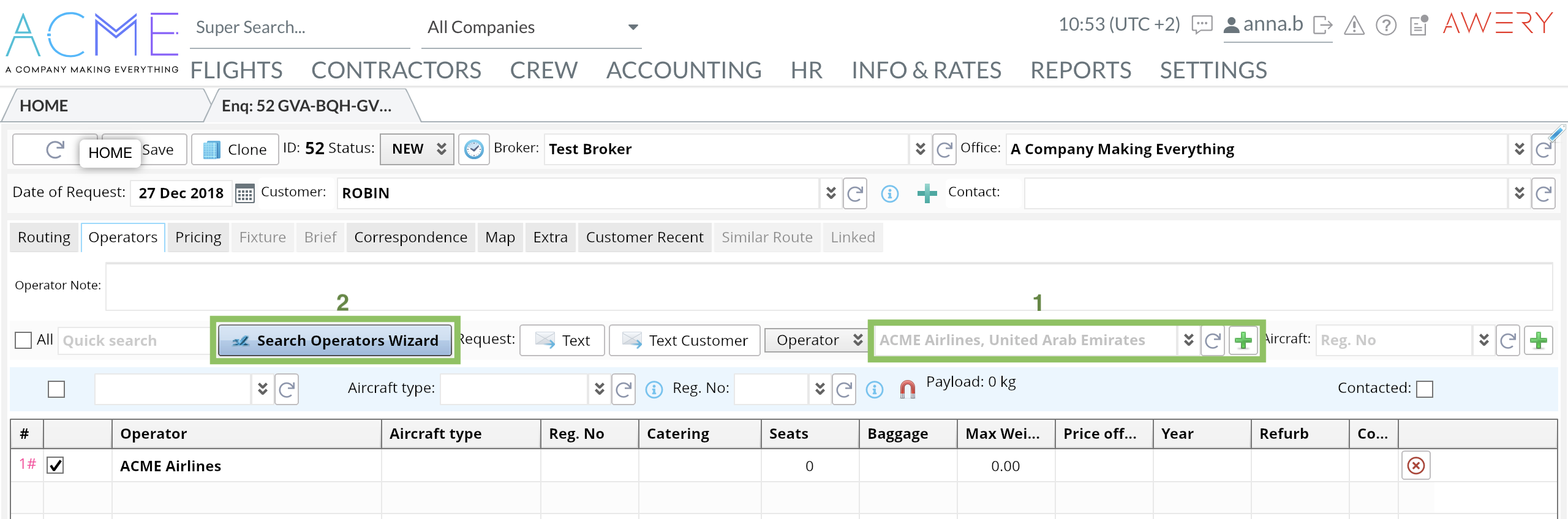
- Use Operator Search when operator name is already known (enter it's name in the line)
2. Use Search Operator Wizard to search Operators by Aircraft type / Operator / Registration No.
i. By Aircraft Type
Enter Aircraft (if known) into Quick Search or tick filters for aircraft Types→ Press Search→ Tick the required aircraft in the list→ Accept selected Aircraft Types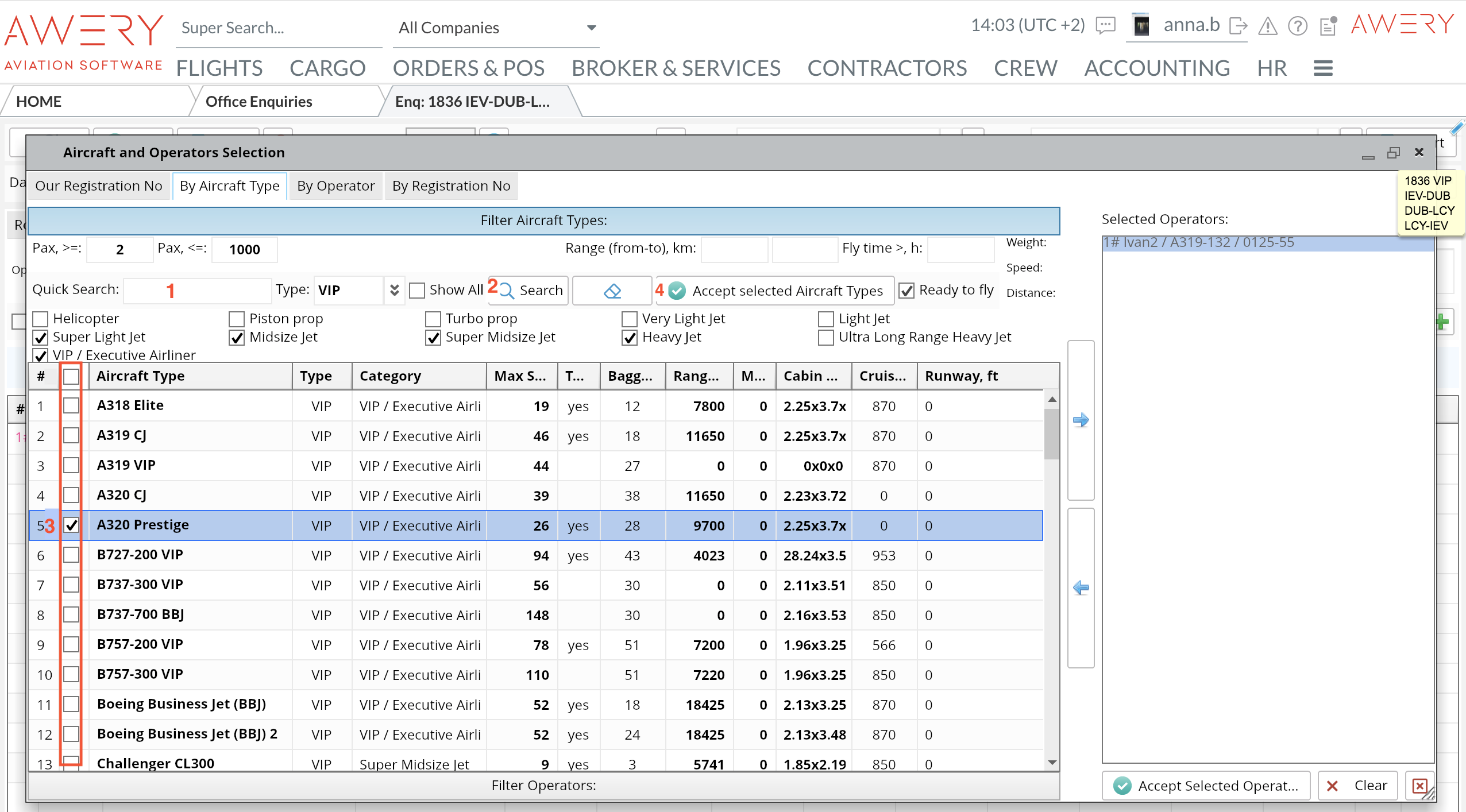
Enter Filter Options:
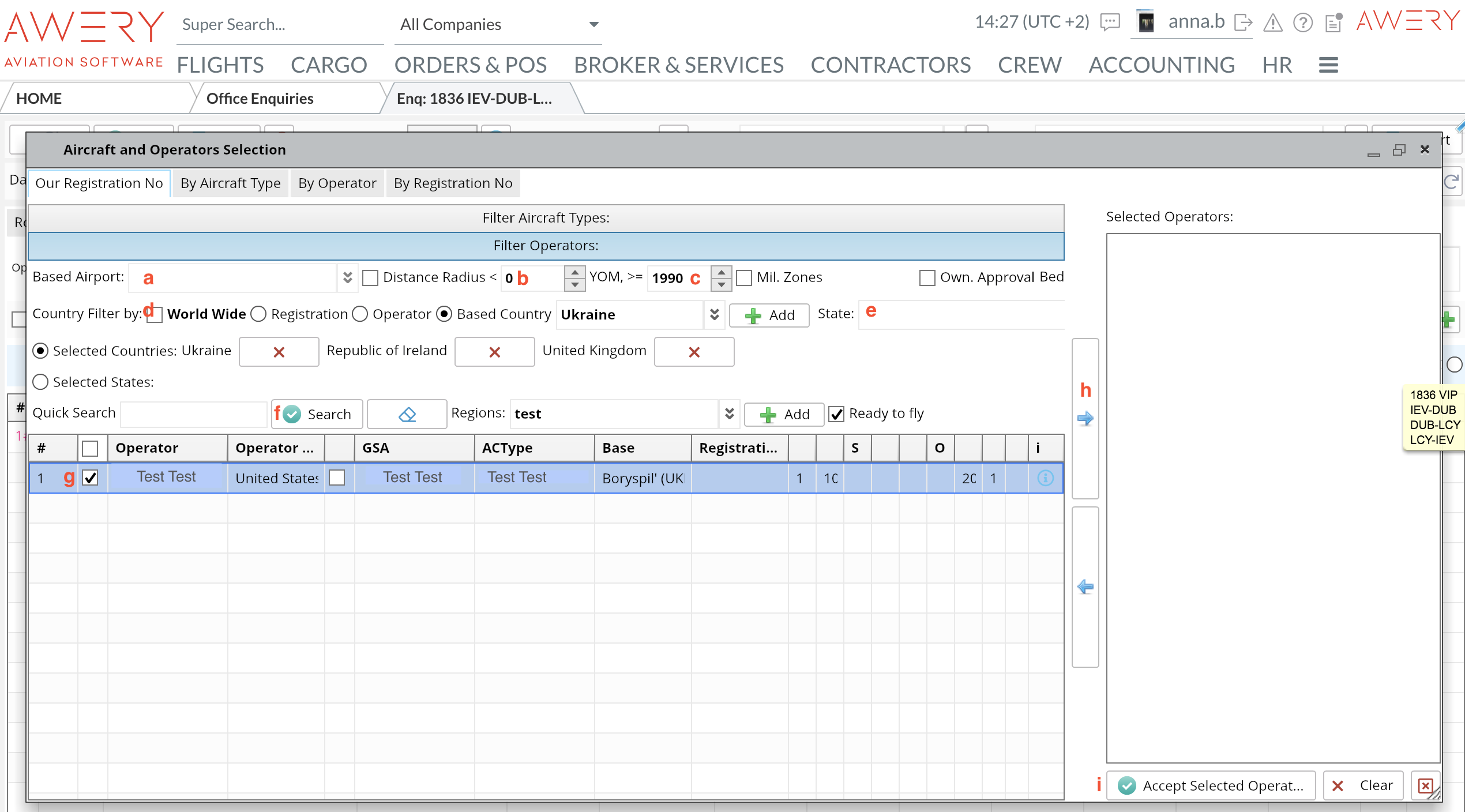
a. Based Airport - where AC is based
b. Distance Radius – how far from base AC is located
c. YOM - year of manufacture
d. Country Filter by – select either World Wide, Registration country, Operator Country or Based Country
e. State - can be selected if you search by Based Country
f. After Filters are entered press "Search"
g. Tick suitable Operator
h. Move selected Operator to the right column using 
i. Accept Selected Operators
ii. By Operator
Enter Operator's company name, Type, Country→ Select AC Type from the list, it's Base→ Press Search to apply the filters→ Tick the required Operator→ Move it to the right column using 
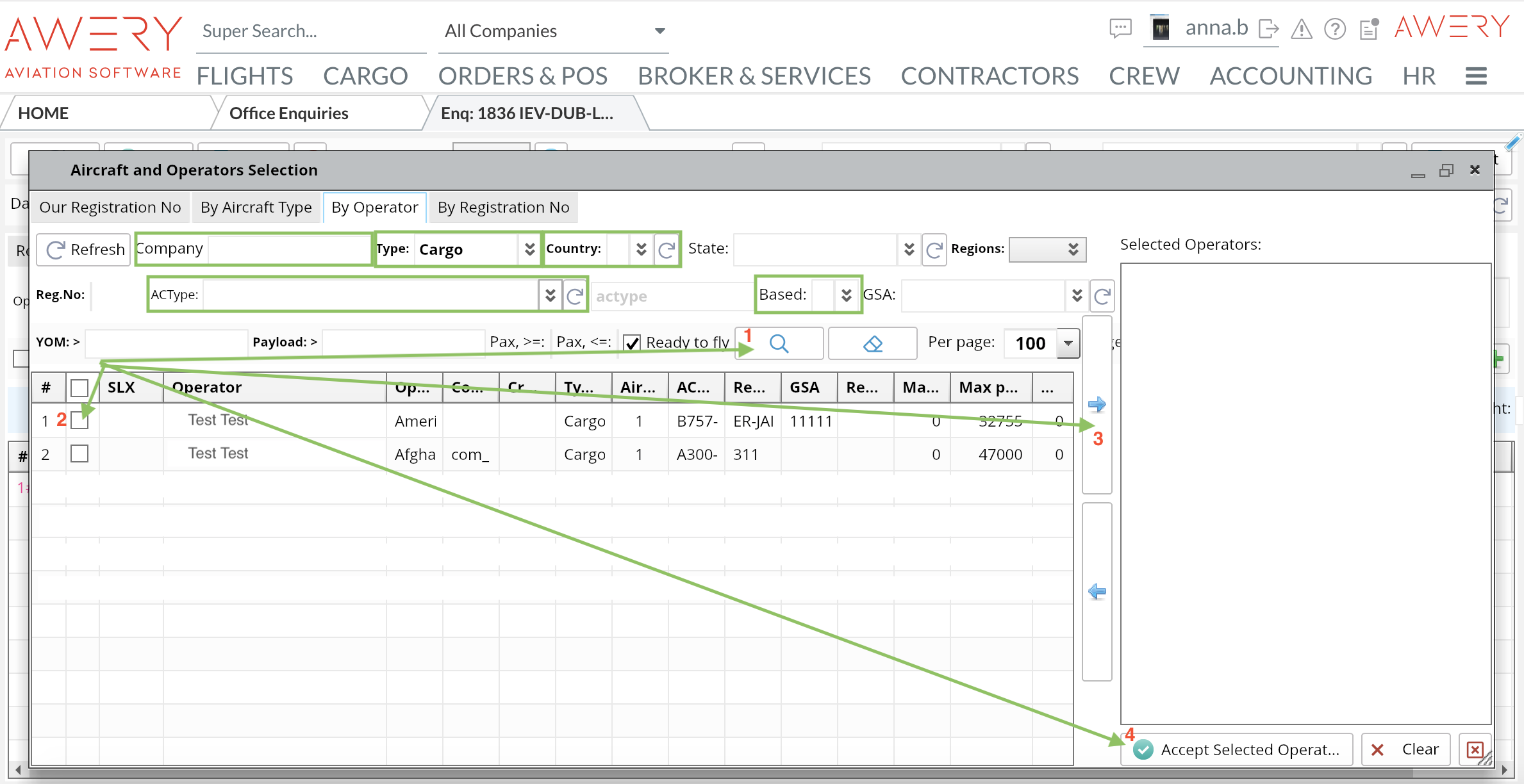
iii. By Registration Number
Use this type of search when Registration Number is known.
Search Operator by entering Base airport country, AC Type→ Tick "Ready to fly"→ Press Search