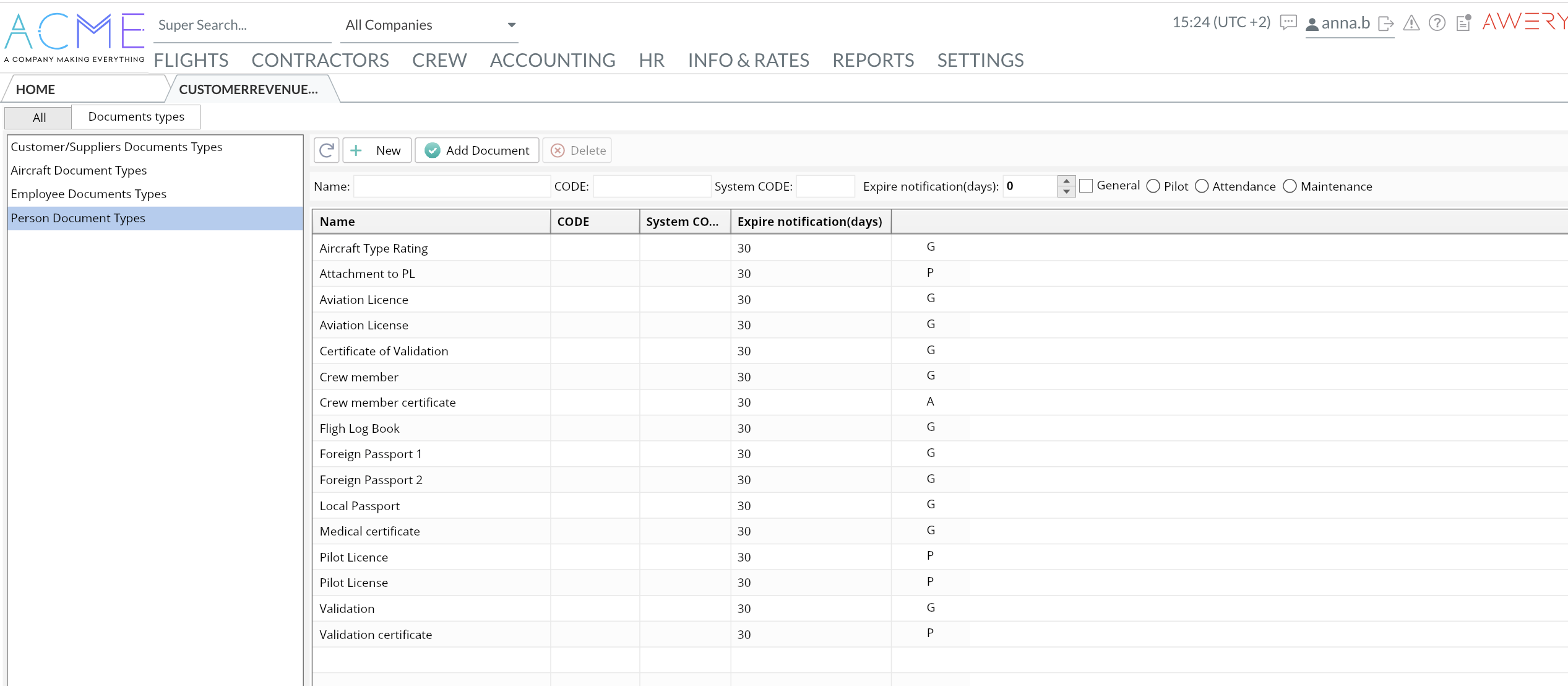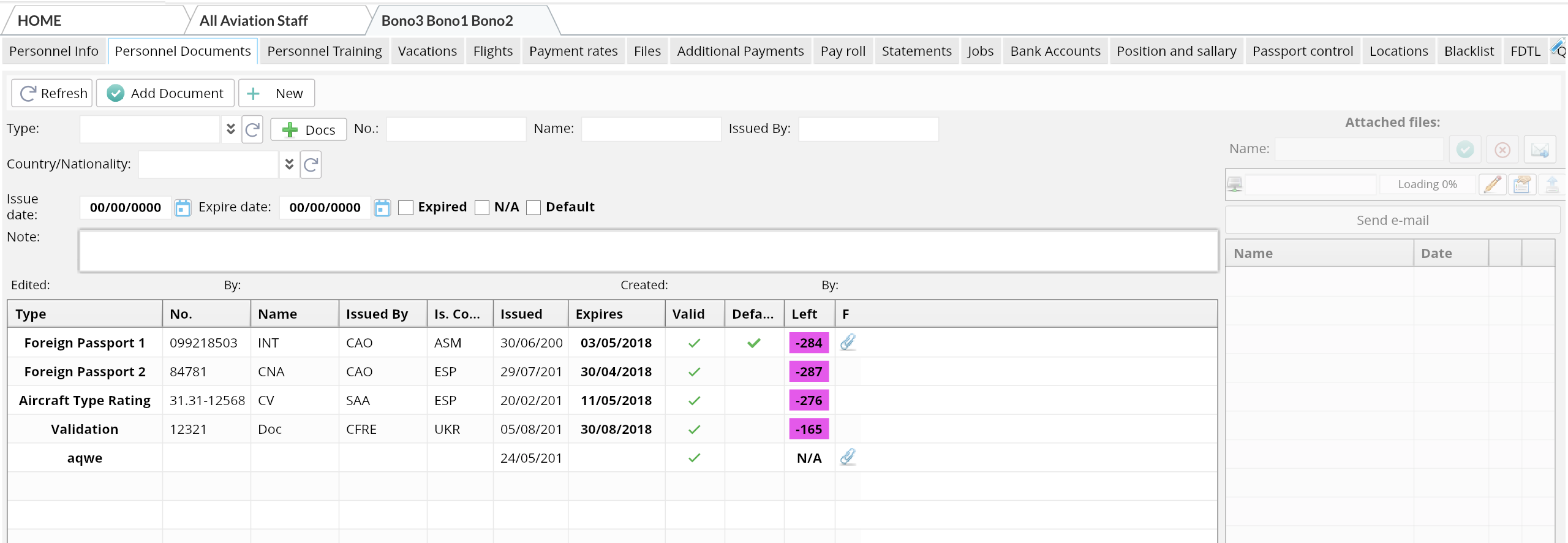Person
To add a new type of aircraft document fill the name field> Choose Code and System Code> Set the expiration date (as a feature the system will automatically notify and show the alert if the expiration date is coming or the document is expired)> Tick for which category a specific entered document type should be indicated> Click 'Add document' (after saving a new document type you can update it: change the required filed and click 'Save document')
Click "New" before adding the next document type - it will erase the entered data
Click "Delete" to remove the type from the list
The created types are used when uploading the required documents for Aviation Staff, that allows to keep all the papers attached to the specific person and email them directly from AWERY system.
Home> Crew> Crew Management> All Aviation Staff> Select person> Personnel documents