Pick Lists Setup
Pick Lists Setup is a menu, which allows to set up the most usable and appropriate types and manage lists used in AWERY System. Build your own customized system by ticking and adding to settings a needed type such as: Charter type, Price Type, Supplier type, Flight and Flight expanses types etc. Simply adjust the lists to meet your working process demands.
Home> Settings> System Setup> Pick Lists Setup
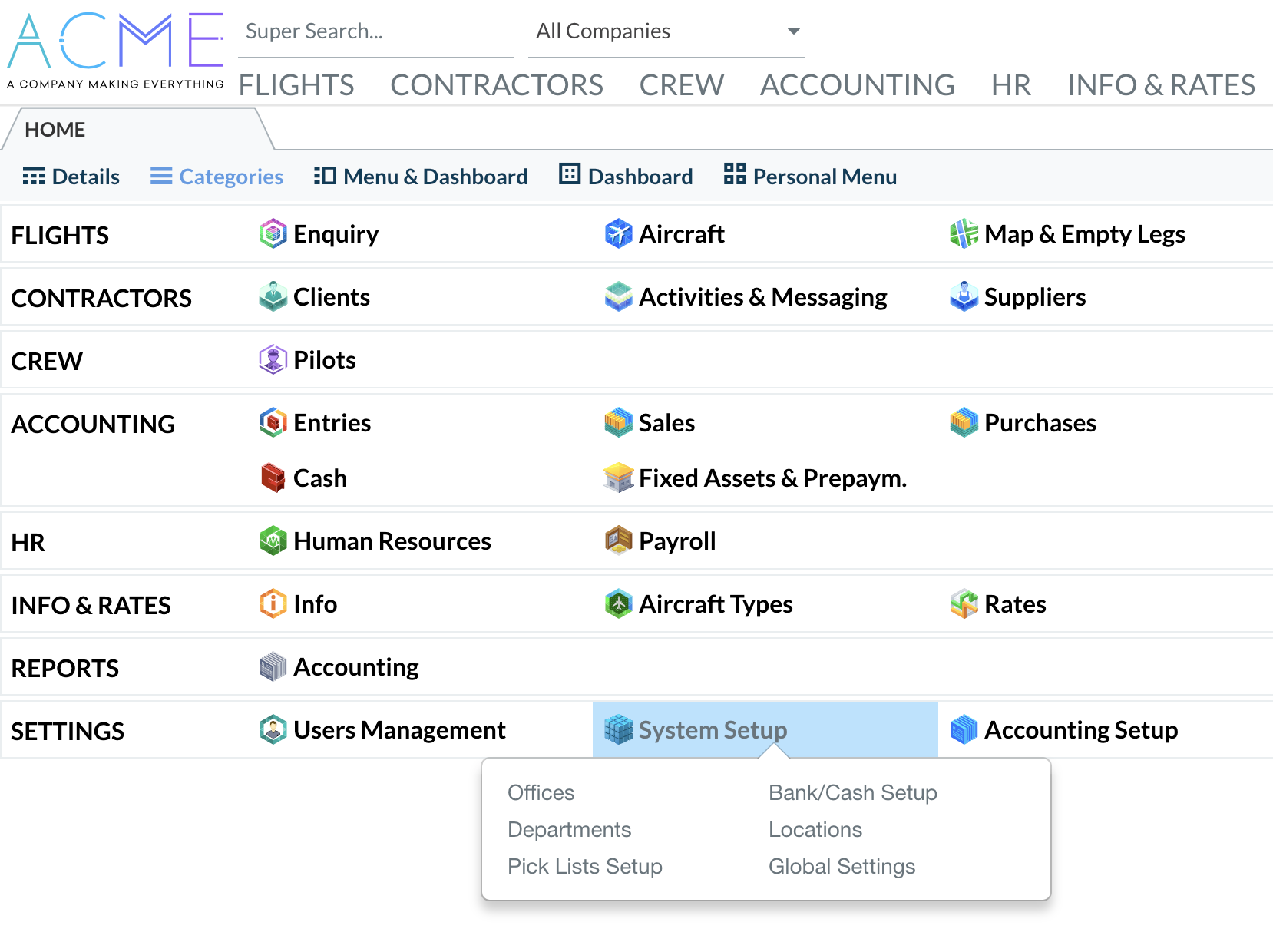
At Pick Lists Setup page you can find two tabs: ‘All’ and ‘Documents types’.
"All" contains lists, except for pick lists for documents.
To edit certain lists, find it in the left menu and use managing blocks to edit.
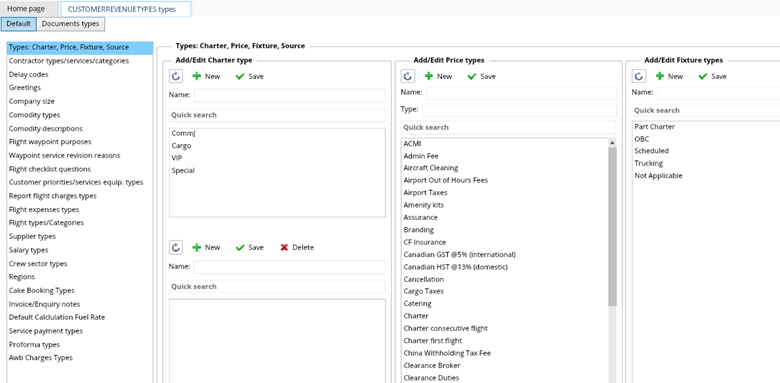
"All" Tab
"Documents type" Tab
This tab gives an option to set up the documents list in such categories as:
