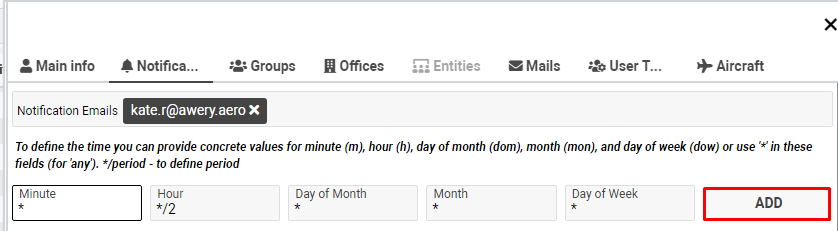Notification setup
Settings→ System settings→ User management→ Notification User Type
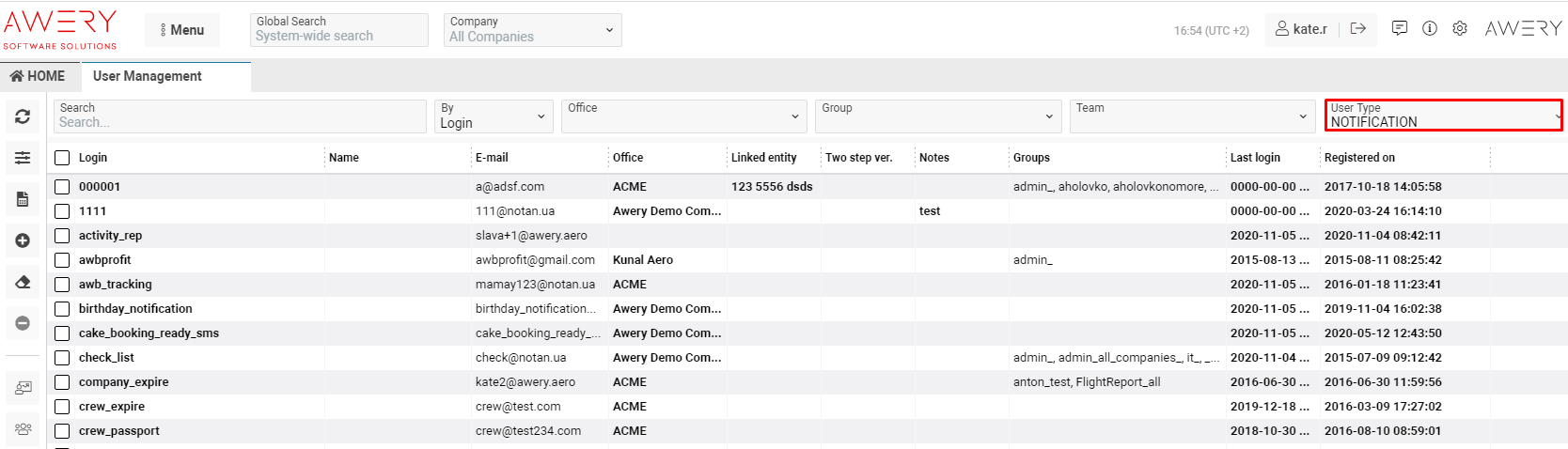
Overview
Notifications are used to set reminders with the required frequency
Here you can view/add/edit/delete notification scripts data
The functionality on the page and table data are the same as General User Settings
Manuals
How to add notification script
- The process of creating notifications is the same as General User Settings
Make sure User type is “Notifications”
Specify “Scripts” in autocomplete drop-down
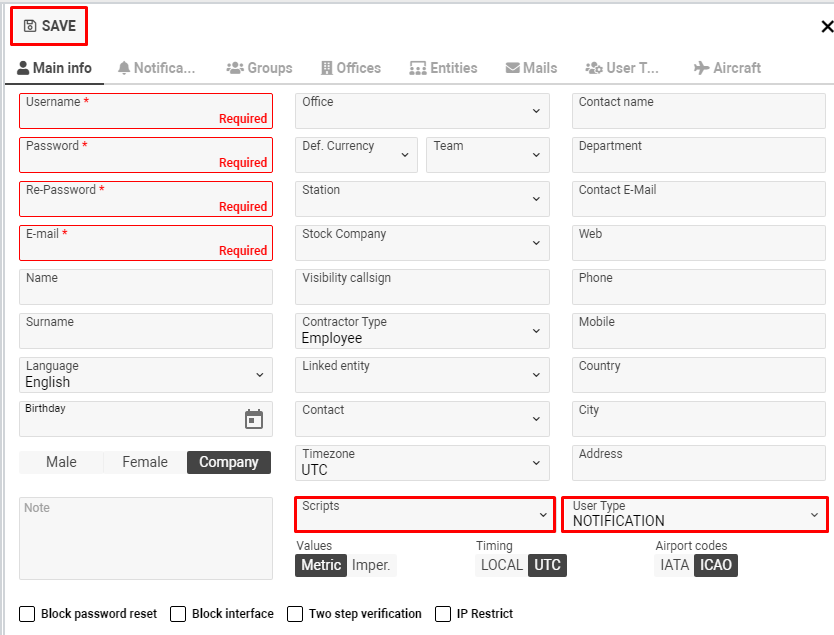
- Click the Save button
After successful creation, select the already added entry on the list by double click and move to the Notification tab
- Please, specify (1) notifications email(s) and (2) frequency of receiving notifications and click the Add button
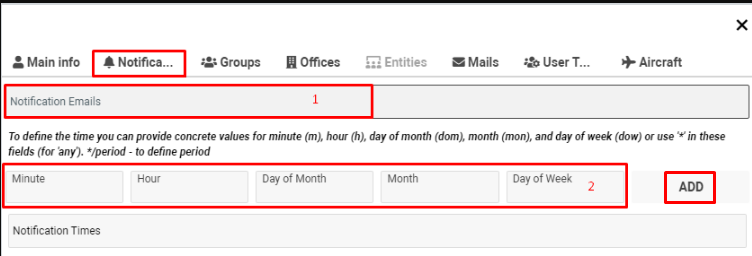
Validity values for input fields:
- Minute - (0-59)
- Hour - (0-23)
- Day of Month - (0-31)
- Month - (1-12)
- Day of Week - (0-6, Sunday to Saturday, Sunday=0 or =7)
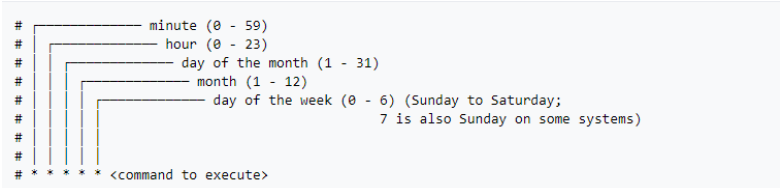
Examples:
If you set the Monday (Day Of Week =1), a notification will be sent every Monday
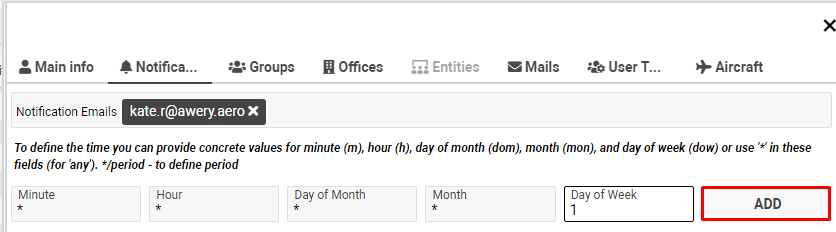
min=45, h=23 * * DOW = 6, notification will be sent at 23:45 every Saturday
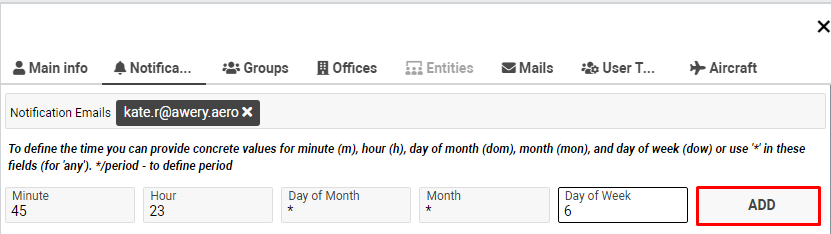
To receive notification a few times per day, use the formula “*/period”
If you set the “*/2” as Hours, a notification will be sent every two hours starting the time you will save the settings