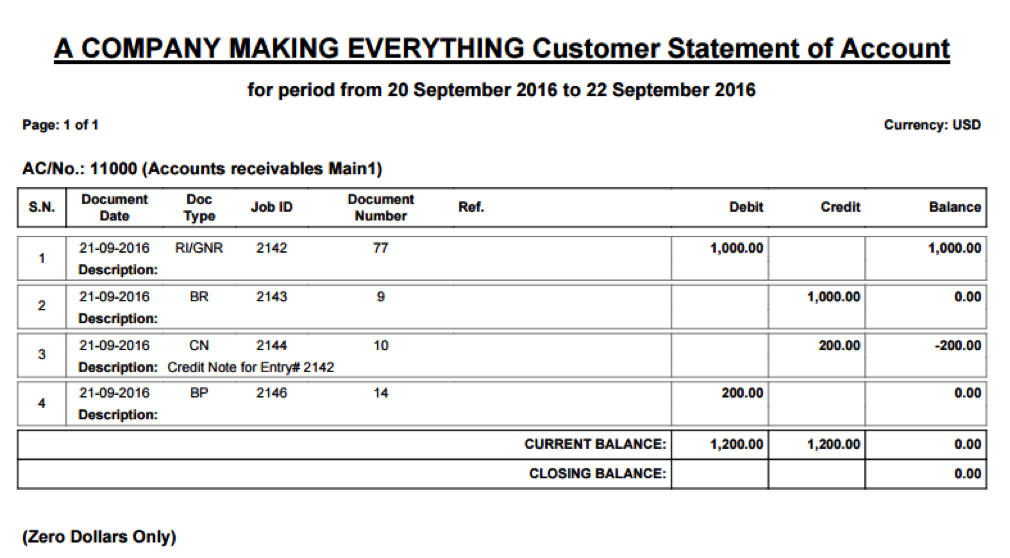How to make partial refund in the invoice is paid
Open the necessary invoice
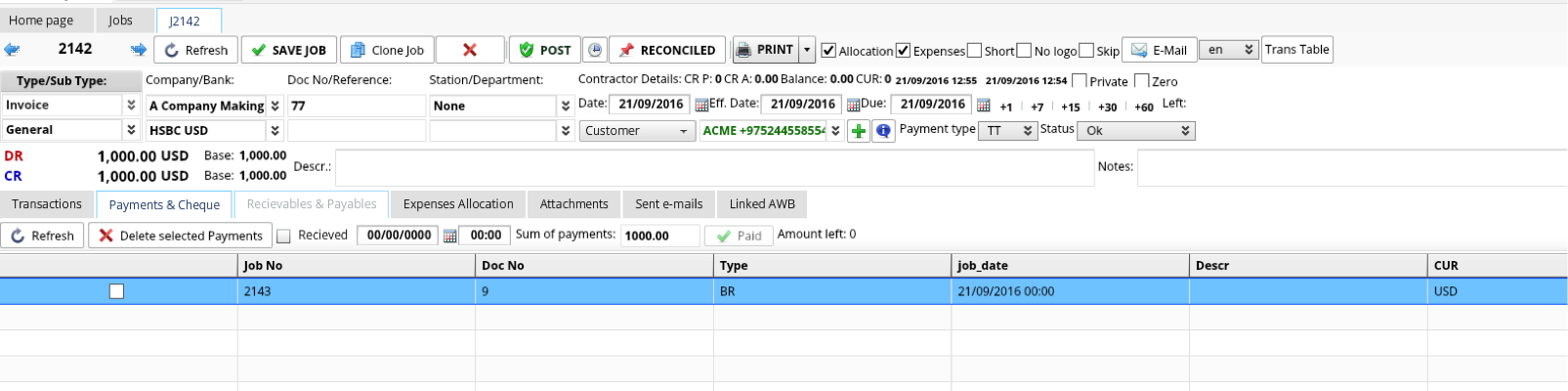
Open Transactions tab and press Note button to create Credit/Debit Note
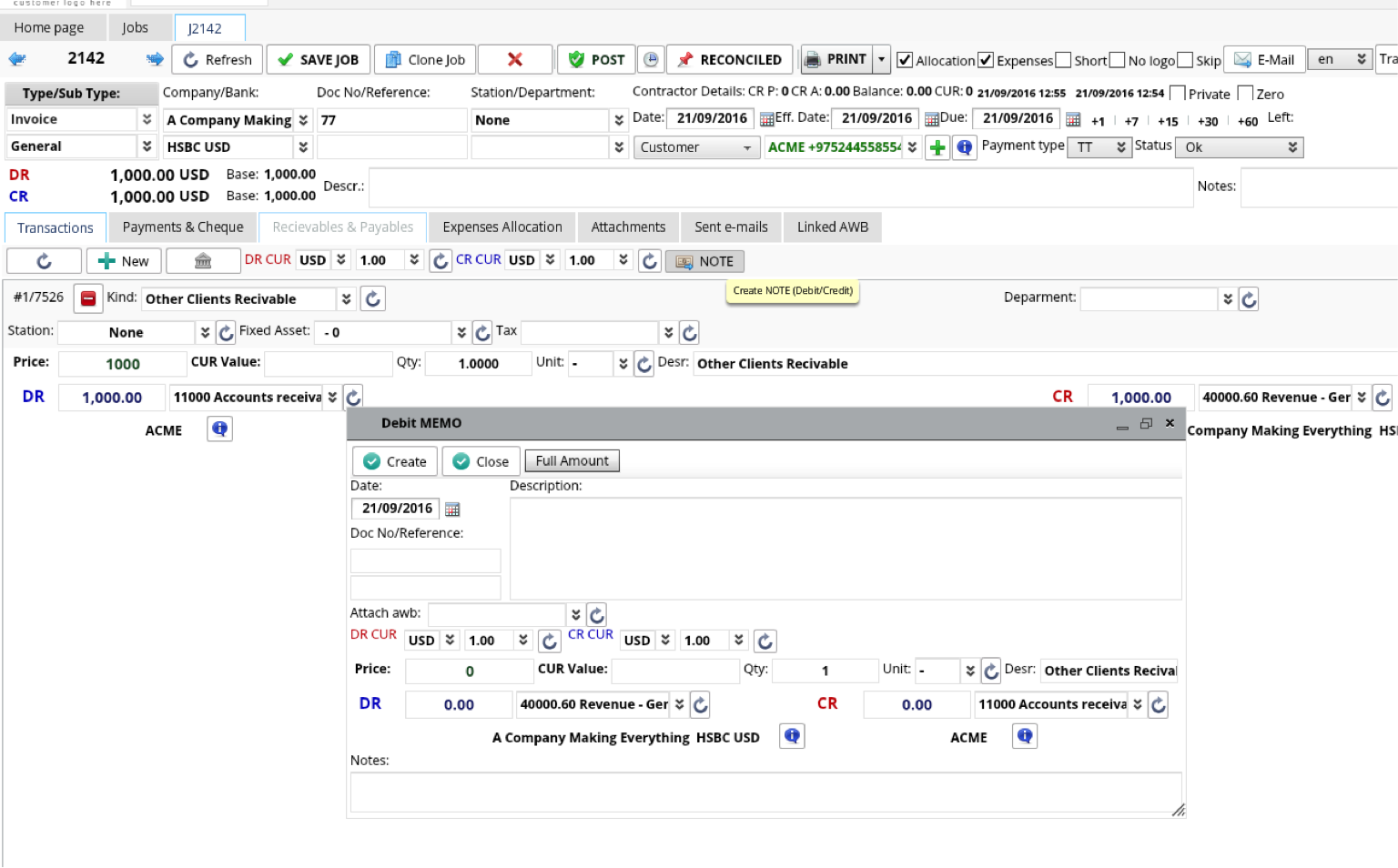
Insert the necessary refund amount or press Full amount and Create
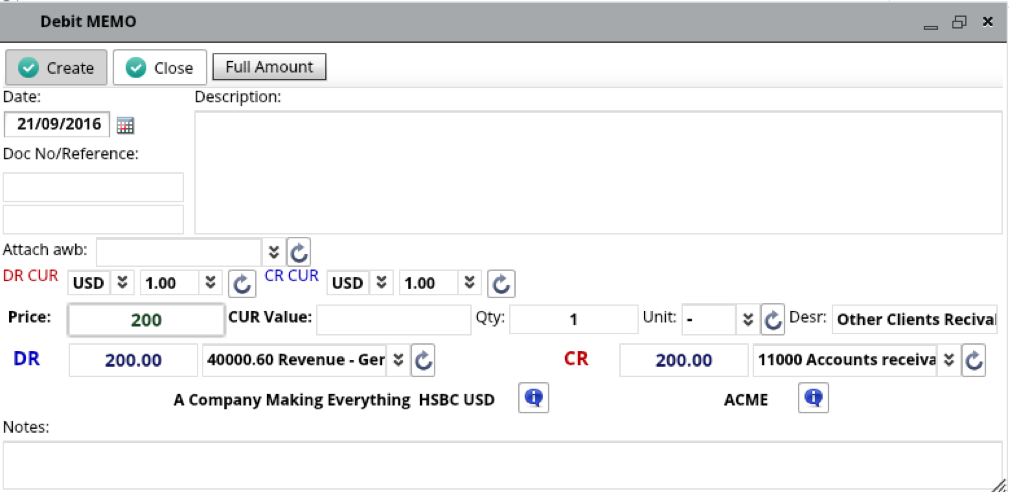
Pay for the Credit note from any Job list with Bank/Cash Payment voucher
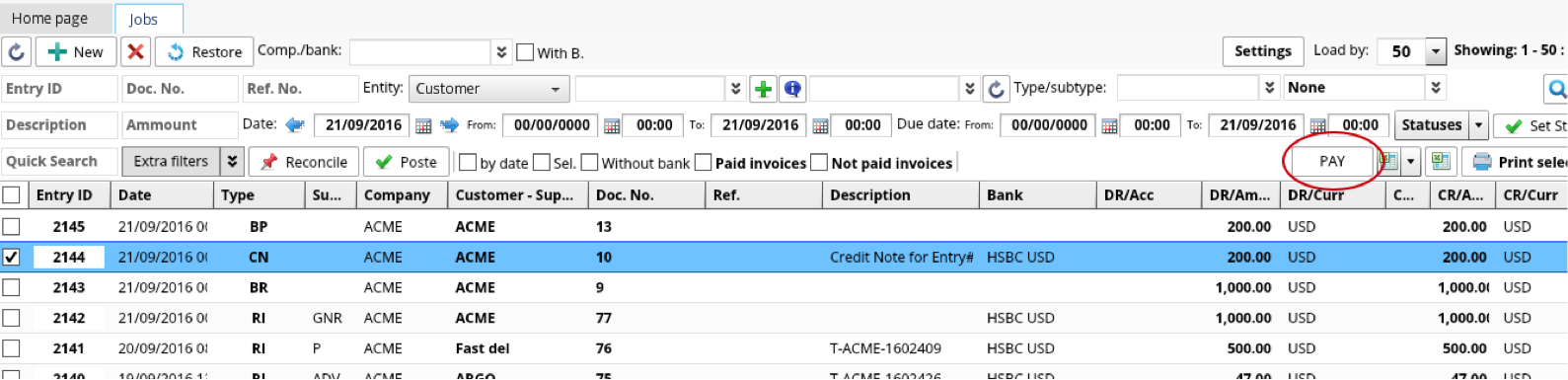
In amount of Credit note
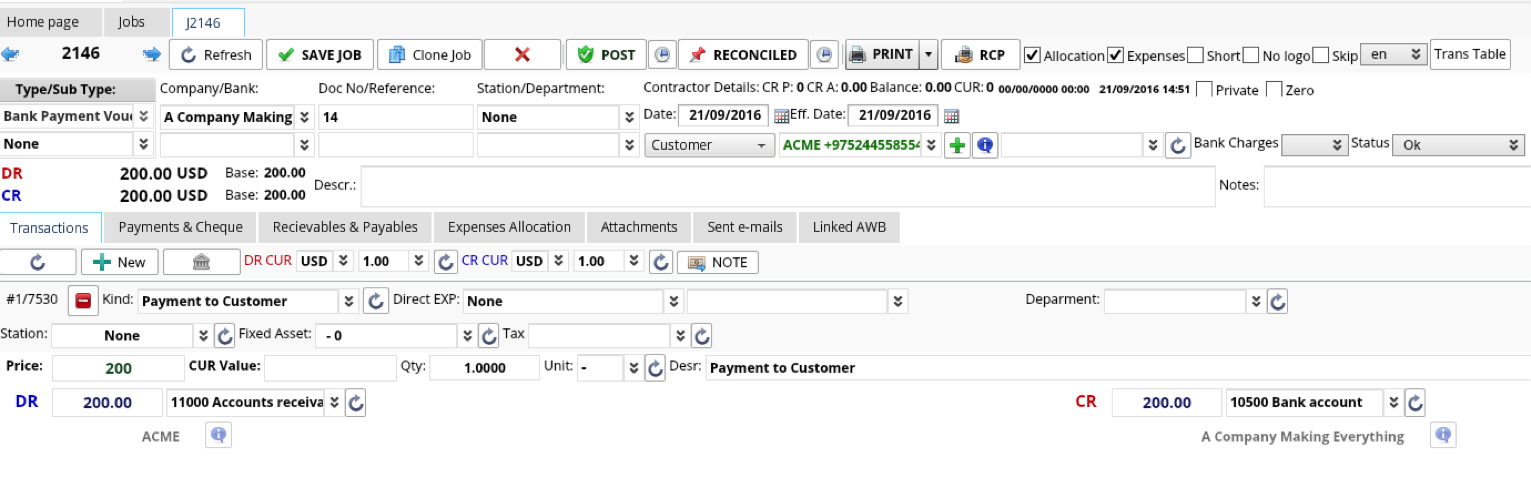
If all entries are posted, you Customer statement will reflect the refund