Debit Notes
To view Debit Notes entries filtered by Job Type "Debit Note," follow these steps:
Navigate to Debit Note:
Navigate to the Accounting section and under Purchases click the “Debit Note” button.
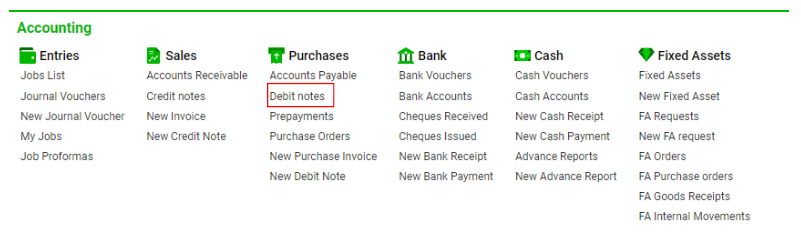
Filter by Job Type:
The current page will display entries filtered by Job Type "Debit Note."
Access More Details:
To view additional details, follow the link provided to the Jobs List.
By following these steps, you can easily access and view Debit Notes entries filtered by the specified Job Type.
