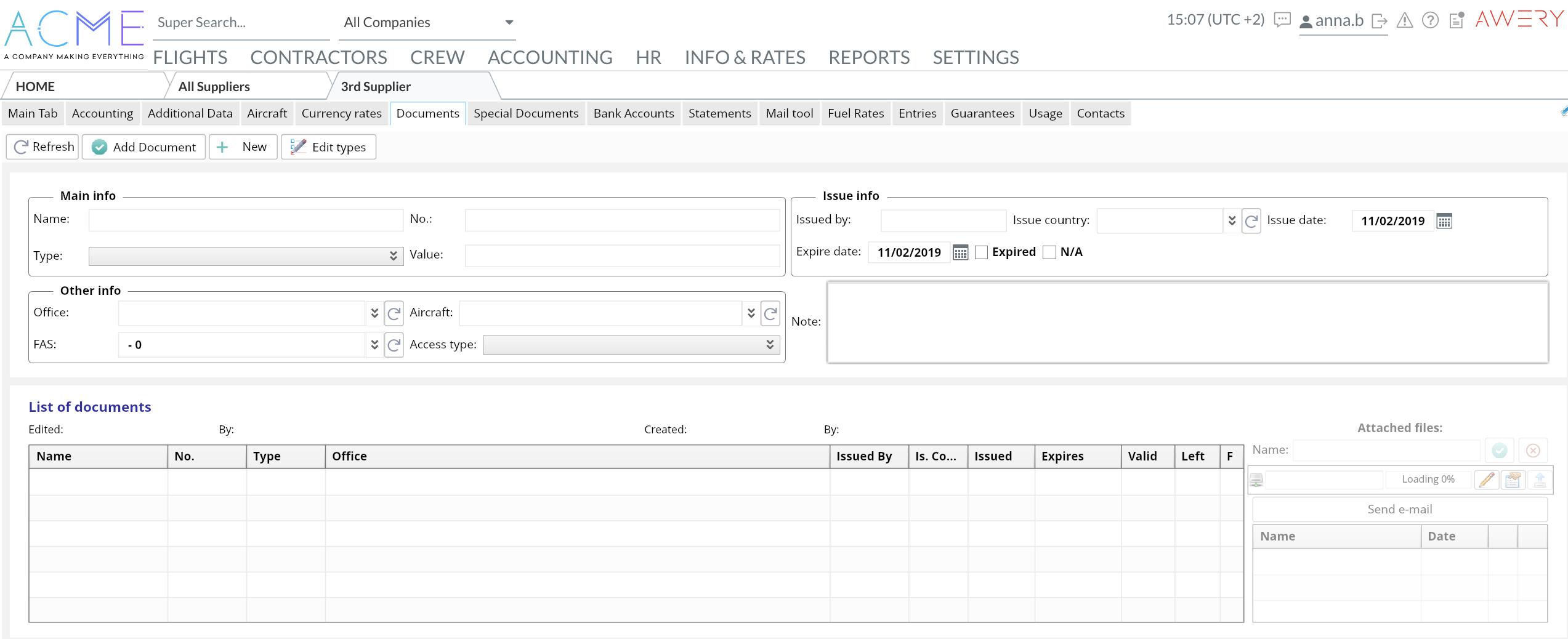Customers/ Suppliers
To add a new type of Customers/ Suppliers document fill the name field> Choose the priority of indication in the list> Tick a specific document type/ types it refers to (when search among types use a filter)> Set an expiration date (as a feature the system will automatically notify and show the alert if the expiration date is coming or the document is expired)> Click 'Add document' (after saving a new document type you can update it: change the required filed and click 'Save document')
Click "New" before adding the next document type - it will erase the entered data
Click "Delete" to remove the type from the list
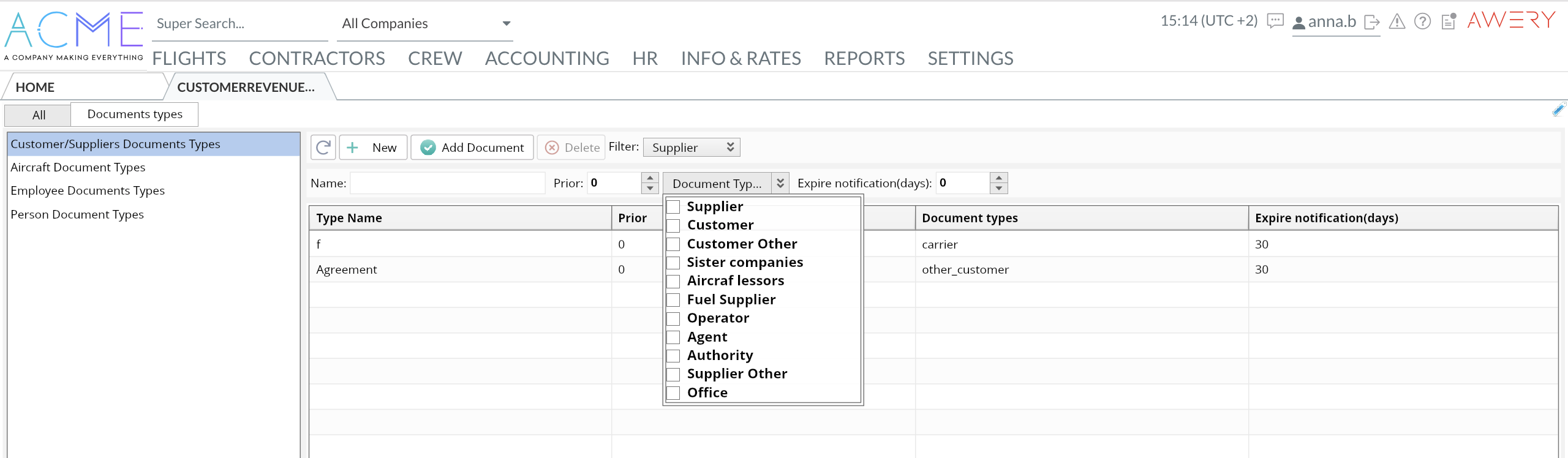
The created types are used when uploading the required documents for a client or supplier's data, that allows to keep all the papers attached to the specific person and email them directly from AWERY system.
(For Customer) Home> Contractors> Clients> Customers> Select a customer> Documents
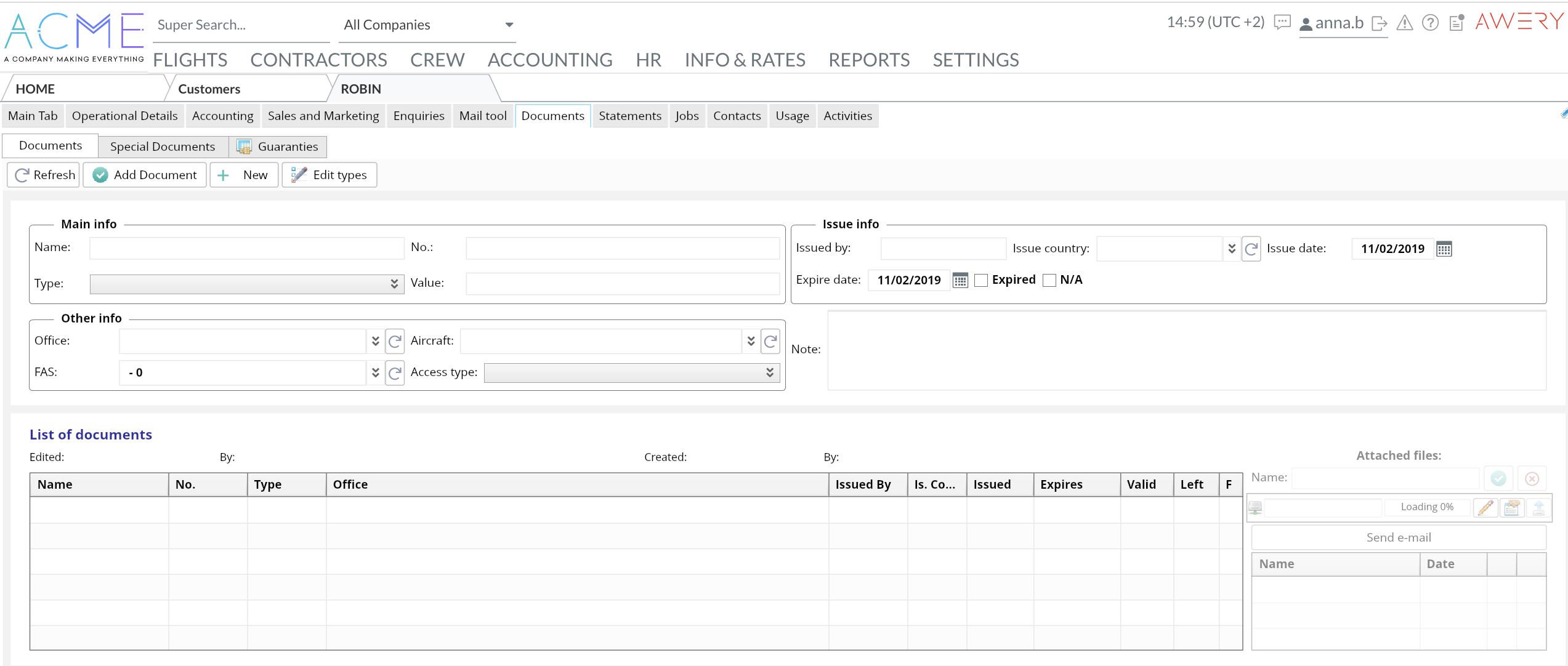
(For Supplier) Home> Contractors> Suppliers> All Suppliers> Select a supplier> Documents