Cheques Received
To access Cheques Received and view details, follow these steps:
Navigate to Cheques Received:
Navigate to the Accounting section and under Bank click the “Bank Accounts” button.
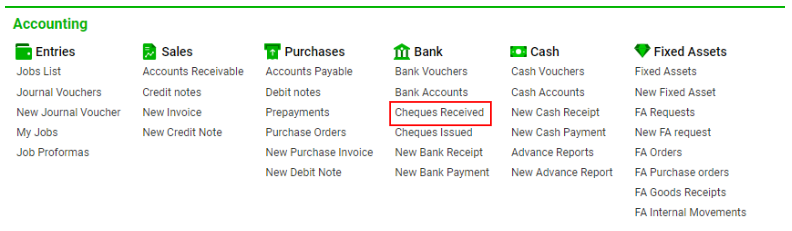
Overview:
The list displays the checks for which money was not received in hand but was credited to a bank account.
List Descriptions:
Cheque No: The number of the cheque.
Office: The company associated with the cheque.
Contractor: The name of the customer.
Bank: The name of the customer’s bank.
Currency: The currency of the cheque.
Amount: The amount of the Bank Receipt Voucher.
Cheque Date: The date when the cheque was issued.
Clear Date: The date when the payment was made (the posting date of the payment document).
Left Days: The difference between the clear date and the cheque date.
Status: The status of the cheque: Due, Cleared, Cancel, Returned, Void, Due Posted.
Description: Comments related to the cheque.
Linked Entry: The related job number.
Filtering
The system allows filtering items by:
Cheque No
Company
Date range
Check date
Clear date
To view more filters, open the filter bar. Available options include currency, contractor type, customer, customer bank (input field), and statuses.
Reports
Export data in XLS or PDF formats for reporting purposes.
Manuals
Cheques can be created from the Bank Receipt Voucher. Refer to "How to Create New Received Cheque" for detailed instructions.
Interior Page of the Cheque Received
Open the required cheque by double-clicking.
Save changes using the "Update" button.
Open the related job using the "Open Job" button.
Upload files using the Drag & Drop Attachments Tool.
Please note, that uploaded files cannot be deleted. Uploading a new file will automatically replace the old one.
