Charter Agreement
Home→ Flights→ Enquiry→ Office Enquiries→ Open a required Enquiry→ Fixture
Charter agreement can be sent in two ways:
1 . Select Fixture Tab→ Open Charter Agreement
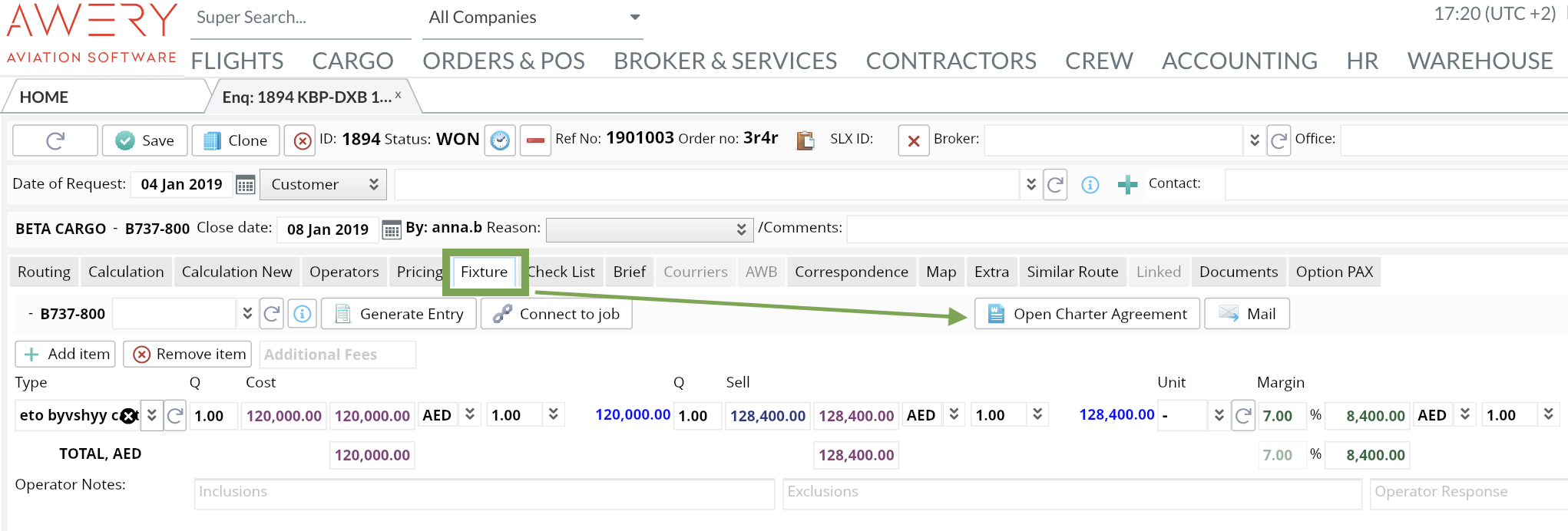
2. Select Brief Tab→ Open Charter Agreement
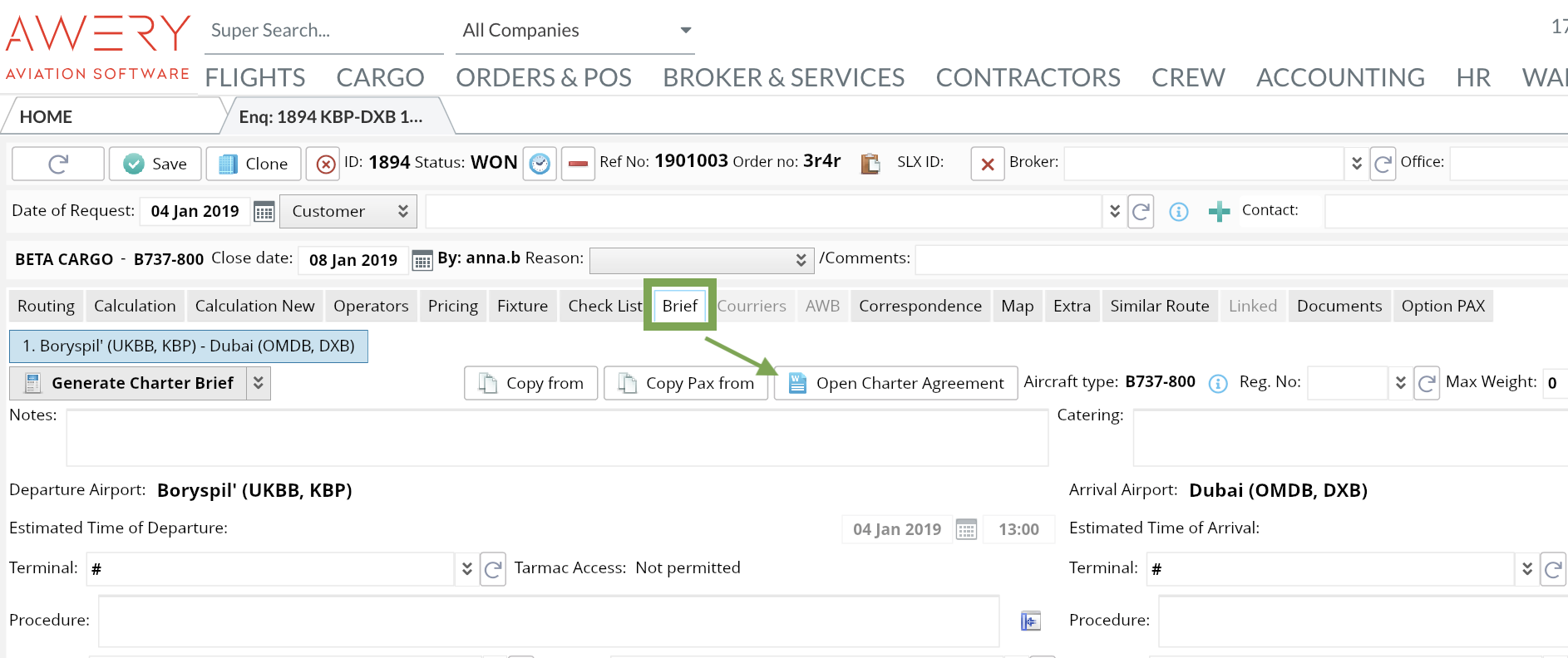
3. The charter agreement template requires review, and unnecessary requires to be omitted. Parts of the agreement will populate from the Enquiry.
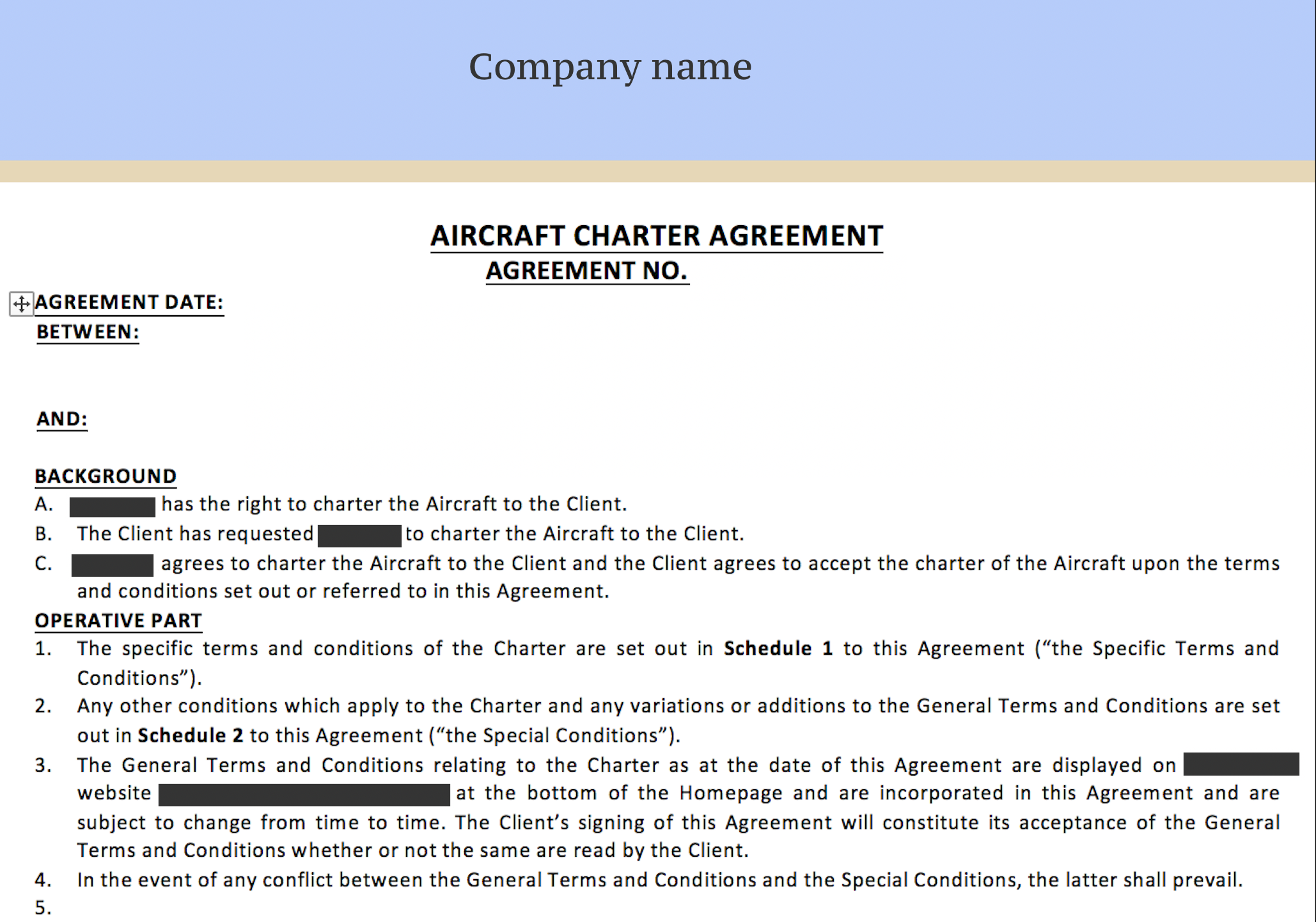
4. Save the agreement to the computer.
5. To send the document open Pricing tab→ Send Quote→ Select a template.
6. Edit the email to include the number of pages, pages number for signature and total pages.
7. Drop the Charter Brief Agreement or browse to it from your computer.
8. Select the Recipient contact→ Press "Send"
