Charter Quote Creation and Emailing
Home→ Flights→ Enquiry→ Office Enquiries→ Open a required Enquiry→ Pricing
Due to wide feature set of Awery system you are able to send a Charter Quote directly from the Enquiry.
1. Open Pricing Tab→ Press Quote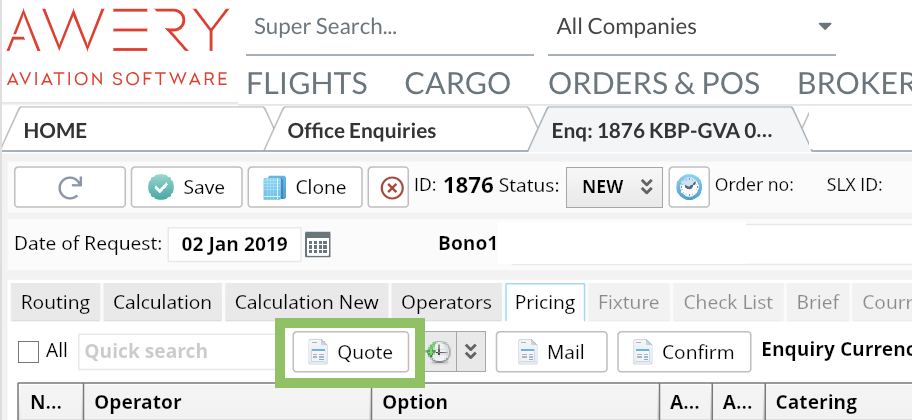
2. Tick the fields you require to be indicated on the Charter Quote→ Click "Generate Quote PDF" or "Generate Quote Docx" (can be easily edited) to see the Quote
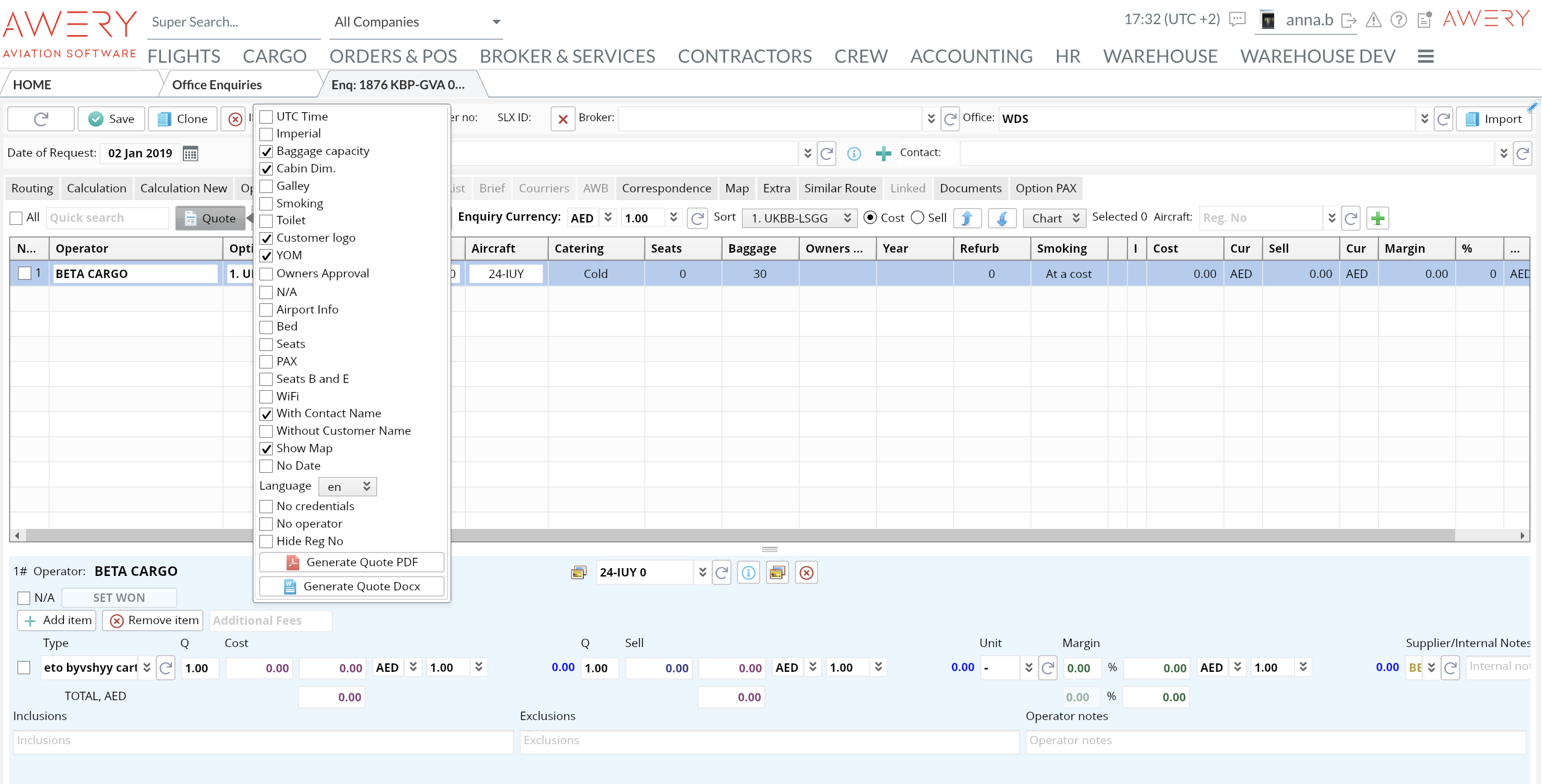
3. Get the Charter Flight Quotation ( Quote template can be changed by your request):
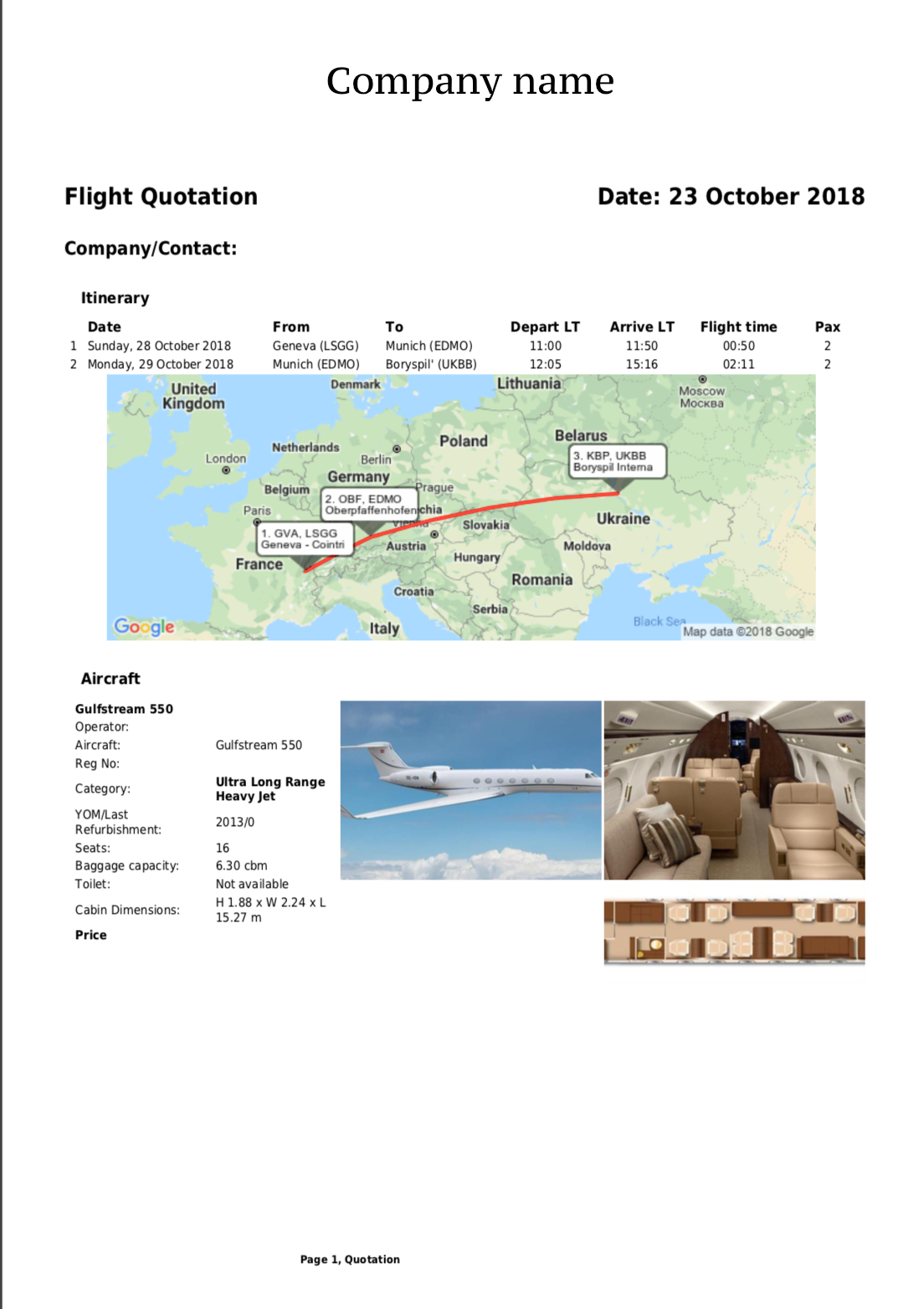
All fields of the quote are editable
4. To mail the Quote click Mail→ Send Quote→ Select the required Quotation Template
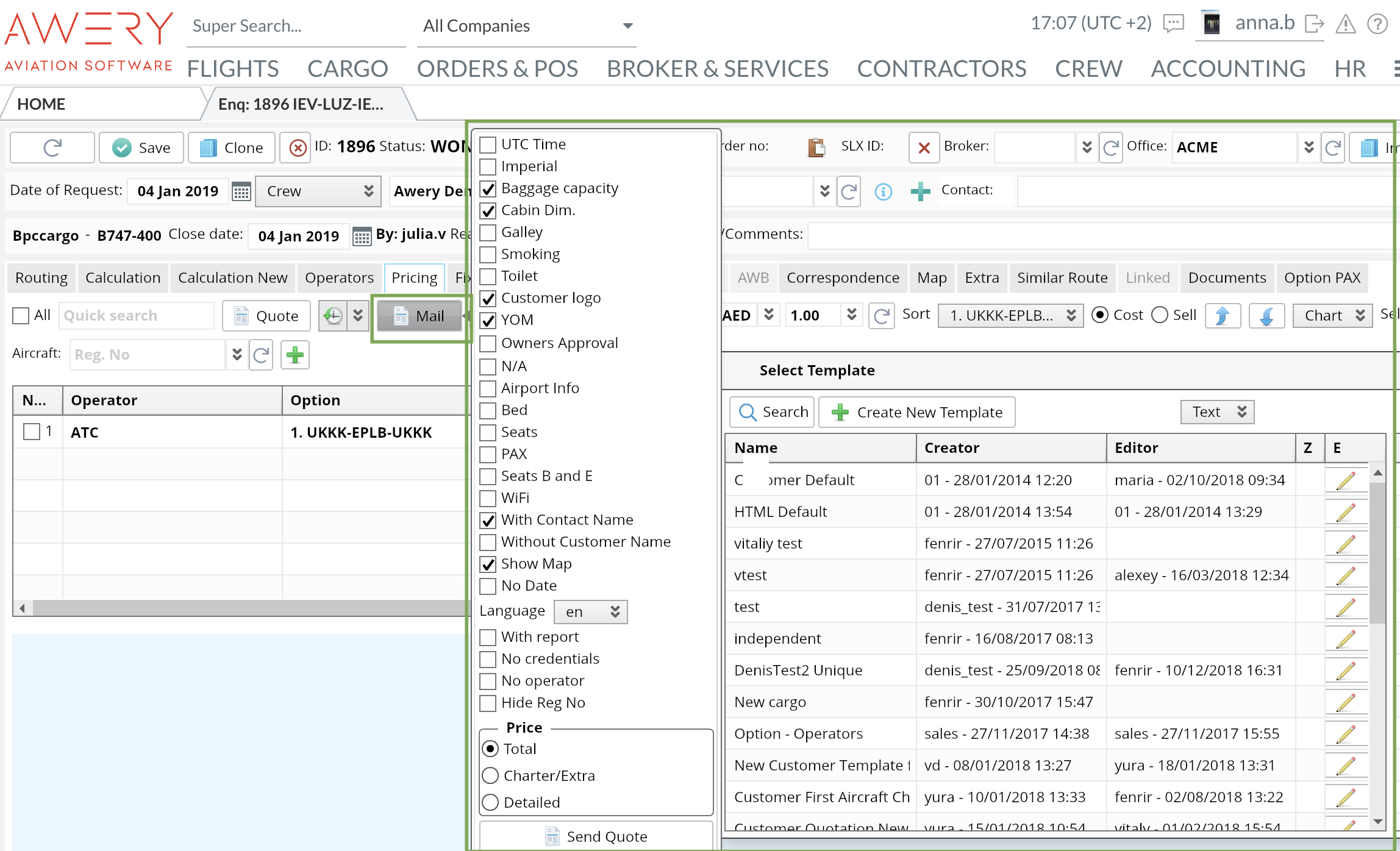
5. Select recipients of email→ Edit email→ Drop attachment or browse it to add to the email→ Click "Send"
