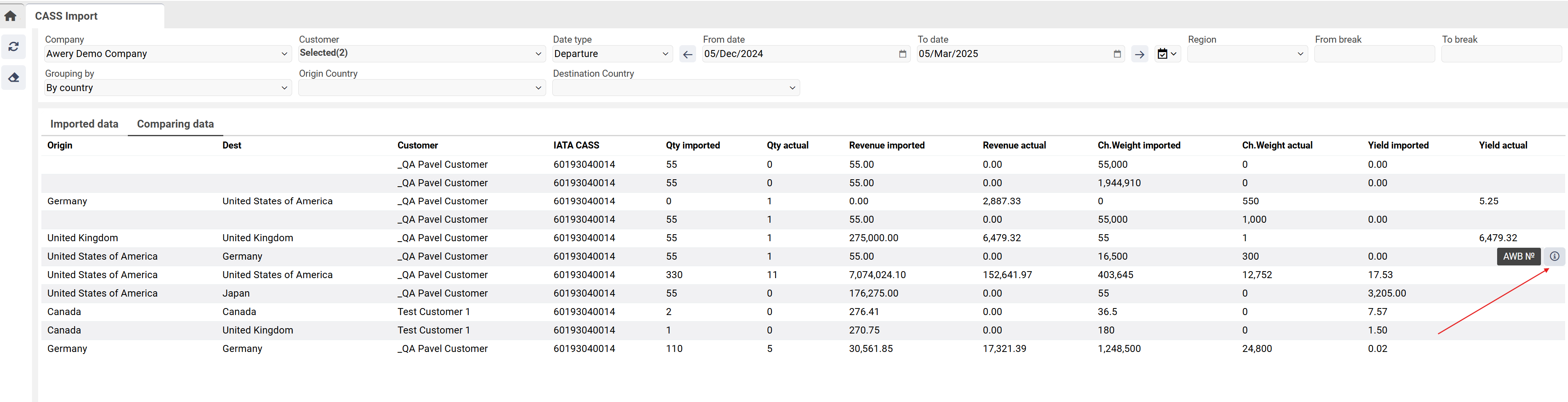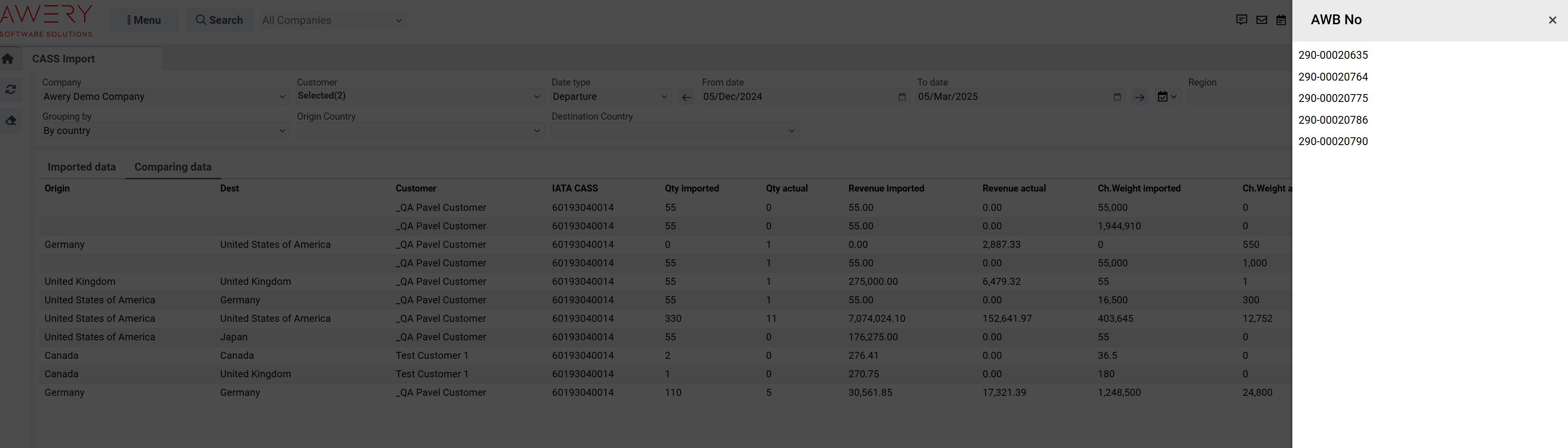CASS Import
Path: Home → CASS Import
by perm showCassImportPage
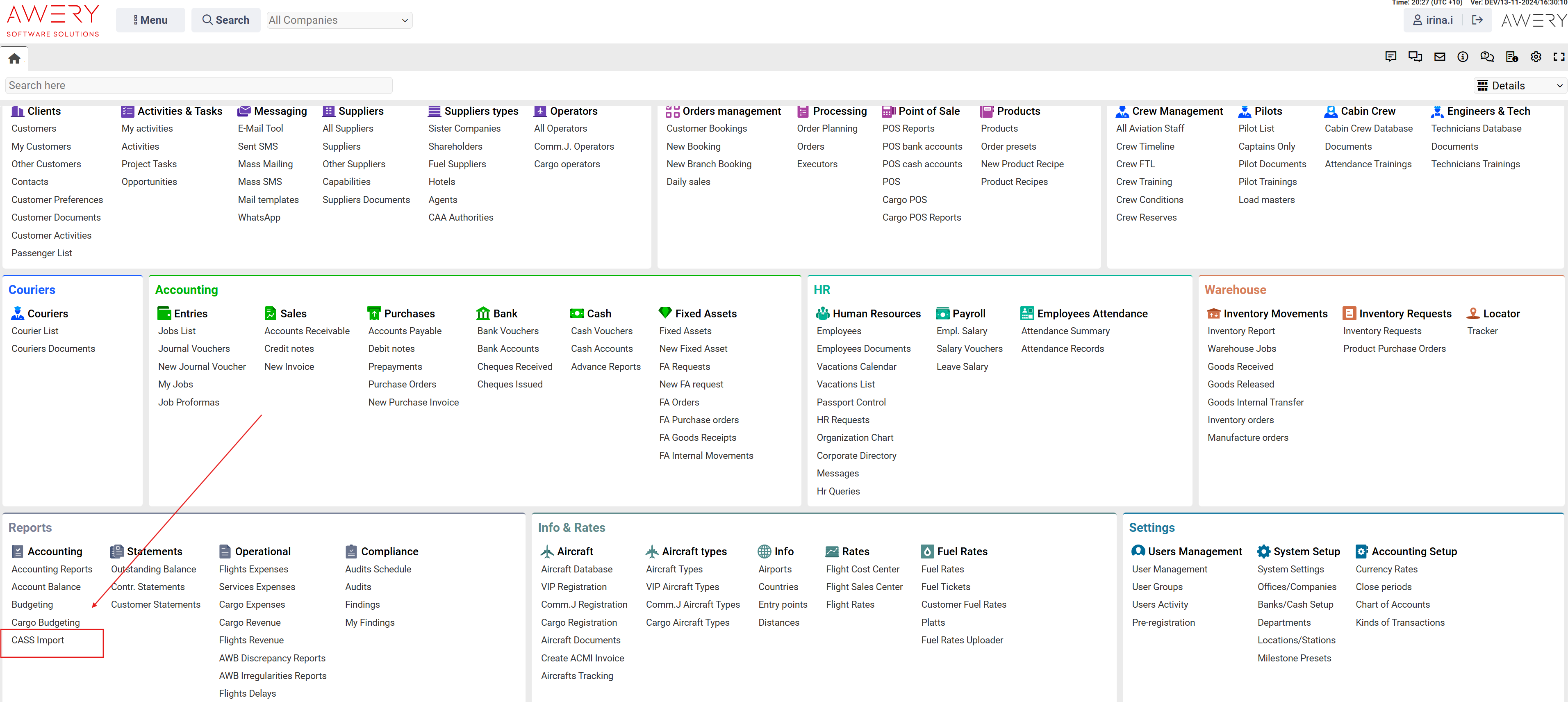
Imported data tab
To upload data select the type of import (they differ in the file templates you can import)
Default type
select a company and drag the file to the upload area, or click Browse and select a file to upload
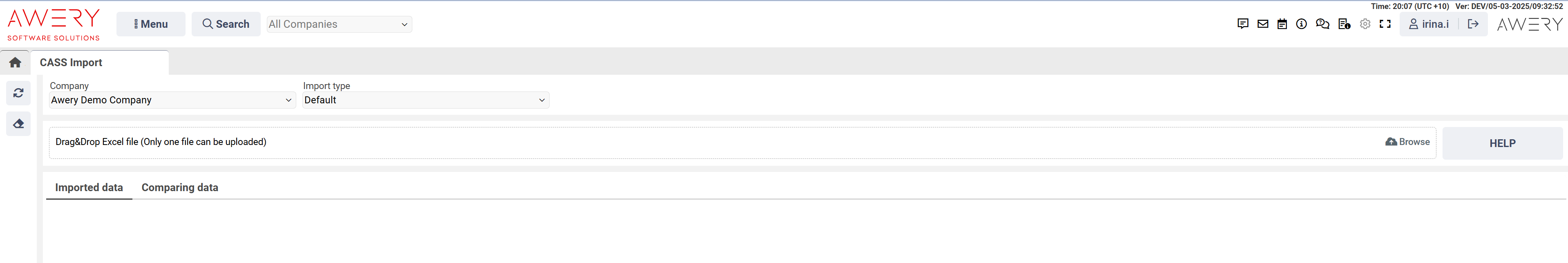
example file for download
LONG TEST CASS STATS JULY 2024 .xlsx
Once the upload is complete, the data will be immediately displayed on this page.
Pagination is available at the bottom of the page if more data than one page can be displayed.
Origin Airport Code | Destination Airport Code | Agent Branch Office Name | Agent Branch Office Code | Date | Market Chargeable Weight | Market Weight Charges (CAD) | Rate/Kg (Weight Charges)CAD | Market AWB | Agent Name and Code | Rate/Kg All In | Wt Break | IATA Region |
|---|---|---|---|---|---|---|---|---|---|---|---|---|
origin | dest | name | cass code | period | chargeable weight amount for the selected client for the period | total revenue | total revenue/chargeable weigh | number of AWB | weight range | |||
YUL | AMM | ITN LOGISTICS | 60100050006 | Jan 2023 | 4.00 | $235.00 | $58.75 | 1 | $62.55 | 0.00 - 4.99 | Middle East & South Asia |
Customers - the specified code identifies the client in the column Agent Branch Office Code which is equal to the IATA CASS code from the system Customer profile:
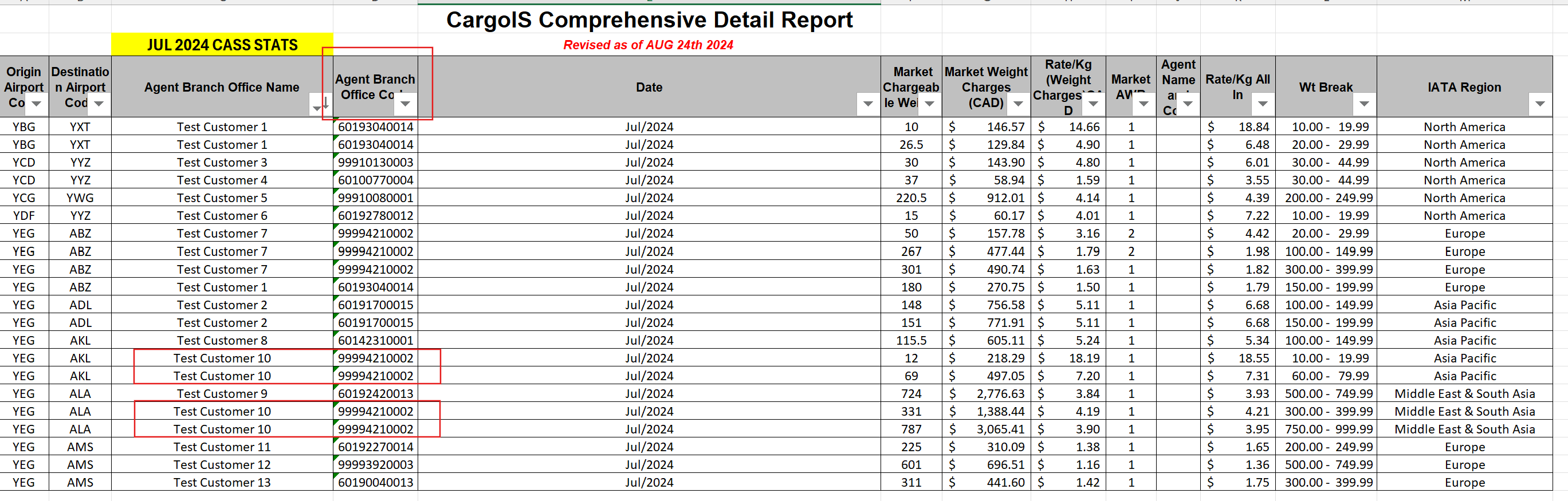
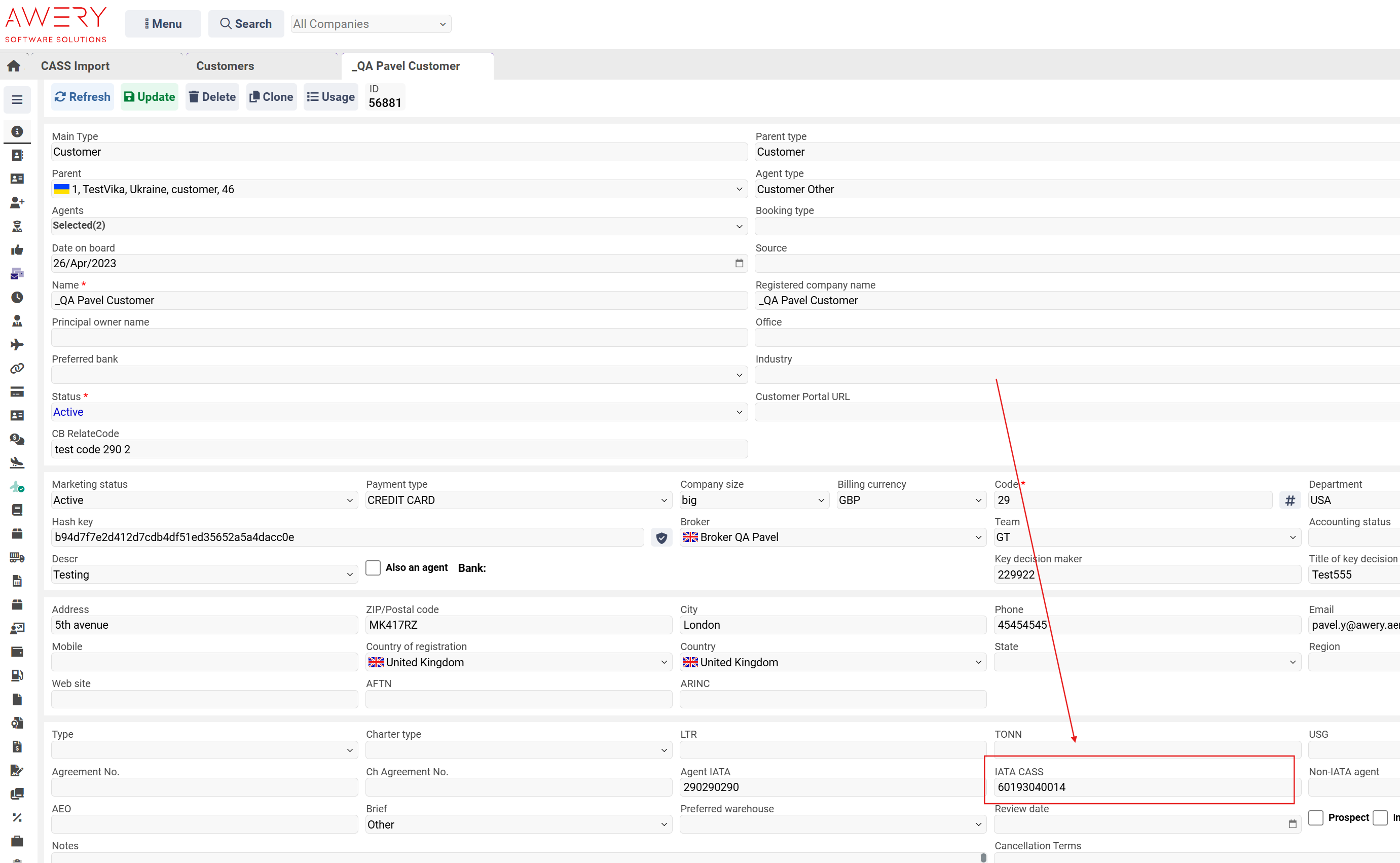
Import type “by Origin Country”
select a company and orin county, then drag the file to the upload area, or click Browse and select a file to upload
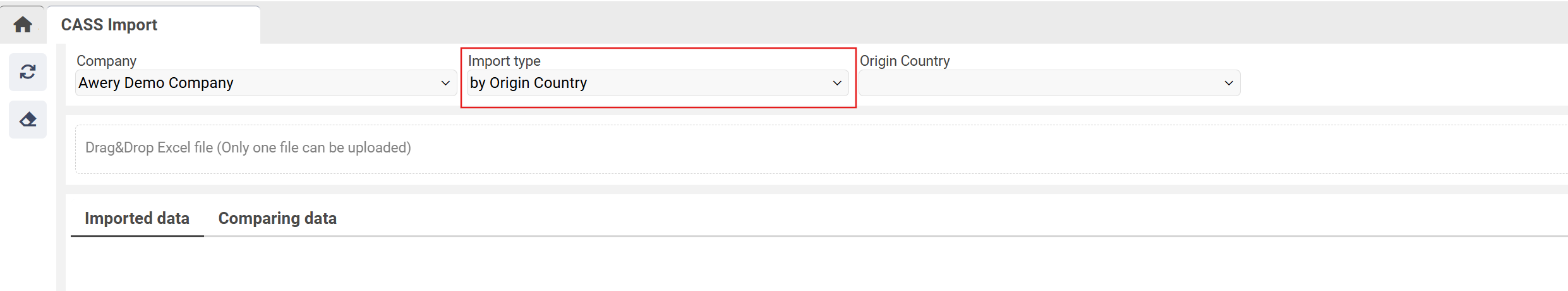
example file for download
Once the upload is complete, the data will be immediately displayed on this page.
Pagination is available at the bottom of the page if more data than one page can be displayed.
Customers - the specified code identifies the client in the column “Freight Forwarder - Branch Office - Code”, which is equal to the IATA CASS code from the system Customer profile.
Data Year | Freight Forwarder - Branch Office - Code | Destination City - Code | Chargeable Weight - Market | Number of Shipments - Market | Total Charges per Kilogram - Market - USD | Weight Charges per Kilogram - Market - USD |
|---|---|---|---|---|---|---|
period | customer iata cass number | destination | market ch weight | awb qty | market weight | rate weight |
2023 | 0110014001 | SFO | 27.0 | 1 | 10.41 | 9.25 |
Compare data tab
go to the second tab and enter the desired period to search the system for available AWBs that match the imported records
options for grouping:
origin - dest airport - by airports
origin country - dest airport - by origin country and dest airport
origin country - dest country - by country
origin airport - dest country - by origin airport and dest country
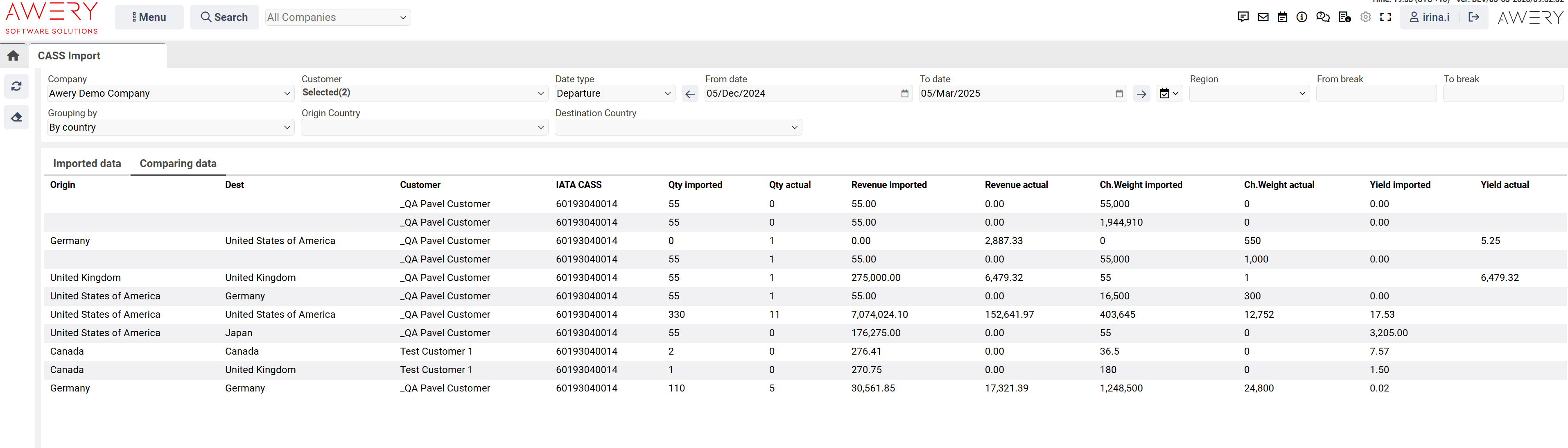
by clicking on the info icon on the right, you can view the list of AWB №: