AWB Flight Planning
Steps for AWB Multi-flight Planning:
Open AWB:
From the AWB list, double-click the AWB that you want to plan flights for.
Navigate to the Routing Tab:
Once in the AWB, go to the Routing tab and press the Flights Planner button.
View Flights Based on Origin-Destination:
The Flights Planner will display flights up to 14 days ahead from the current date based on the origin and destination in the AWB.
The displayed flights will be organized first by direct flights, followed by flights with 1 connection, then 2 or more connections.
Select and Group Flights by Dates:
The flights will be grouped by dates, allowing you to select flights that align with your required routing.
After selecting the relevant group of flights, press Assign.
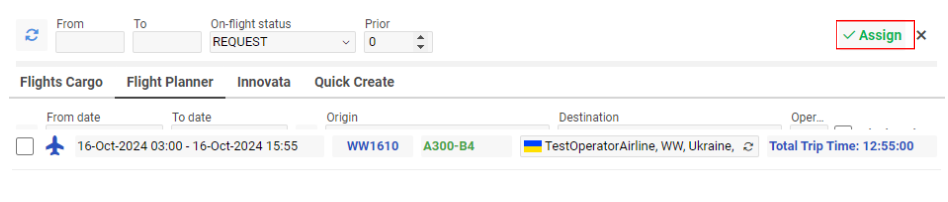
AWB Planned on All Flights in the Group:
The AWB will then be planned across all the selected flights in the group, efficiently managing any gaps between flights.
