Account Types
Accessing Account Types
Navigate to the Settings section and under the System Setup Section click the “System Settings” Button. Then under the Accounts Section click the “Account Types" button.
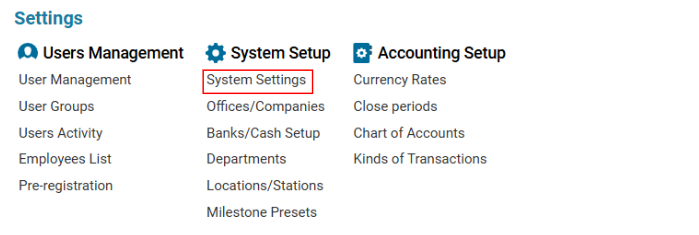
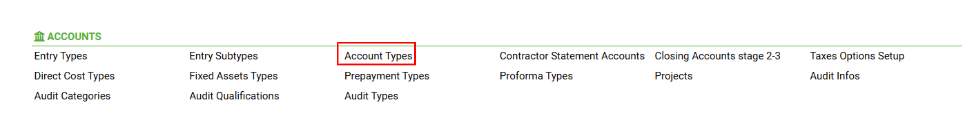
Overview
The Account Types module allows users to create and edit account types used when setting up or modifying the Chart of Accounts.
Each account type determines how financial transactions impact account balances, whether they contribute to profit & loss (PnL) reporting, and whether they are currency-affected (CnA).
Main Functionalities
List Description
Level: Shows parent-child relationships among accounts.
Prior: Priority of the account type.
Type: The name of the account type.
AA Code: The account type’s code name.
Sign: Determines how transactions impact account balances (+ or -).
CnA (Currency Not Affected): Specifies if the type is excluded from currency exchange differences.
PnL (Profit and Loss Reporting Accounts): Indicates whether the account type appears in PnL statements rather than the balance sheet.
How to Create an Account Type
Open the Account Types list.
Click the ‘+’ button to create a new entry.
Fill in the required fields:
Type Name
AA Code
Sign (+/-):
“+” in Debit: Increases account balance.
“+” in Credit: Decreases account balance.
“-” in Debit: Decreases account balance.
“-” in Credit: Increases account balance.
Parent Selector: Select an existing account type if this is a sub-account.
Code Type Selector: Choose a predefined account code type.
CnA (Currency Not Affected): Check this if currency fluctuations should not impact this account.
PnL (Profit and Loss Reporting Accounts): Check this if the account should appear in Profit & Loss reports but not the balance sheet.
Click Save to store the new account type.
How to Delete an Account Type
Select the entry to be deleted.
Click the Delete button.
Where You Can Use Account Types
Chart of Accounts Setup
When creating or editing a Chart of Accounts, account types are selectable in the Type Selector.
The settings determine how transactions affect financial reports.
For more details on setting up the Chart of Accounts, refer to:
👉 Chart of Accounts Settings
