World Regions and Alerts
Accessing World Regions and Alerts
Navigate to the Settings section and under the System Setup Section click the “System Settings” Button. Then under the Contractors/CRM Section click the “World Regions and Alerts" button.
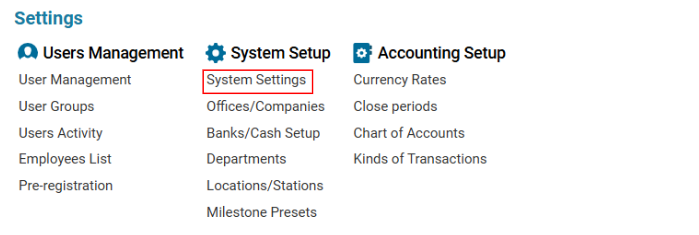
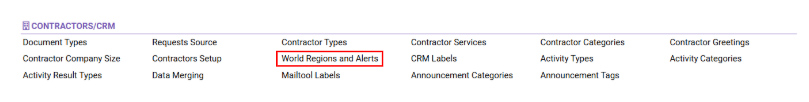
Overview
The World Regions module allows users to create, edit, and manage world regions. Additionally, users can define Region Alerts for specific regions.
Main Functionalities
Data Table Columns
Region Name: The name of the world region.
How to Create a New World Region
Open the World Regions list.
Fill in the Region Name field.
Click the Save button to save the entry.
Alternatively:
Press the ‘+’ button if switching between records to open a blank form for a new region.
How to Delete a World Region
Select the entry you wish to remove.
Click the Delete button.
How to Create a Region Alert
Select an existing World Region from the list.
Complete the form on the right side of the screen.
Click the Save button to create the Region Alert.
Alternatively:
Press the ‘+’ button if switching between records to open a blank form.
🔹 Mandatory fields are marked with a red asterisk.
Sorting & Filtering Options
You can filter Region Alerts by:
Category
Type
Expired Status
Where You Can Use World Regions
You can select World Regions when creating or editing:
Contacts
All Suppliers
Suppliers
Sister Companies
Shareholders
Fuel Suppliers
Hotels
Agents
CAA Authorities
All Operators
VIP Operators
Comm.J. Operators
Cargo Operators
The Region Selector is located under the Main tab.
