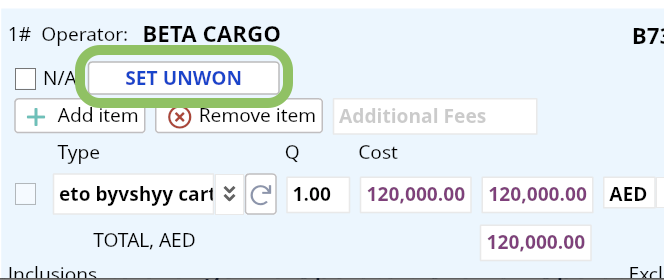“Won” Process
Home→ Flights→ Office Enquiries→ Open required Enquiry→ Pricing
"Won" feature can be used after the Customer has accepted a Quote.
1. Select the Pricing Tab→Tick Winning Operator→ Press “SET WON” button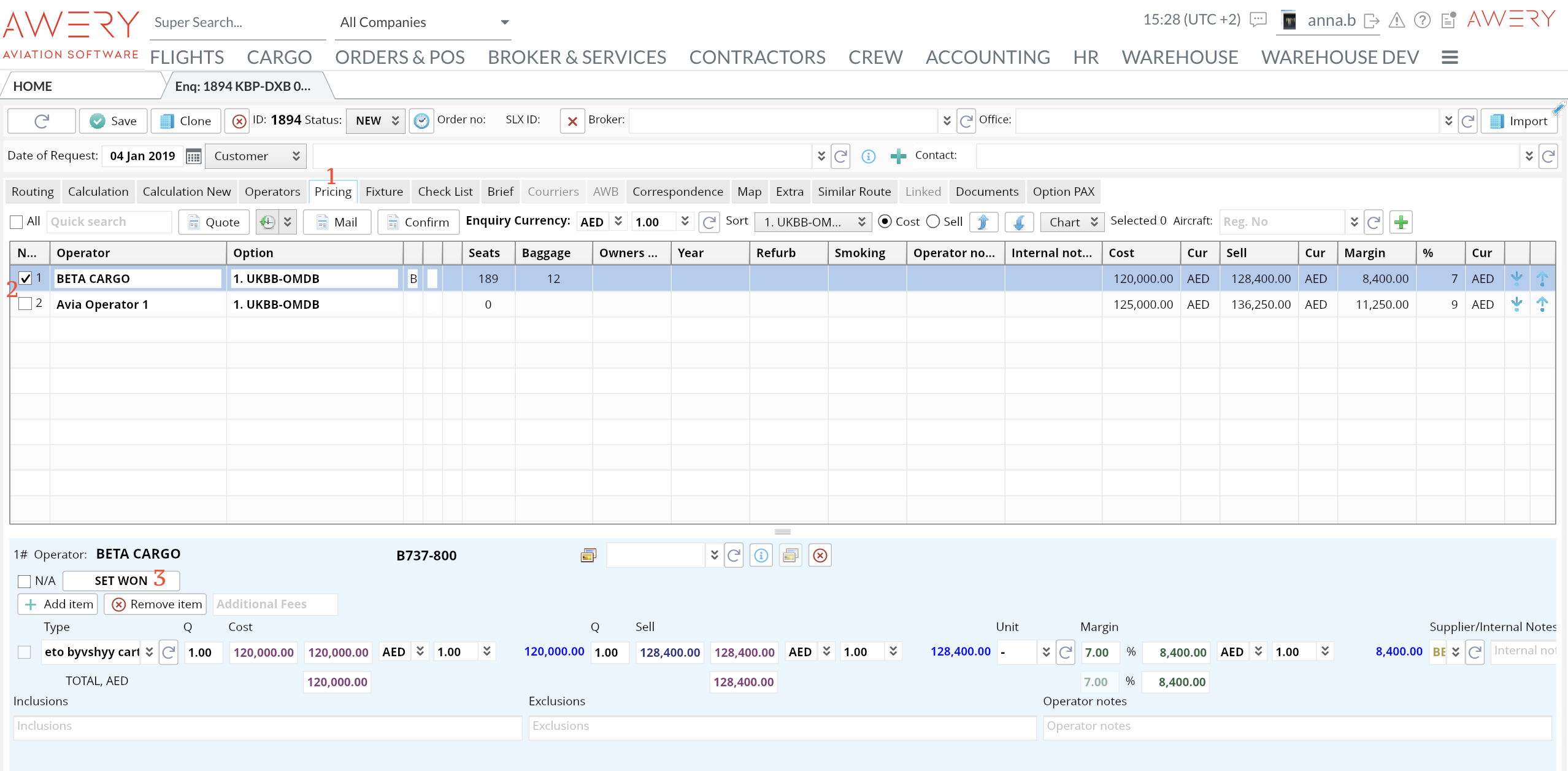
2. Changing Enquiry Status window will be opened→ Select a reason for the “Win”→ Add comments (if required)→ Select contractor Basis and Fixture type, enter Order no→ Press "Submit"
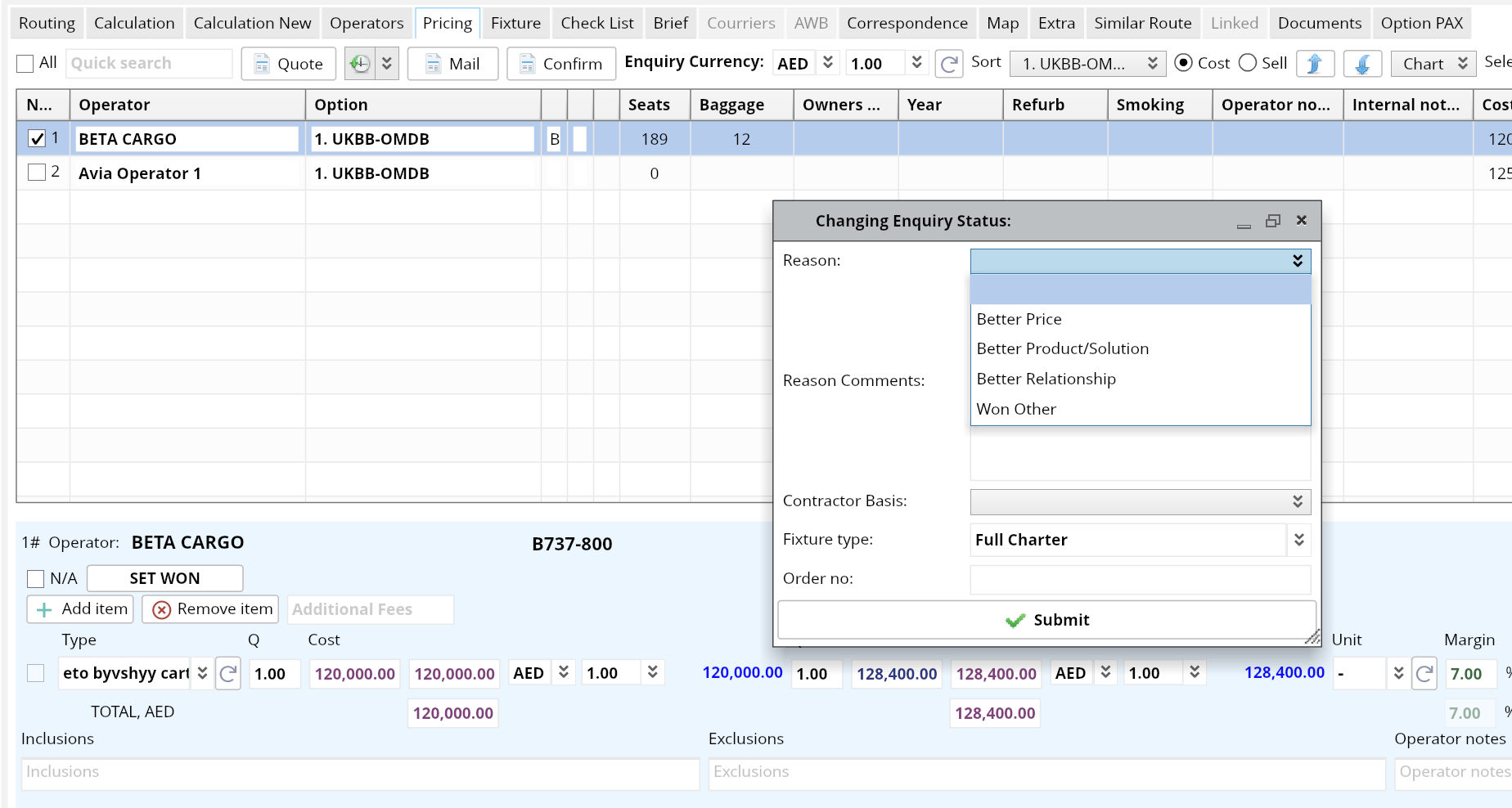
3. Once the above is completed the Operator's name will show in green
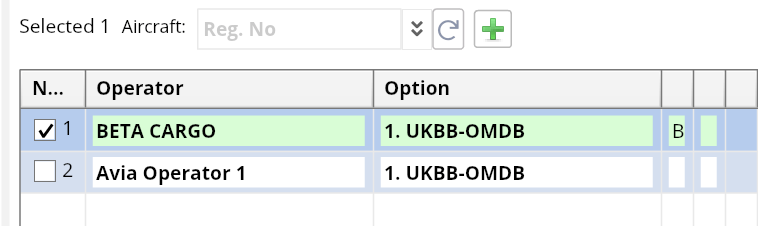
In case you need to change the "Won" Operator: Click on Operator's name line→ Press " Set Unwon" button → Repeat Steps 1 and 2 to set Won status for new Operator