Vacations Calendar
Home Page→ HR→ Vacations Calendar
Overview
Allows to view and create a vacation for contractors.
List description:
- ID - contractor ID
- Name - contractor name
- Department - department name
- POS - contractor position
- Jan, Feb, Mar etc. - periods of vacations
Manual
How to create the new Vacation
- To open the sidebar to create the new entry just click on the record of the employee for which you want to create a new entry.
To clear the form and create the new entry click the New button
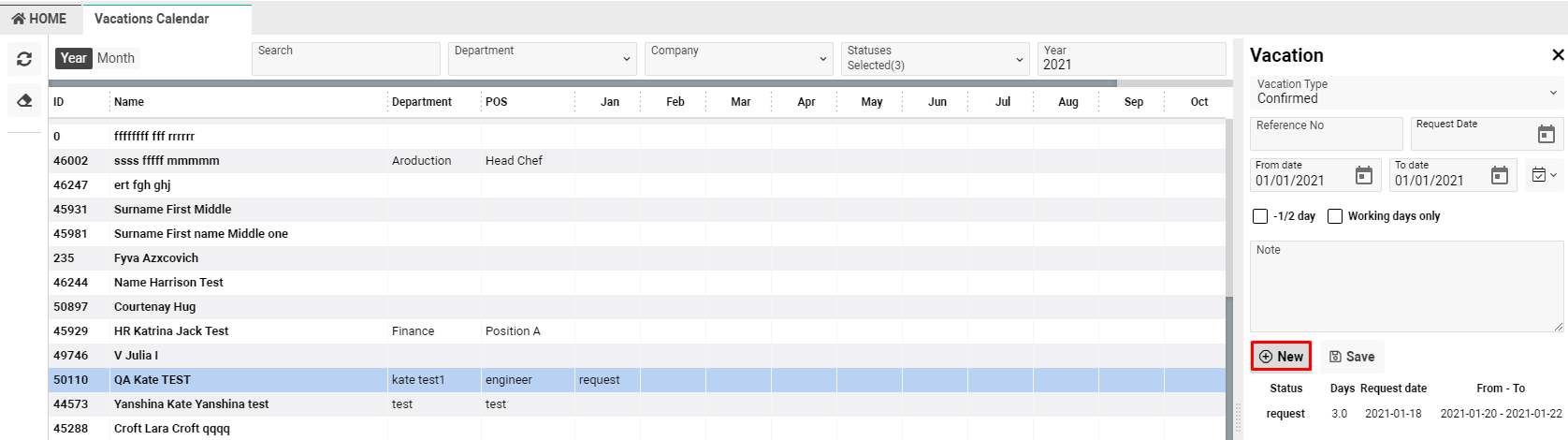
- Complete the form and click the Save button

- The table cells are highlighted with colors depending on vacation statuses
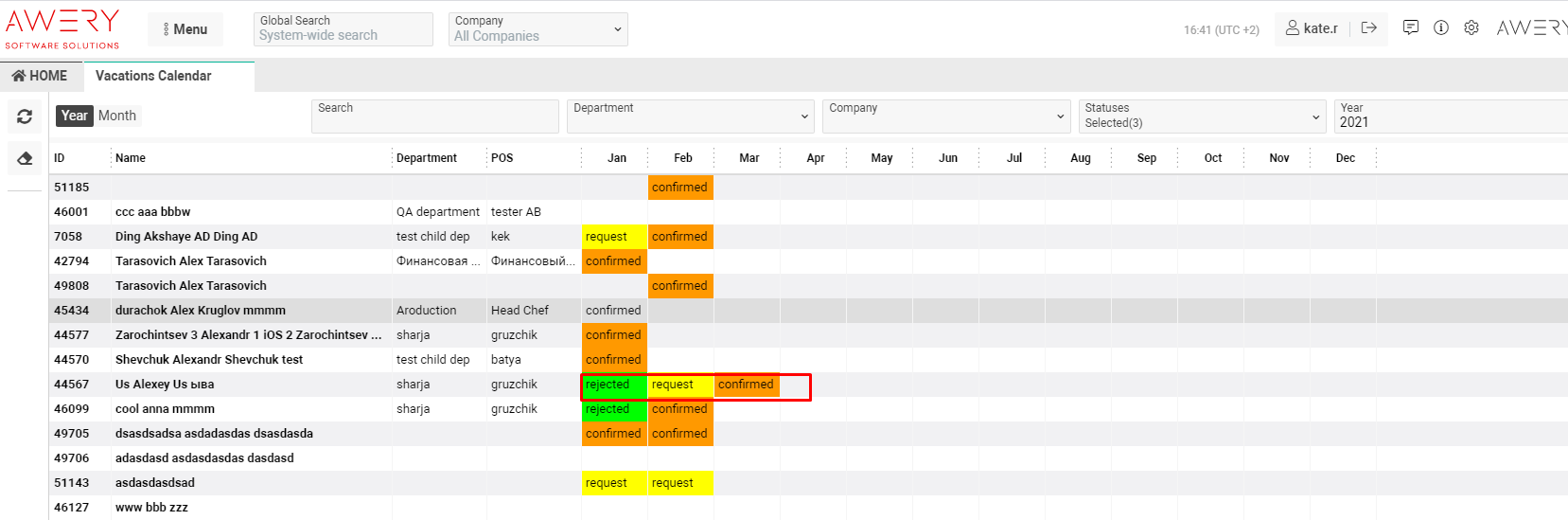
Sorting and Filtering
You can filter your entries by:
- Year/Month view - the data will be displayed by each month of the current year (default) or by each day of the selected month.
In case you switch to Month mode, you will see the additional filter "Month"
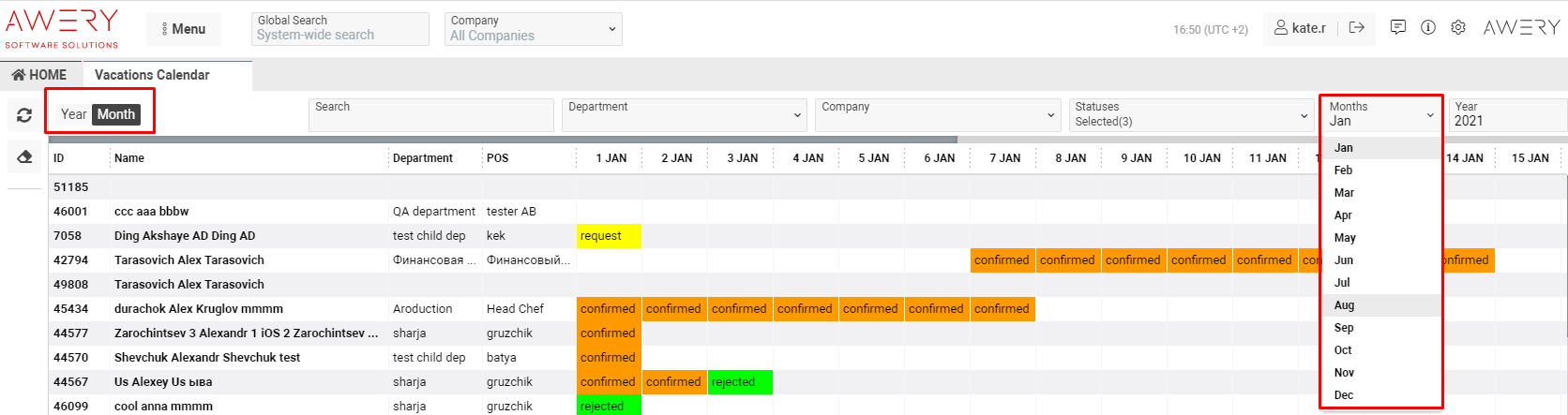
- Department
- Company
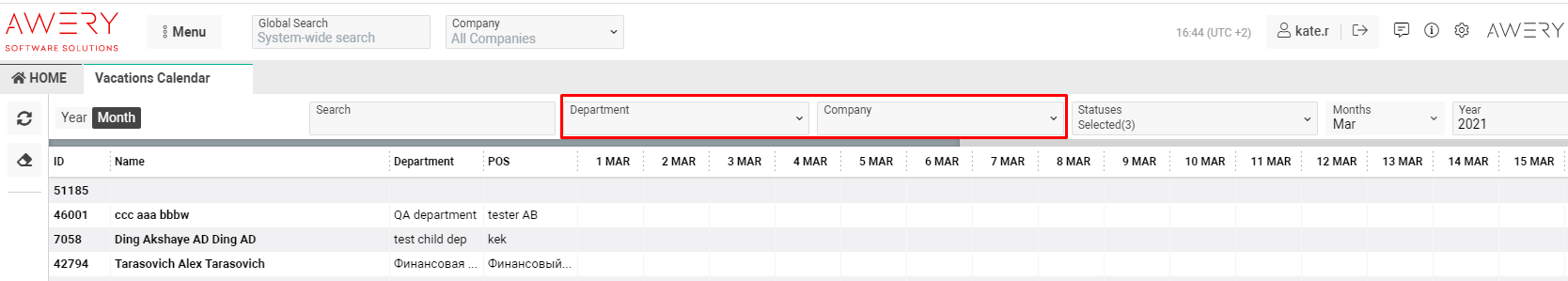
- Statuses - you can search employees by working statuses
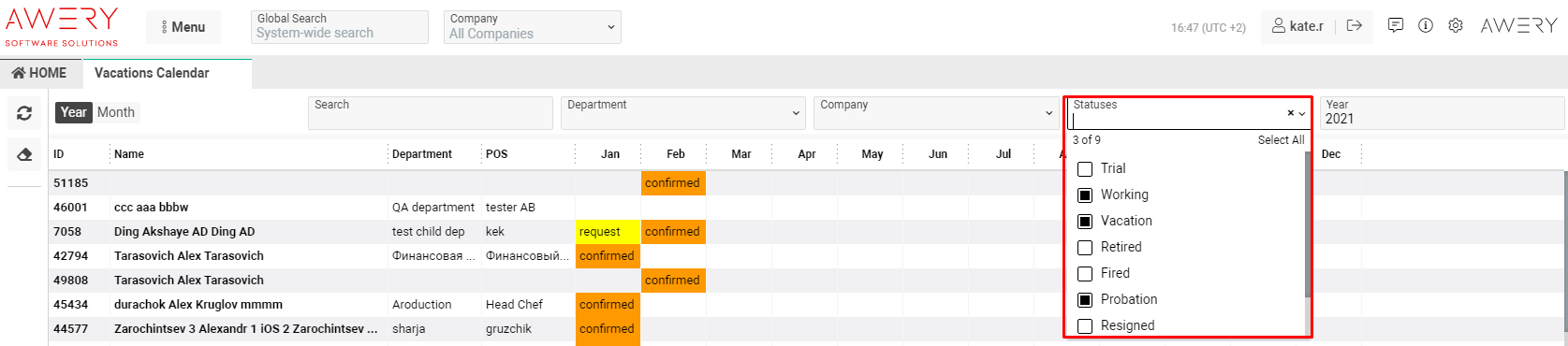
- Year - the vacations filtering by selected year
Permissions
There are no permissions for this page
