Vacation Types
Accessing Vacation Types
Navigate to the Settings section and under the System Setup Section click the “System Settings” Button. Then under the Employees Section click the “Vacation Types" button.
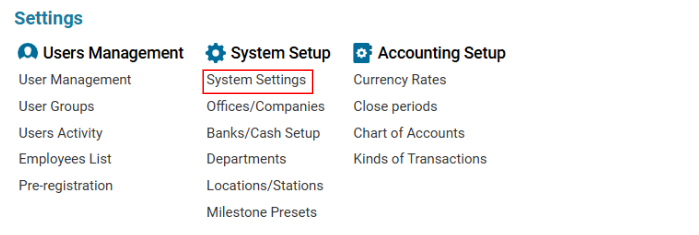
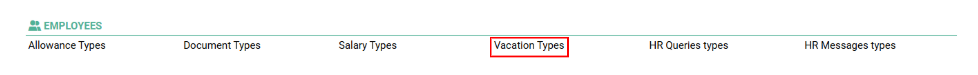
Overview
The Vacation Types Page is designed for managing different types of leave, such as annual leave, sick leave, maternity leave, and compensatory leave. This interface allows users to view, update, and add new vacation types with specific attributes like pay rate, annual allocation, and permission requirements.
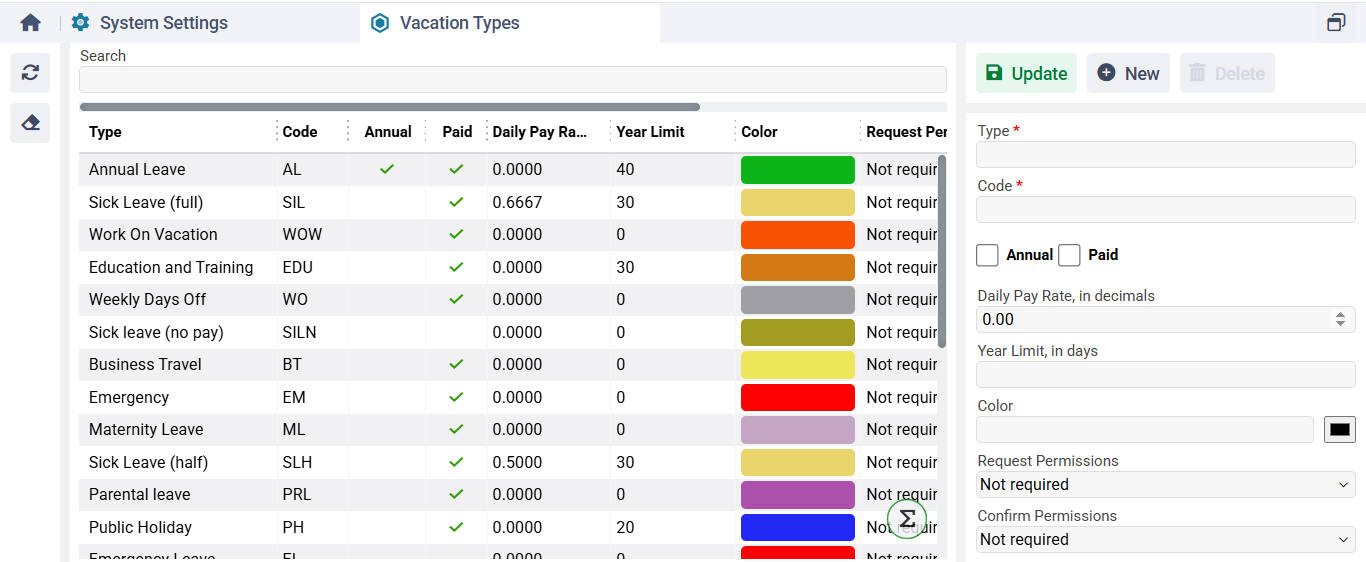
Main Features
Vacation Types Table
Displays the following details:
Type: Name of the leave type (e.g., Annual Leave, Sick Leave, Business Travel).
Code: Abbreviation for the leave type (e.g., AL for Annual Leave).
Annual: Indicates if the leave is annual.
Paid: Specifies whether the leave is paid.
Daily Pay Rate: Pay rate associated with the leave.
Year Limit: Maximum number of days allowed per year.
Color: Color coding for easy identification.
Request Permissions: Whether permission is required to request this leave.
Confirm Permissions: Whether permission is needed for confirmation.
Actions Panel (Right Side)
Update: Modify the selected leave type.
New: Add a new leave type.
Delete: Remove an existing leave type.
Input Fields for Adding/Editing Entries
Type: Name of the vacation type (e.g., Annual Leave).
Code: Short abbreviation for the leave type.
Annual Checkbox: Indicates if the leave is part of the annual allocation.
Paid Checkbox: Specifies if the leave is paid.
Daily Pay Rate: Numeric input for daily payment.
Year Limit: Maximum number of days permitted in a year.
Color Selection: Assigns a unique color to each leave type.
Request Permissions: Dropdown to select permission requirements.
Confirm Permissions: Dropdown to select confirmation requirements.
Usage Instructions
Select a leave type from the table to view or edit details.
Click "New" to add a new vacation type.
Click "Update" after modifying any field.
Click "Delete" to remove an entry.
Use the search bar to filter records.
