ULD Types
Accessing ULD Types
Navigate to the Settings section and under the System Setup Section click the “System Settings” Button. Then under the Flights Section click the “ULD Types" button.
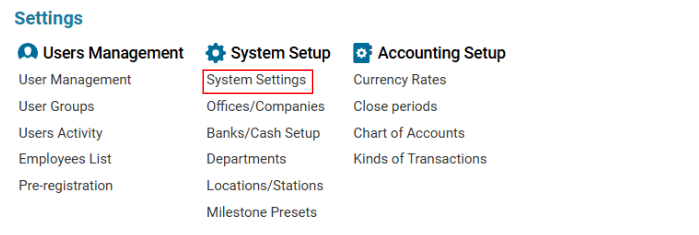
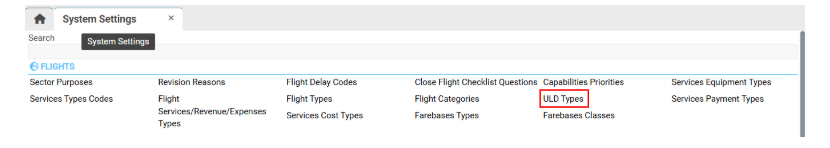
Overview
A Unit Load Device (ULD) is a pallet or container used for loading luggage, freight, and mail on wide-body aircraft and specific narrow-body aircraft.
This section allows users to:
Create ULD types with specific volume, height, and weight.
Assign a ULD type to a pallet based on its size.
Edit, update, or delete existing ULD types.
Main Functionalities
The ULD Types interface consists of:
Search Bar – Find ULD types by name, volume, weight, and dimensions.
Existing ULD Types List – Displays available ULD types with the following columns:
Name – Abbreviation for the ULD type.
Volume – Capacity of the ULD.
Tare Weight – Empty weight of the pallet or container.
Max Gross Weight – Maximum allowable weight, including packaging.
External Dimensions – Physical size of the ULD.
Editor Panel – Contains buttons and fields to add, edit, and delete ULD types.
Managing ULD Types
Adding a New ULD Type
Click the +NEW button in the Editor Panel.
Fill in the fields:
Name (Required)
Volume (Optional)
Tare Weight (Optional)
Max Gross Weight (Optional)
External Dimensions (Optional)
Click Save to confirm.
The new ULD type will appear in the list.
Editing an Existing ULD Type
Select a ULD type from the list.
The Editor Panel updates automatically with the selected entry.
Make the necessary changes.
Click Save to apply the updates.
Deleting a ULD Type
Select a ULD type from the list.
The Delete button appears in the Editor Panel.
Click Delete to remove the selected ULD type.
