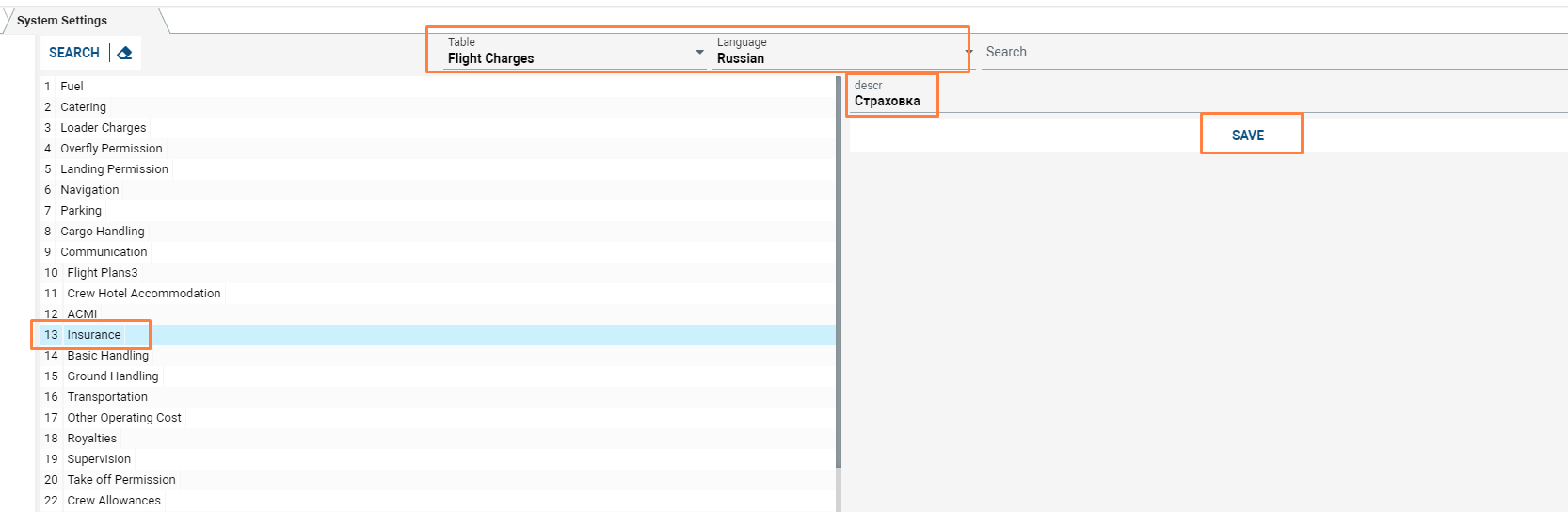Translations
Translations module is a tool that helps you to easily translate items added in Pick Lists Setup.
To start work some settings are required:
1) Add Global selector_languages
Value of Global:
{
"en":{"code":"en","descr":"English","descr_native":"English"},
"ru":{"code":"ru","descr":"Russian","descr_native":"Русский"},
"fr":{"code":"fr","descr":"French","descr_native":"Française"},
"es":{"code":"es","descr":"Spanish","descr_native":"Española"},
"ar":{"code":"ar","descr":"Arabic","descr_native":"عربى"},
"de":{"code":"de","descr":"German","descr_native":"Deutsche"},
"sk":{"code":"sk","descr":"Slovak","descr_native":"Slovenský"},
"ua":{"code":"ua","descr":"Ukraine","descr_native":"Українська"},
"hu":{"code":"hu","descr":"Hungarian","descr_native":"Magyar"}
}
2) Add Global translate_content_tables. To translate more items, please, ask our support team to assist you with adding this global.
Value:
{
"info_airports":{"descr":"Airports","fields":["airport_name","city"],"search_fields":["iata","icao"]},
"awb_charges_types":{"descr":"Awb Charges","fields":["descr"]},
"report_flight_charges_types":{"descr":"Flight Charges","fields":["descr"]},
"info_countries":{"descr":"Countries","fields":["country_name"]}
}
To translate item, chose Table, Language and Item, insert deskr - translation of the item and press SAVE.
Please note translated items will appear on the reports only after report modification for translations. Please, ask our support team to assist you with needed reports.