Suppliers Subpage
Accessing the Suppliers Page
Navigate to the Contractors section and under the Suppliers Section click the “Suppliers” Button.
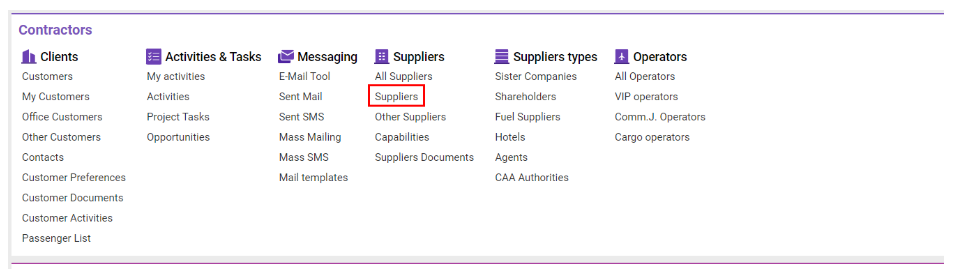
Overview
The Suppliers page offers a comprehensive view of suppliers, allowing easy access to essential information and the ability to filter or sort entries to quickly find specific suppliers. You can also generate reports for analysis, view deleted suppliers, and display recently added suppliers at the top of the list.
List Description:
ID: Unique identifier for each supplier.
Company: Supplier’s company name.
Company Reg. Name: Registered company name.
Status: Supplier’s condition.
Compliance: Notes on compliance.
P.M.: Broker code.
Credit, D: Credit terms (days).
Credit, A: Credit amount available.
Cur: Default currency.
Office: Associated office.
CODE: Accounting code.
Country: Supplier’s country.
City: Supplier’s city.
E-mail: Supplier’s email.
Phone: Supplier’s phone number.
Created: Date of supplier card creation.
External ID: External identifier (SLX ID).
Payment method: Preferred payment method.
Actions:
Creating/Deleting Suppliers:
Create Supplier: Use the designated button to add a new supplier.
Delete Supplier: Use the delete button to remove a supplier entry.
Sorting and Filtering:
Filter Options:
Field Filters: Status, Office, Types, Company/Category, Country, State, Services, Categories, and Types.
Checkboxes:
New on Top: Displays the most recently added suppliers at the top.
Deleted: Shows all deleted suppliers.
Alphabetical: Filter by the first letter of the supplier name.
