Special Handling Types
Special Handling Types
Navigation To Managing Special Handling Types:
Navigate to the Settings section and under System Setup click the “System Settings” button.
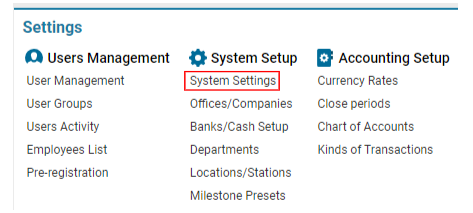
Then navigate to the Cargo section and click the “Managing Special Handling Types” button.
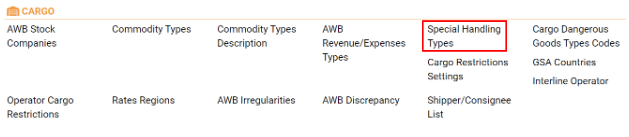
Overview
Special Handling Types cover:
Perishable Goods: Includes items like vegetables, fruits, and flowers that require specific temperature and humidity conditions, along with prompt delivery.
Live Cargo: Includes living creatures that require similar handling as perishable goods, with a focus on fast delivery and temperature control.
Main Functionalities on the Page
Search Field:
Allows filtering items by Code or Description.
List of Existing Items:
Code: The code representing the cargo type.
Description: A brief description of the type.
Editor:
A set of buttons and fields to add new items, or edit and delete existing entries.
Manuals
Adding a New Special Handling Type
Creating a New Type:
Click the + NEW button in the Editor.
Fill in the mandatory fields:
CODE: Enter the cargo code (maximum 3 characters).
Description: Provide a description of the type.
After entering the data, click the Save button.
Editing an Existing Type:
Select the item from the list that you want to edit. The information will be displayed in the Editor.
Make the necessary changes and click Save.
Deleting an Item:
To delete an outdated entry, select it from the list. The Delete button will appear in the Editor.
Click the Delete button to remove the item.
Using Special Handling Types in the System
Shipments Database:
You can apply Special Handling Types within the Shipments Database by opening any AWB and navigating to the Details tab. Here, you can specify the handling requirements based on the special conditions associated with the cargo.
