Services Expences
How to open the Services Expenses
Home > Reports > Operational > Services Expenses
Overview
This interface allows you to look through the details of services expenses according to the selected period. In the list you can find information about quantity, unit, price, amount, currency and other additional information of each service. The icons in the sidebar helps you to open the linked job or service quicker.
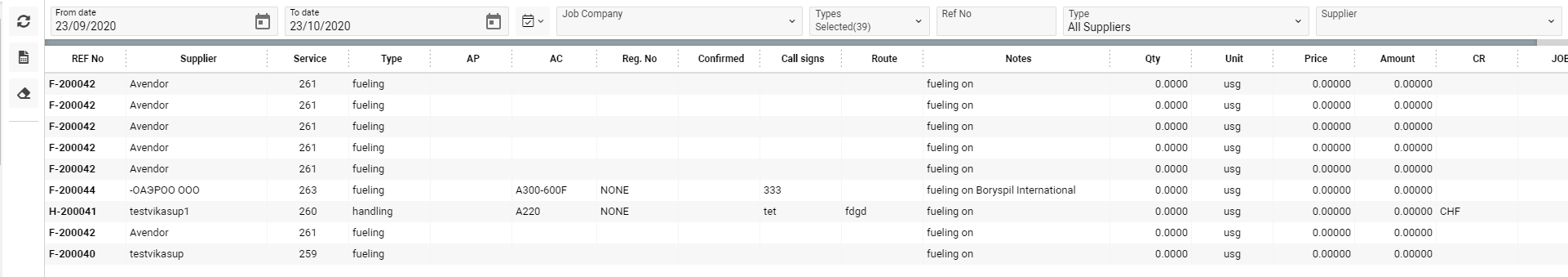
List description on the main tab
REF No – the number of the flight service
Supplier – the organization of fuel supply
Service – the id of the service
Type – the kind of the service
AP – the icao code of the airport
AC – the model of the aircraft
Reg. No – the registration number of the aircraft
Confirmed – the tick is shown in case of the Confirmed Provision Expense
Call signs – the call code of the aircraft
Route – the path of flight
Notes – the space with additional information
Qty – the quantity from the Costs tab
Unit –the unit of measure
Price – price per unit of service provided
Amount – the sum of all allocations from jobs
CR – the service’s currency
JOB – the number of a linked job
The icon with number of service at the end of a row is shown in the sidebar. Click on it to open the service
The icon of file is shown at the end of a row in the sidebar in case of the linked job. Click on it to open
Sorting and filtering
- In the Types selector you can filter the entries according to the types that were selected in the Costs tab of service. There is an opportunity to select all types or only a part
- In case the service has a linked job, select the company in the Job Company selector and sort the entries according to the office that was indicated in the job
