Sent Mail
Accessing the Sent Mail Page
Navigate to the Contractors section and under the Messaging Section click the “Sent Mail” Button.
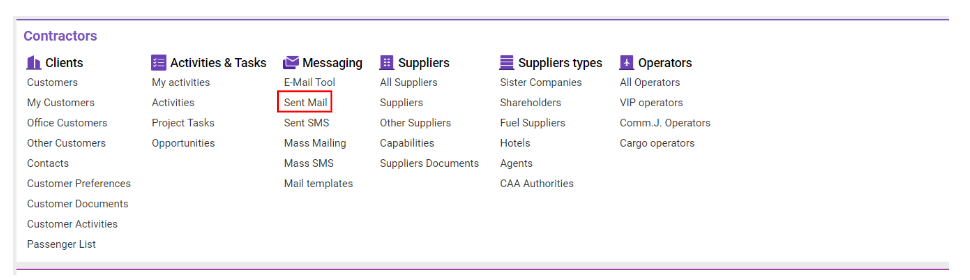
Overview
The Sent Mail interface displays all outgoing messages sent by the user.
List Description:
From: Sender's email address.
To: Recipient's email address.
Subject: Subject line of the email.
Message: Body of the email message.
Date: Date the message was sent.
A: Attachment indicator, marked by a clip icon if attachments are included.
Viewing Details:
To view a message's details, double-click on the email entry.
This feature enables quick access to past sent emails, including attachment information and specific message content.
