Salary Types
Accessing Salary Types
Navigate to the Settings section and under the System Setup Section click the “System Settings” Button. Then under the Employees Section click the “Salary Types" button.
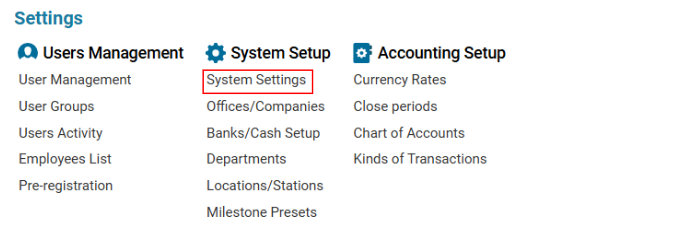
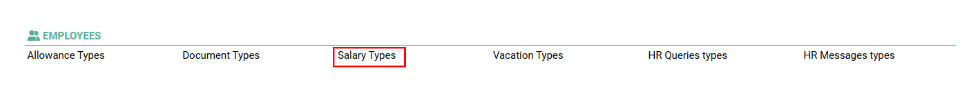
Overview
The Salary Types module allows users to create and edit different salary types for employees, defining various salary structures and components.
List Description
Each Salary Type includes:
ID – Unique code for the salary type.
Sign – Symbol representing the salary type.
Type – Name of the salary type.
Prior – Priority number for salary type classification.
Employee to Employee (Checkbox) – Allows salary transactions between employees.
Variable (Checkbox) – Indicates salary based on working days.
Basic Salary (Checkbox) – Marks the salary as a base wage, excluding other payments.
By Day (Checkbox) – Enables salary recalculations based on daily rates.
Ignore in Salary Total (Checkbox) – Excludes the amount from total salary calculations.
How to Create a Salary Type
Open the Salary Types list for the first time or press the "+" button to add a new entry.
Fill in the necessary fields (ID, Sign, Type, Prior).
Select applicable checkboxes based on the salary structure:
Employee to Employee – Enables transactions between employees.
Variable – Adjusts salary based on worked days.
Basic Salary – Ensures only primary income is counted.
By Day – Allows salary calculation by daily rates.
Ignore in Salary Total – Excludes specific amounts from salary total.
Click the Save button to save your entry.
Where You Can Use It
Defining Salary Types for employees in Empl.Salary → Open any record.
Selecting the needed Salary Type in the Type selector within employee salary records.
