Rotation Building
Home→ Flights→ Enquiry→ Office Enquiries→ Open a required Enquiry→ Routing
This feature allows to build the route as sequence of the same flight(s) avoiding entering the same information for several times. Instead, you can Copy Rotation following next steps: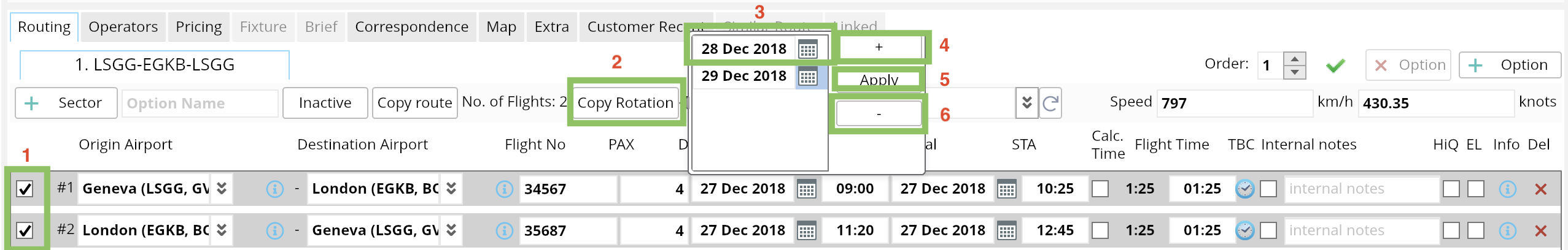
- Tick sector(s) you want to make cyclical
- Click “Copy Rotation” button
- Select the date of flight for each sector
- Click “+” and “-” button to change the number of repeated flights (4), (6)
- Click “Apply” button to create the set of sectors based on entered information
