Revision Reasons
Accessing Revision Reasons
Navigate to the Settings section and under the System Setup Section click the “System Settings” Button. Then under the Flights Section click the “Revision Reasons" button.
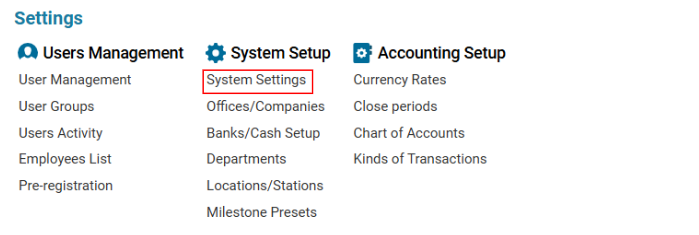
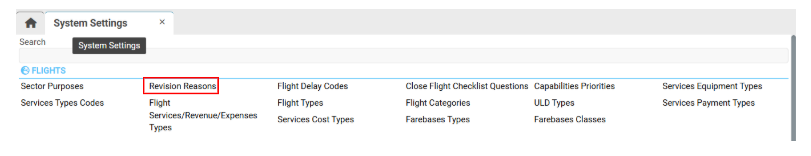
Overview
The Revision Reasons interface allows users to:
Customize the list of revision reasons.
Manage service revisions efficiently.
Edit and delete existing reasons as needed.
Main Functionalities
The Revision Reasons interface consists of:
Search Bar – Allows users to filter data by reason and priority parameters.
Existing Reasons List – Displays all saved revision reasons.
Editor Panel – Contains buttons and fields to add, edit, and delete revision reasons.
List Description
The revision reasons table consists of the following columns:
Revision Reason – The description of the reason for revision.
Prior – Defines the display order of entries.
Empty Field Indicator
Empty Cell – The revision will be created automatically with Notes.
Green Tick ✅ – The revision will be added without Notes.
Managing Revision Reasons
Adding a New Revision Reason
Click the +NEW button in the Editor Panel.
Fill in the Reason field (required).
(Optional) Fill in the Prior field and select the Empty checkbox if needed.
Click Save to confirm.
The page will update automatically, and the new reason will appear in the list.
Editing an Existing Revision Reason
Select a reason from the list.
The Editor Panel updates automatically with the selected entry.
Make the necessary changes.
Click Save to apply the updates.
Deleting a Revision Reason
Select a reason from the list.
The Delete button appears in the Editor Panel.
Click Delete to remove the selected reason.
Using Revision Reasons
Revision Reasons are used when adding services to a waypoint.
The option is available if permission disableRevisionBtnsService=false.
