Qualification Types
Accessing Qualification Types
Navigate to the Settings section and under the System Setup Section click the “System Settings” Button. Then under the Crew Section click the “Qualification Types" button.
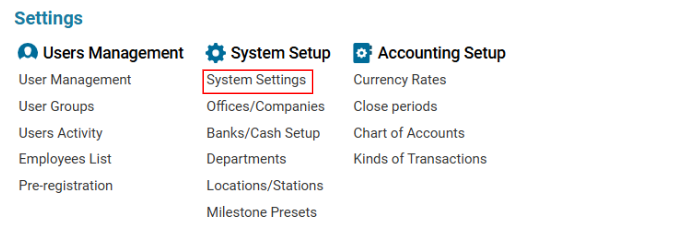
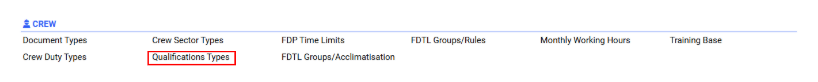
Overview
The Qualification Types settings are used within the Flight Duty Time Limits (FDTL) module to manage crew qualifications, ensuring compliance with regulatory and operational requirements.
Main Features
Search & Filtering
The system allows filtering qualification types based on:
Name – Qualification type name.
Description – Additional details.
ICAO Category – Minimum categories for precision approaches and landings.
Landing & Takeoff Limits – Required minimums.
BCR (Bottom Cloud Range) – Visibility criteria.
Adding a New Qualification Type
To create a new qualification type:
Click + NEW in the Editor.
Fill in the following fields:
Name – Mandatory qualification type name.
Description – Optional notes and details.
ICAO Category – Specify the ICAO minimum category for precision approaches and landings.
BCR (Bottom Cloud Range) – Enter the required value.
Landing Limit (L. min) – Minimum required landings based on the selected ICAO category.
Takeoff Limit (L. min) – Minimum required takeoffs based on the selected ICAO category.
"Show in Pilot List" Checkbox – Enable this option to display the qualification type in the pilot list.
Click Save to confirm.
Editing an Existing Qualification Type
To modify an entry:
Select the qualification type from the list.
Update the required fields.
Click Save to apply changes.
Deleting a Qualification Type
To remove an outdated entry:
Select the qualification type from the list.
Click the Delete button in the Editor.
Confirm or cancel the action in the dialog box.
Where Qualification Types Are Used
Crew Licensing & Compliance – Ensures pilots meet regulatory standards.
Flight Scheduling – Assigns qualified crew members to specific flights.
Training Requirements – Tracks qualification needs and expirations.
