Profit and Loss/Balance Setup
Accessing Profit and Loss / Balance Sheet Setup
Navigate to the Settings section and under the System Setup Section click the “System Settings” Button. Then under the General Settings Section click the “Profit and Loss / Balance Sheet Setup" button.
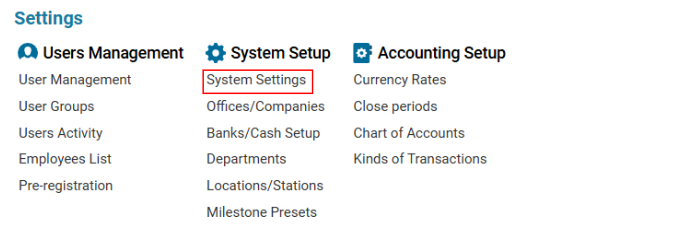
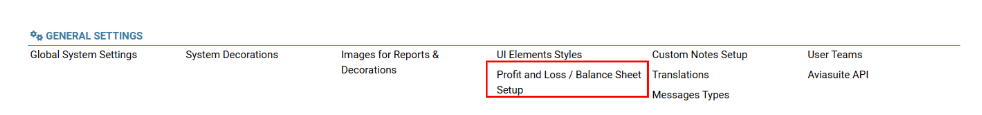
Overview
The Profit and Loss Balance Sheet provides a structured financial overview of an organization’s income, expenses, liabilities, and revenue. It ensures accurate financial tracking, aids in budgeting, and helps in decision-making for financial planning.
To view or modify financial categories and nodes (if your user has the required access level):
Go to Main Menu → Settings → System Settings → Profit & Loss / Balance Sheet.
List of Current Profit and Loss Categories
Revenue & Income
Total Revenue: Represents the total earnings of the company before any deductions.
Operating Revenue: Income generated from primary business operations.
Other Income: Additional earnings from non-primary business activities.
Expenses
Operating Expenses: Costs incurred in the daily operations of the business.
Indirect Expenses: Expenses that are not directly tied to production but are necessary for business operations.
Impairment Losses: Write-offs due to asset devaluation or financial adjustments.
Equity & Liabilities
Equity: Represents ownership value in the company after deducting liabilities.
Liabilities: Financial obligations that the company must settle in the future.
How to Modify Profit and Loss Settings
Navigate to Main Menu → Settings → System Settings → Financial System Settings → Profit & Loss / Balance Sheet.
Locate the category you wish to edit.
Ensure you have the required access level to make modifications.
Click "Edit" or "Add Node" to modify or expand financial categories.
Click "Save Config" to apply changes or "Reset Config" to revert modifications.
⚠️ Warning: Changes to financial settings impact the entire accounting system. Modify only with financial administrative authorization.
