Product Properties
Accessing Product Properties
Navigate to the Settings section and under the System Setup Section click the “System Settings” Button. Then under the E-Commerce Section click the “Product Properties" button.
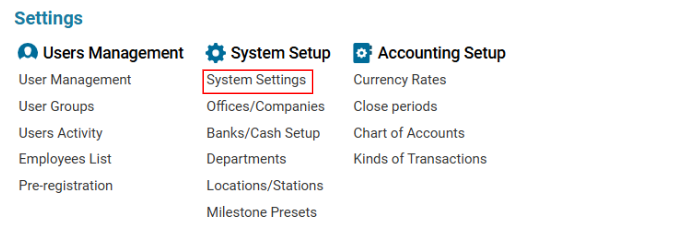
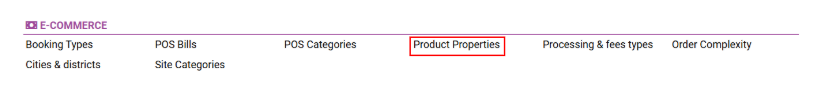
Overview
The Product Properties feature allows users to:
Create different product categories and their associated properties.
Define criteria that products must meet (e.g., type, volume, color, branding, etc.).
Main Functionalities
Data Table Columns
Category: The product category to which the property belongs.
Priority: The priority level of the property.
Property: The specific characteristic of the product (e.g., size, color, branding options).
How to Create a Product Category
Open the Product Properties list.
Click the "+" button to open a blank form.
Enter the Category name.
Click Save to confirm the entry.
How to Delete a Product Category
Select the Category from the list.
Click the Delete button.
How to Create a Product Property
Select the Category for which you want to add a property.
Click the "+" button to open a blank form.
Enter the Property name and assign a Priority level.
Click Save to confirm the entry.
How to Delete a Product Property
Select the Property from the list.
Click the Delete button.
Where You Can Use Product Properties
Determine product criteria (e.g., material, customization, branding options).
Apply specific characteristics to goods (e.g., size, color, weight, functionality).
