Processing & fees types
Accessing Processing & Fees Types
Navigate to the Settings section and under the System Setup Section click the “System Settings” Button. Then under the E-Commerce Section click the “Processing & Fees Types" button.
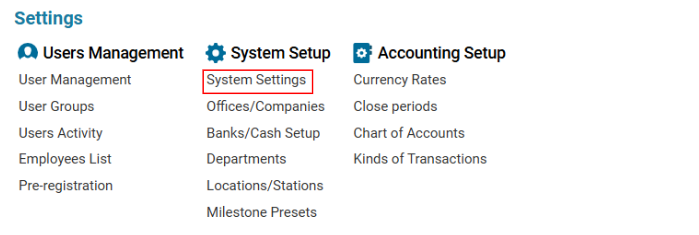
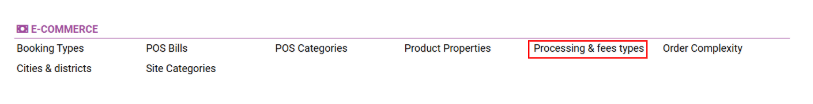
Overview
This feature allows users to:
Create and manage types of fees that affect the final product price.
Create and manage processing types to account for weight loss during production.
Main Functionalities
Data Table Columns
For Fee Type List:
Fees Type: The name of the fee type (e.g., service charge, handling fee).
For Processing List:
Processing Name: The name of the processing type (e.g., drying, trimming, packaging).
How to Create a Fee Type
Open the Processing & Fees Types list.
Click the "+" button to open a blank form.
Enter the Fees Type name.
Click Save to confirm the entry.
How to Delete a Fee Type
Select the Fee Type from the list.
Click the Delete button.
How to Create a Processing Type
Open the Processing & Fees Types list.
Click the "+" button to open a blank form.
Enter the Processing Name.
Click Save to confirm the entry.
How to Delete a Processing Type
Select the Processing Type from the list.
Click the Delete button.
Where You Can Use Processing & Fees Types
Fee Types: Used in Product Recipes to specify additional cost charges.
Processing Types: Used in Product Processing Losses to account for weight reduction during production.
