Pre-registration Page
Accessing Pre-registration
Navigate to the Settings section and under the Users Management Section click the “Pre-registration” Button.
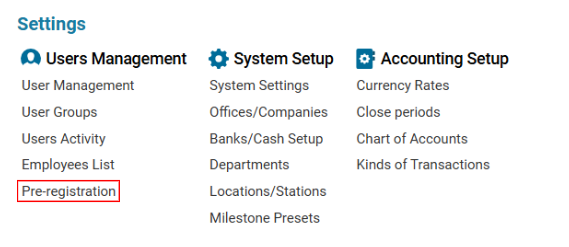
Overview
The Pre-registration page allows users to manage the initial registration process for external agents, forwarders, and companies. It provides an interface to view, add, update, and delete pre-registered entities.
Pre-registration Features
Searching and Filtering Entries
Use the Search bar to quickly find a pre-registered entity by Name, Company, or Email.
Click on the column headers to sort entries in ascending or descending order.
Pre-registration Details
The table displays key information for each pre-registered entity:
Name – Name of the individual or company.
Company Name – Associated company or organization.
Company Type – Type of business (e.g., Forwarder).
Email – Contact email address.
Phone – Contact phone number.
IATA – International Air Transport Association (IATA) code.
CASS – Cargo Accounts Settlement Systems (CASS) code.
Country – Country of operation.
Notes – Additional notes related to the entity.
Managing Pre-registrations
Adding a New Entry
Click on the New button.
Fill in the details in the right-side panel.
Click Update to save the new entry.
Editing an Existing Entry
Select an entry from the table.
Modify details in the right-side panel.
Click Update to save changes.
Deleting an Entry
Select an entry from the table.
Click Delete to remove it.
User Interface Elements
Update Button – Saves modifications or newly added entries.
New Button – Creates a new pre-registration entry.
Delete Button – Removes the selected entry from the system.
Sidebar Icons – Provide quick access to related modules.
