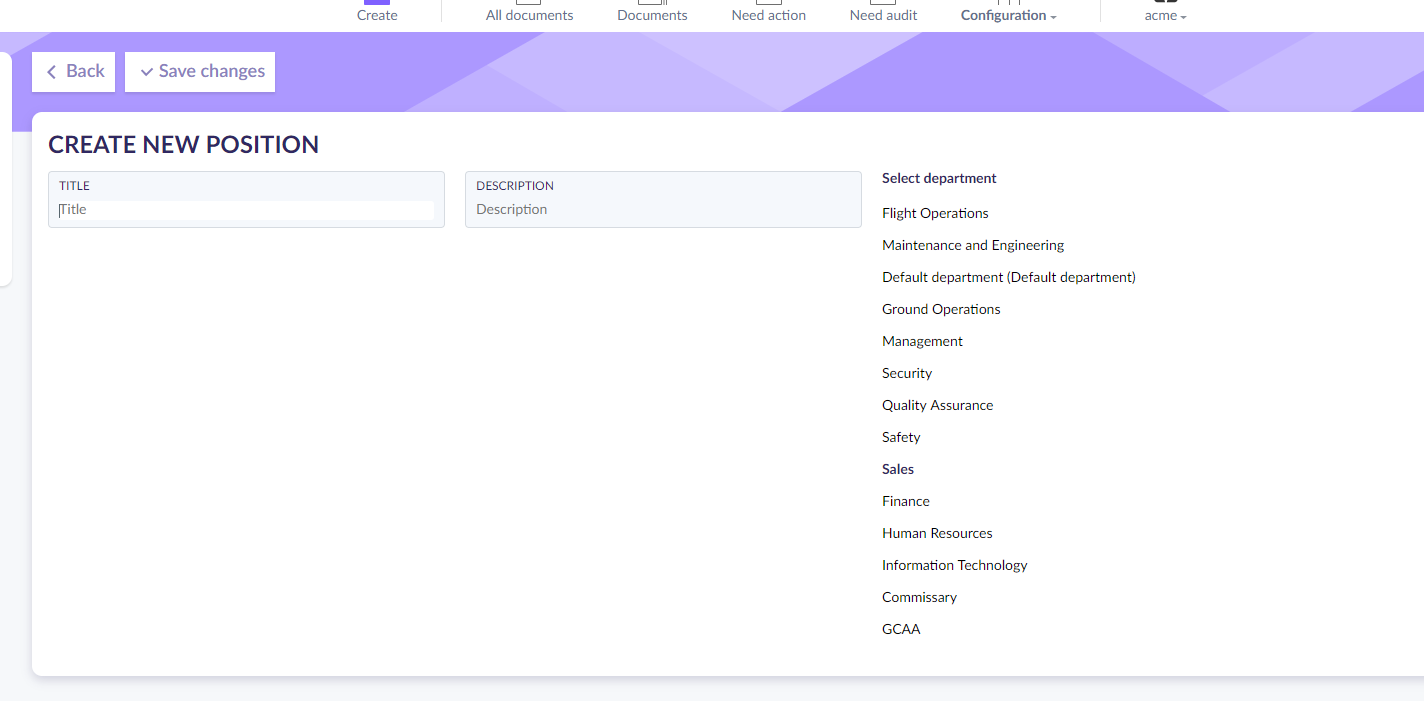Position creation
To create a new position chose configuration > Positions or use the Configuration menu of the left part of the screen.
To edit an existing position, click EDIT button appearing next to the position you point at 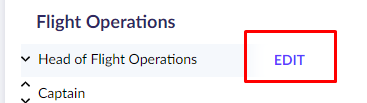
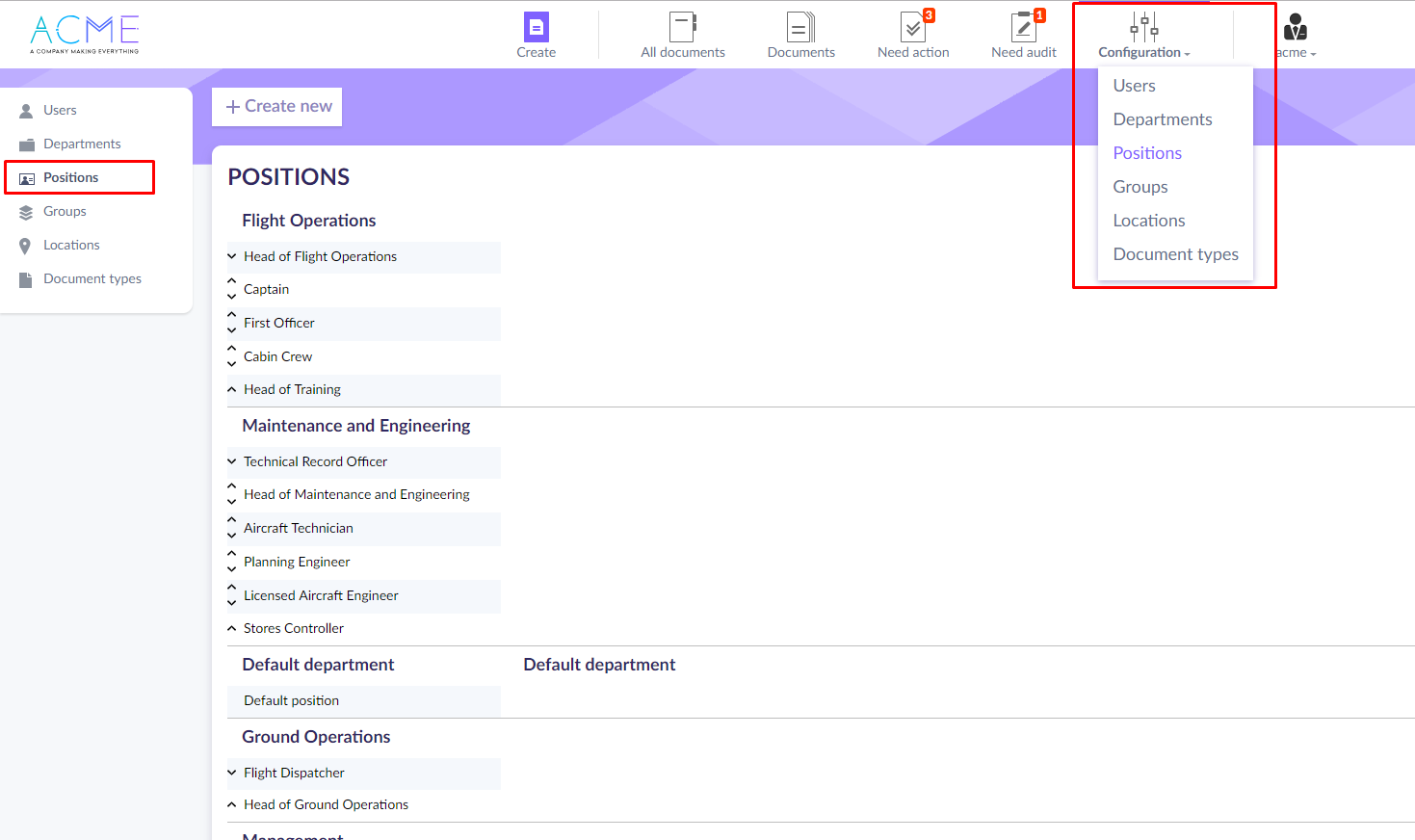
To create new position press Create new, on the new page add Title and description, chose department for the position. Press Save changes.