Platts
How to open the Platts
Home > Info & Rates > Fuel Rates > Platts
Overview
This interface allows to create platts and look through the initial prices for fuel: its rate, currency, validity period and unit. It is possible to connect platts with custom currency rate. In the custom currency rates you can specify a special rate which you have agreed with the client. Platts is used in the Fuel Rates and Customer Fuel Rates interfaces.
List description (Platts)
- Rate – the rate system of payment for services
- Unit – the rate’s unit of measure
- From – the date of the rate’s beginning
- To – expiration date of the rate
- Currency – the rate’s currency
List description (Custom currency rates)
- From – the date of the customer rate’s beginning
- Rate - the rate system of payment for services
Manuals
How to create a new Platts
- Click the “+” button to begin creation
- Fill in the “Name” field
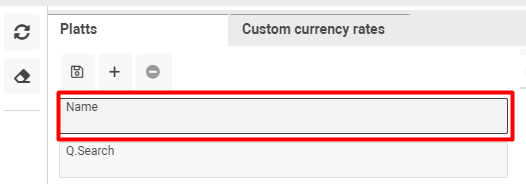
- and click the “Save” button to confirm
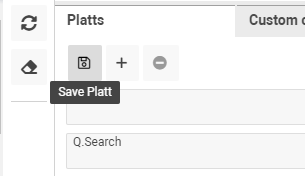
Using the “Q.Search” field, you can quickly find platts by its name.
How to create a new Rate
- Click the “+” button to begin creation (1)
- Fill in the “Rate” field and select currency in the “Currency” field (2)
- Click the “Save” button (3)

In case you want to connect platts with the custom currency rates, select the necessary one in the field. Pay attention that the list will be shown according to the selected currency.
How to create new Custom Rate
- Click the “+” button to begin creation
- Fill in the “Rate” field and select dates
Pay attention that the “Rate” field is required.
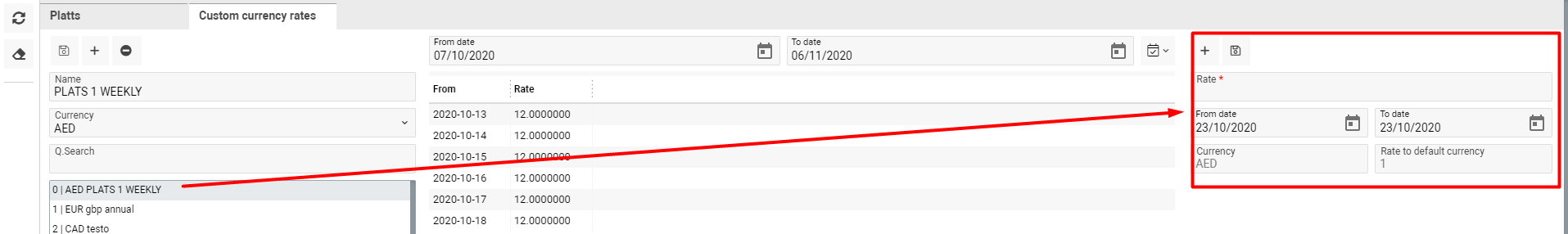
- Click the “Save” button to confirm the action
Pay attention that the “Currency” and the “Rate to default currency” is shown according to the selected currency and its rate to default currency from the Currency Rates interface. You have no opportunity to change these fields in this form.
Using the Q.Search, you can quickly find custom currency rates by its name.
