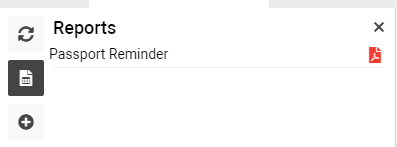Passport Control
Home Page→ HR→ Human Resources→ Passport Control
Overview
The current interface allows you to monitor the passport's location, manage their release and return dates
List Description:
Employee - name of the employee
Passport Location - current passport location
On hands - a passport that is temporarily issued to an employee is marked with a green tick
Date of Release - date of passport release
Request Return Date - planned date of passport return
Actual Return Date - actual date of passport return
Notes - comments and details
DR - days left to the requested return date
Deposit - entries with Deposit parameter are marked with a green tick
Category - employee category: crew or employee
Manuals
- To add a new entry click the New button and fill in the information in the sidebar
Contractor is mandatory field
Request Return Date is calculated automatically depending on the Release Date and Days Request
Specify category - Employee or Crew
Chose passport location - Authority or Office
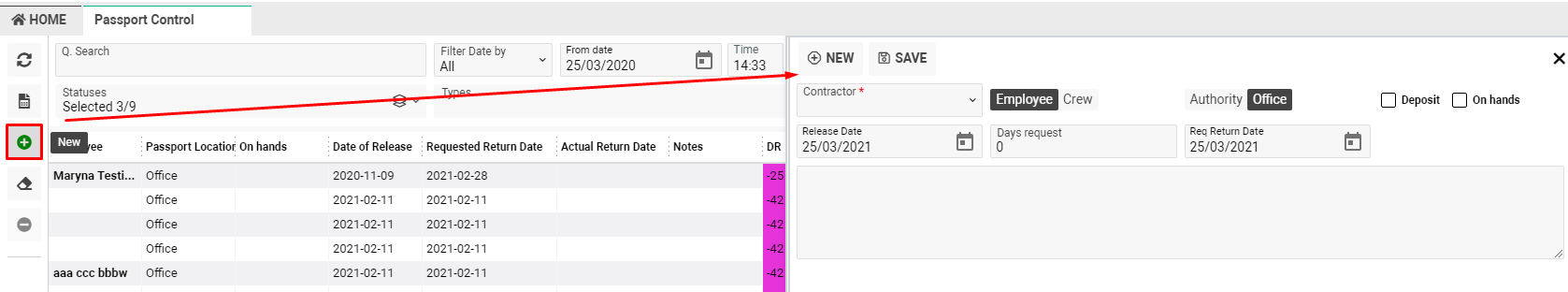
- Click Save

- To return passport to employee select required entry and click the Returned Passport button
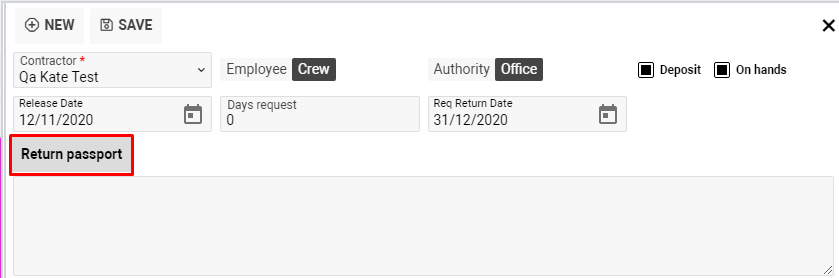
- In case you need to delete entry, select in on the list and click the Delete button

Sorting and Filtering
Awery system allows you flexible filters. Available parameters Date by, From-To date, Office, Statuses, Types, Categories, etc
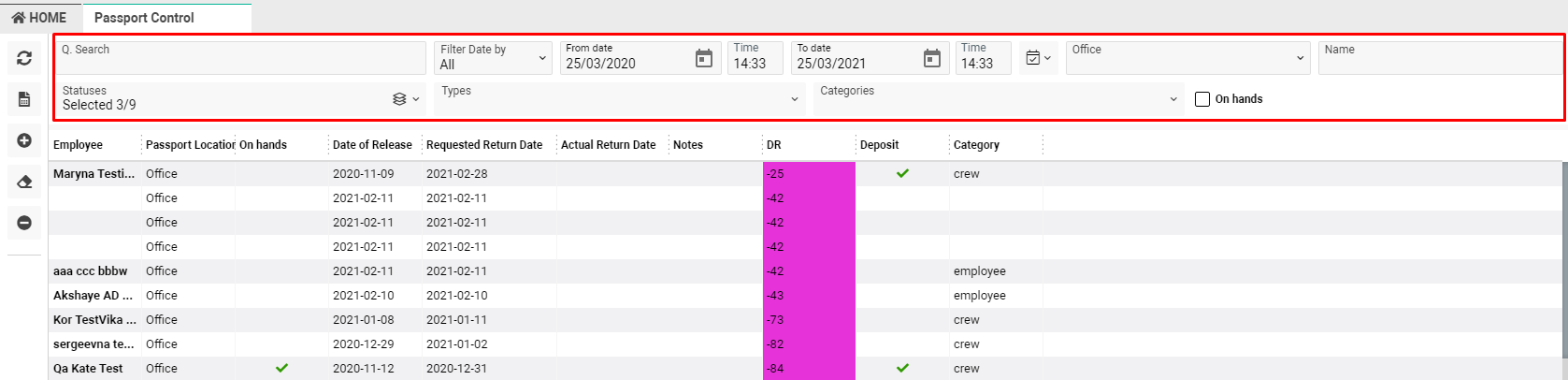
Reports
You can export information in PDF format