Passenger List
Accessing the Passenger List Page
Navigate to the Contractors section and under the Clients Section click the “Passenger List” Button.
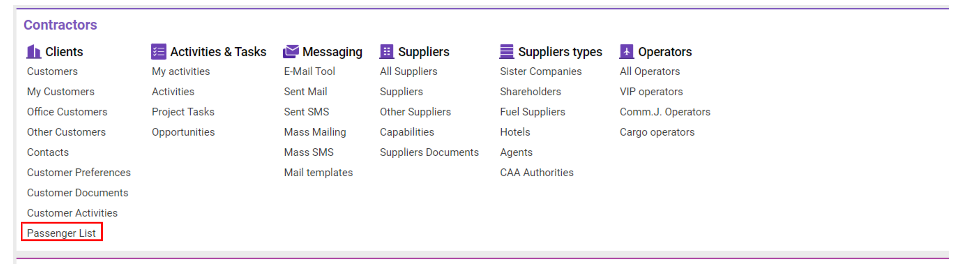
The Passenger List Import feature allows you to upload a list of passengers easily. The import function can be accessed via two main paths:
Main Tool Bar
Click the Import Button
Importing the Passenger List
Import Process:
After clicking on the Import button, the Import page opens.
Drag and Drop the data file into the import area.
Verify that the data is correct in the preview.
Error Detection:
If there are errors, passengers with issues will be highlighted in red.
Click on the error term to view detailed information on the right side of the page.
Finalizing the Import:
If data is correct, check the box next to each valid entry and click Import.
A confirmation will appear showing the number of successful entries.
Editing Passenger Data:
Imported passengers now appear in the list, where you can use the edit form to add or update information as needed.
Template for Import
To ensure correct data loading, use the provided import template:
Template File: Passenger import to Awery (1).xlsx
