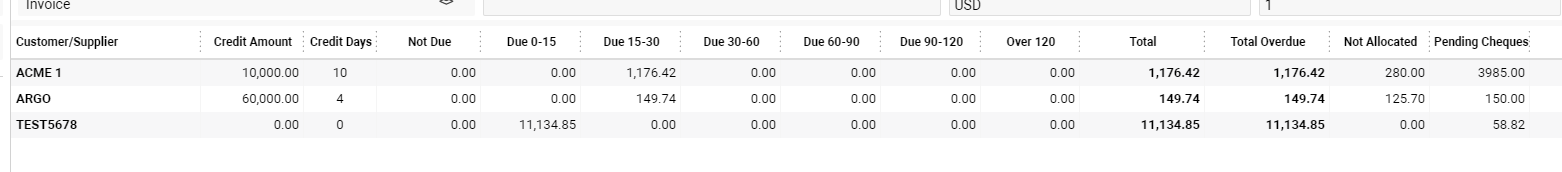Outstanding Balance
Outstanding Balance displays amounts of not paid posted invoices/purchase invoices (PI) over a period of time.
Filter On date filters 1 year ago from the date in the selector. You can unclick On date to insert a date range.
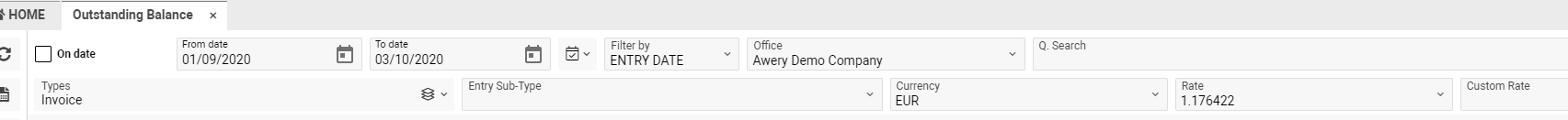
Select the type of entry to see the balance
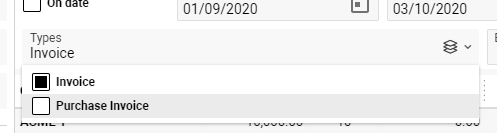
Tick "Invoice" to see your customer's balance on the invoices you issued.
Tick "Purchase Invoice" to see the supplier's balance of your liabilities.
The columns DUE date will show how many days have passed from the Due date in the invoice/PI. 'Not Due' means - the due date is in the future.
Not allocated column show not allocated amount of Bank/Cash Receipts or Payments.
Pending Cheques for Invoice will show all cheques created from Posted Bank Receipt Voucher with Status "DUE".
Pending Cheques for Purchase Invoice will show all cheques created from Posted Bank Payment Voucher with Status "DUE".