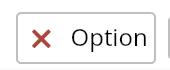Options adding
Home→ Flights→ Enquiry→ Office Enquiries→ Open a required Enquiry→ Routing
Options adding feature gives an opportunity to create and offer to the client several different Options of the flight: on different AC, by different routes within the same Enquiry.
- To create alternative routes in the same Enquiry click "+ Option" button
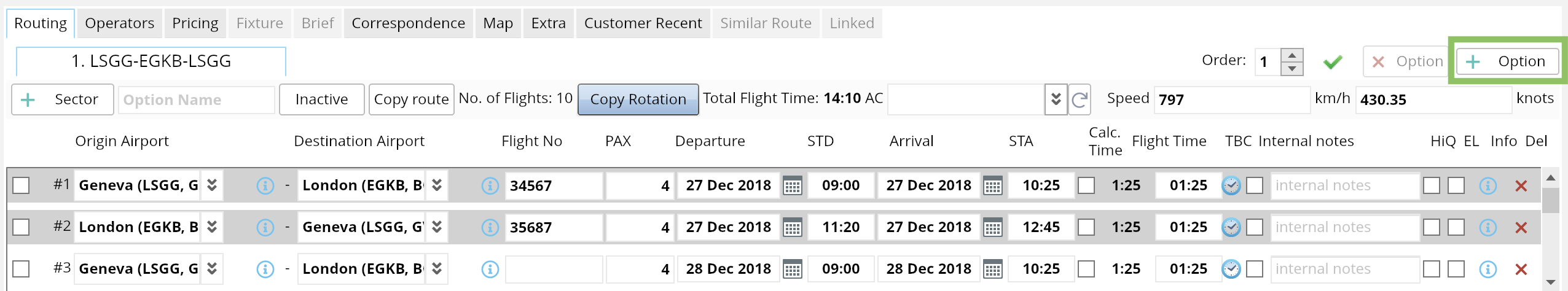
2. Build the alternative route copying the existing route (select the needed Route from the list and press “Copy” button)
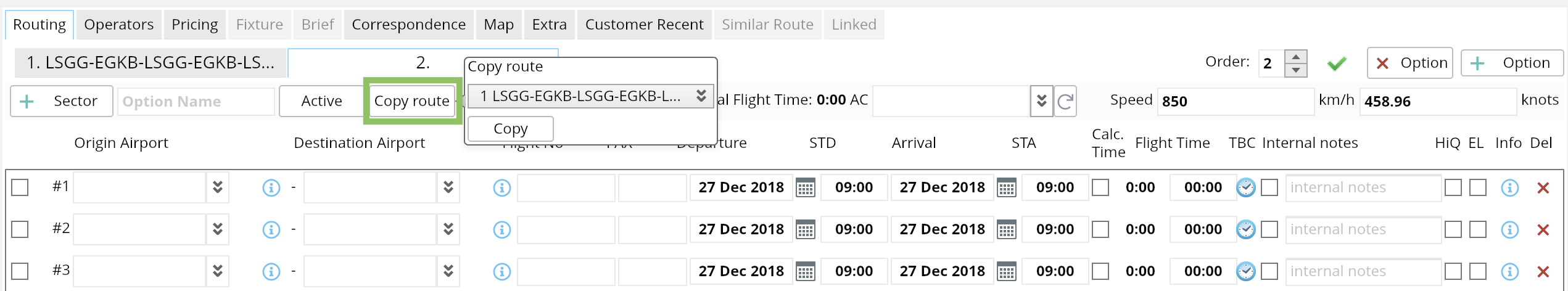
3. Update alternative route information (Airport(s), Arrival/Departure date(s) and time, number of passenger, add sectors, etc.)
4. Click "Save" button to save the alternative route
5. Option features:
a. To access the route information press on the relevant route tab
b. Each route has own name (that will be indicated on the Quote)
c. You can activate/inactivate route by changing the current status option (inactive routes will be hidden on further steps of the process)
d. You can change the order of routes: select the Route, change order number and click “Save Order”
e. Click