Operators Quote Request
Home→ Flights→ Enquiry→ Office Enquiries→ Open a required Enquiry→ Operators
Due to wide feature set of Awery system you are able to send an email with Operator's Quote Request directly from the Enquiry.
- To email Operators Quote Request tick the Operator> Press "Text" in Request
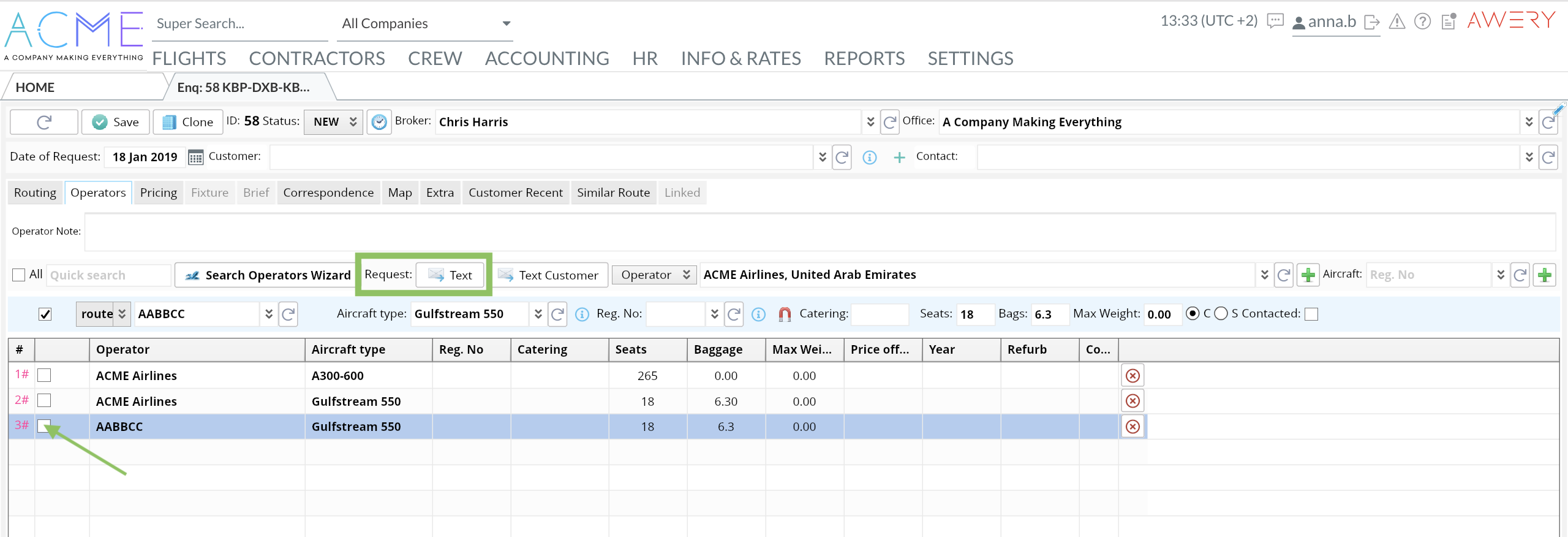
In case you have several options that should be quoted by the same Operator, there is no need to send separate emails. Simply do the following to send several price requests in one email to one Operator:
- Tick the Operator
- Click "Route Options Chosen" to see the created options
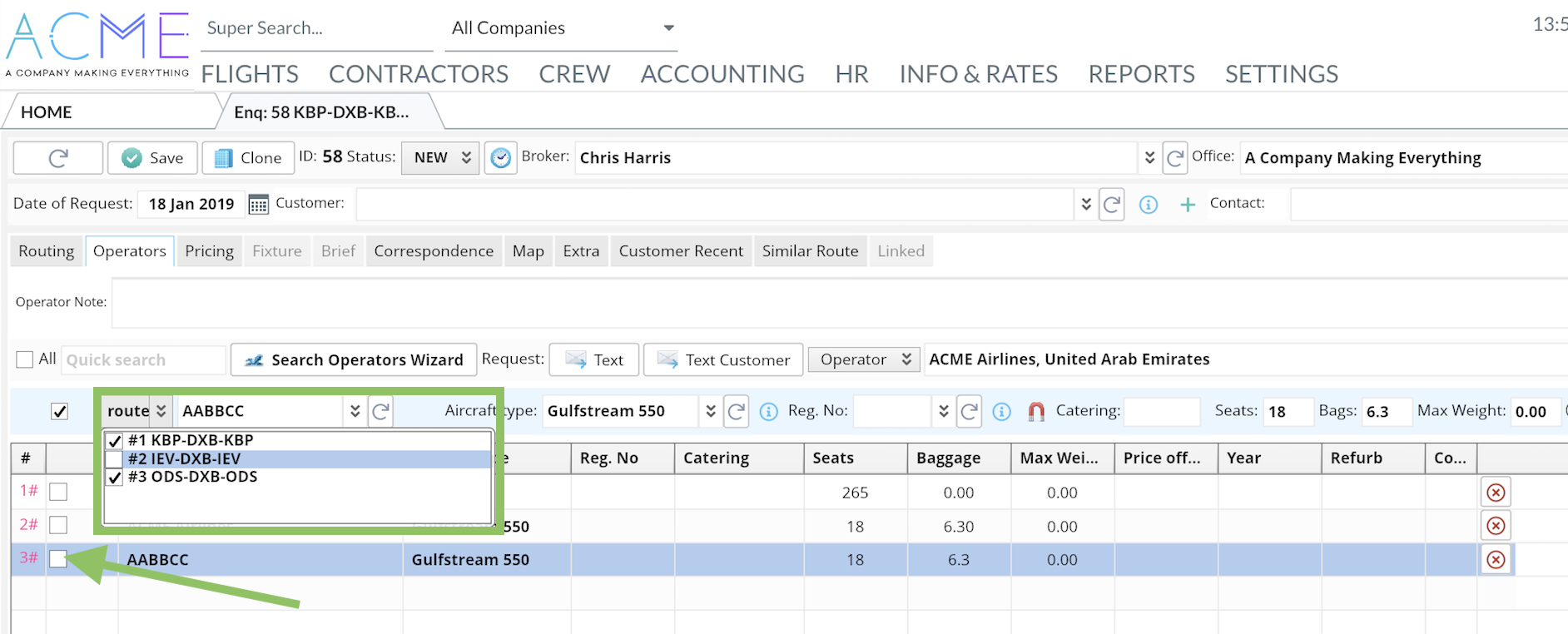
- Tick the options you need to be quoted by the same Operator (e.g. 1st and 3rd - these options price requests will be sent in one email)
- Click Request: Text to select a template
2. Template window will be opened→ Select the required Operator Request Quotation Template
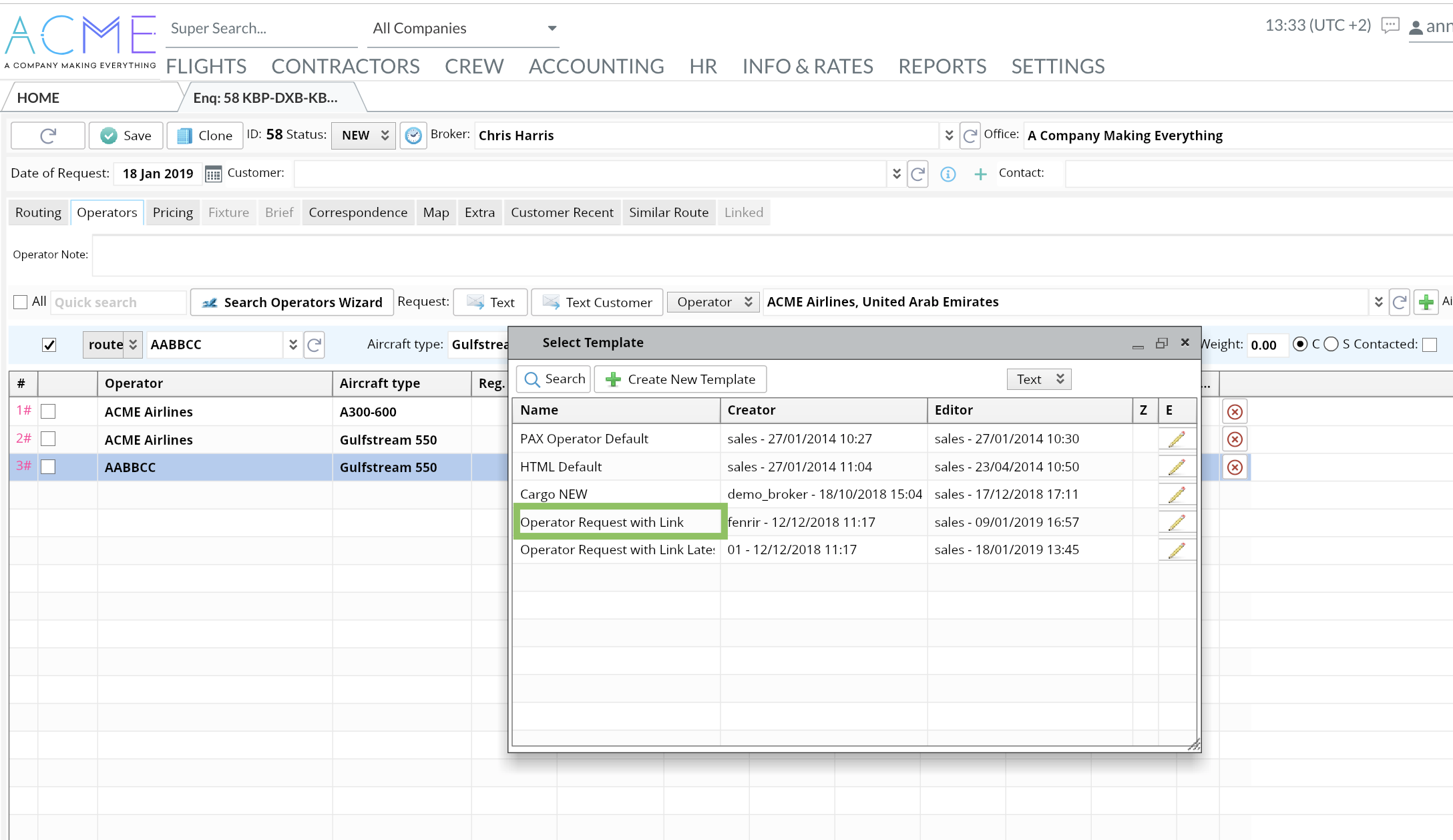
3. Amend the email content if necessary - insert /omit additional information
4. Left from email body choose the Recipient Contact (Operator), add contacts from the list to Cc and Bcc (if required)
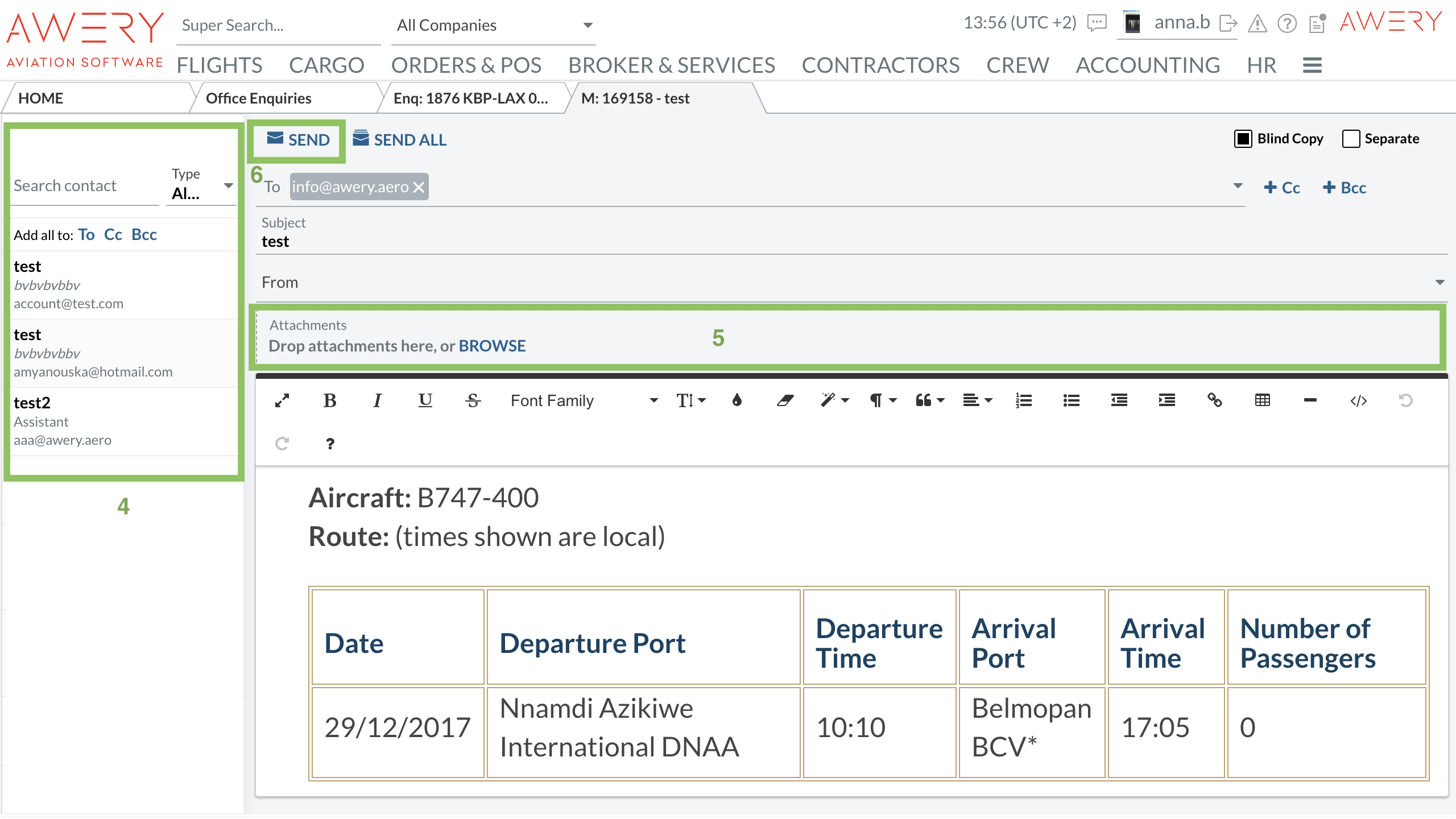
5. Browse from the computer or Drag and Drop the attachments to the email
6. Tick "Blind Copy" to get a copy of the email
7. Tick "Separate" to send the same email to several recipients apart from each other
8. Once fields are completed and the email has been checked press "Send".
