Operator Cargo Restrictions
Operator Cargo Restrictions
Navigation To Operator Cargo Restrictions:
Navigate to the Settings section and under System Setup click the “System Settings” button.
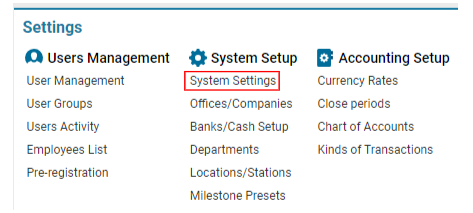
Then navigate to the Cargo section and click the “Operator Cargo Restrictions” button.
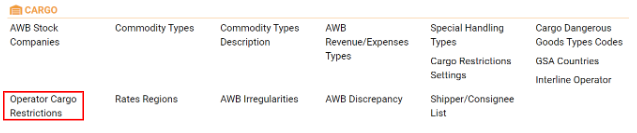
Overview
The AWERY system allows users to set cargo restrictions based on specific aircraft (AC) types, companies, and operators. These restrictions ensure that only cargo meeting the allowed dimensions and weight is considered for transportation by a specific aircraft.
Main Functionalities
Filters Area:
Company: The default company is selected based on your user settings, but it can be changed.
Operator: Filter data by the operator.
AC Type: Filter data by aircraft type.
Table Data:
Displays the existing restrictions based on the applied filters.
Editor:
Provides tools to add, edit, and delete Operator Cargo Restrictions entries.
Manuals
Creating a New Operator Cargo Restriction
Creating a New Entry:
Click the + NEW button in the Editor.
Fill in the required information:
Company: This field is automatically filled based on your user settings but can be changed if necessary.
Operator: Select the operator from the drop-down menu.
AC Type: Select the appropriate aircraft type from the drop-down menu.
Piece Details: Enter the cargo dimensions manually or use the count option. The fields are intended for integer input and are required.
Length (cm): Length of the cargo that the aircraft can carry.
Width (cm): Width of the cargo that the aircraft can carry.
Height (cm): Height of the cargo that the aircraft can carry.
Weight (kg/lbs): Weight limit for the cargo.
After entering the required data, click the Save button to confirm the creation.
Editing an Existing Entry:
Select the desired entry from the list. The data will be displayed in the Editor.
Make the necessary changes and click Save to apply the updates.
Deleting an Entry:
Select the item you wish to delete from the list. The Delete button will appear in the Editor.
Click the Delete button to remove the entry.
Usage of Operator Cargo Restrictions
These settings are crucial for ensuring that cargo dimensions and weights are within the allowable limits for specific aircraft types and operators. When planning a cargo shipment, the system checks these restrictions. If a shipment does not comply with the specified dimensions or weight, the aircraft will not be listed as an available option for the shipment. This helps prevent overloading or improperly fitting cargo onto an aircraft, ensuring safe and efficient transportation.
