Notification of cargo that has not passed customs
Preamble
A notification designed to notify internal departments that a certain AWB or HAWB has failed customs clearance or is not prepared for it. It helps to track shipment issues in a timely manner before the actual departure of the flight, minimizing human error.
In case of any questions or issues during process of setup you can request assistance from the Awery support department.
Process of Setup
Template
Every notification must present any information in a certain desired way in order to be understandable to the end recipient. For this, the Awery system uses a system of ready-made templates, so first you need to make sure that it really exists in the system, without it nothing will happen.
On the main page, go to the Mail Templates page.
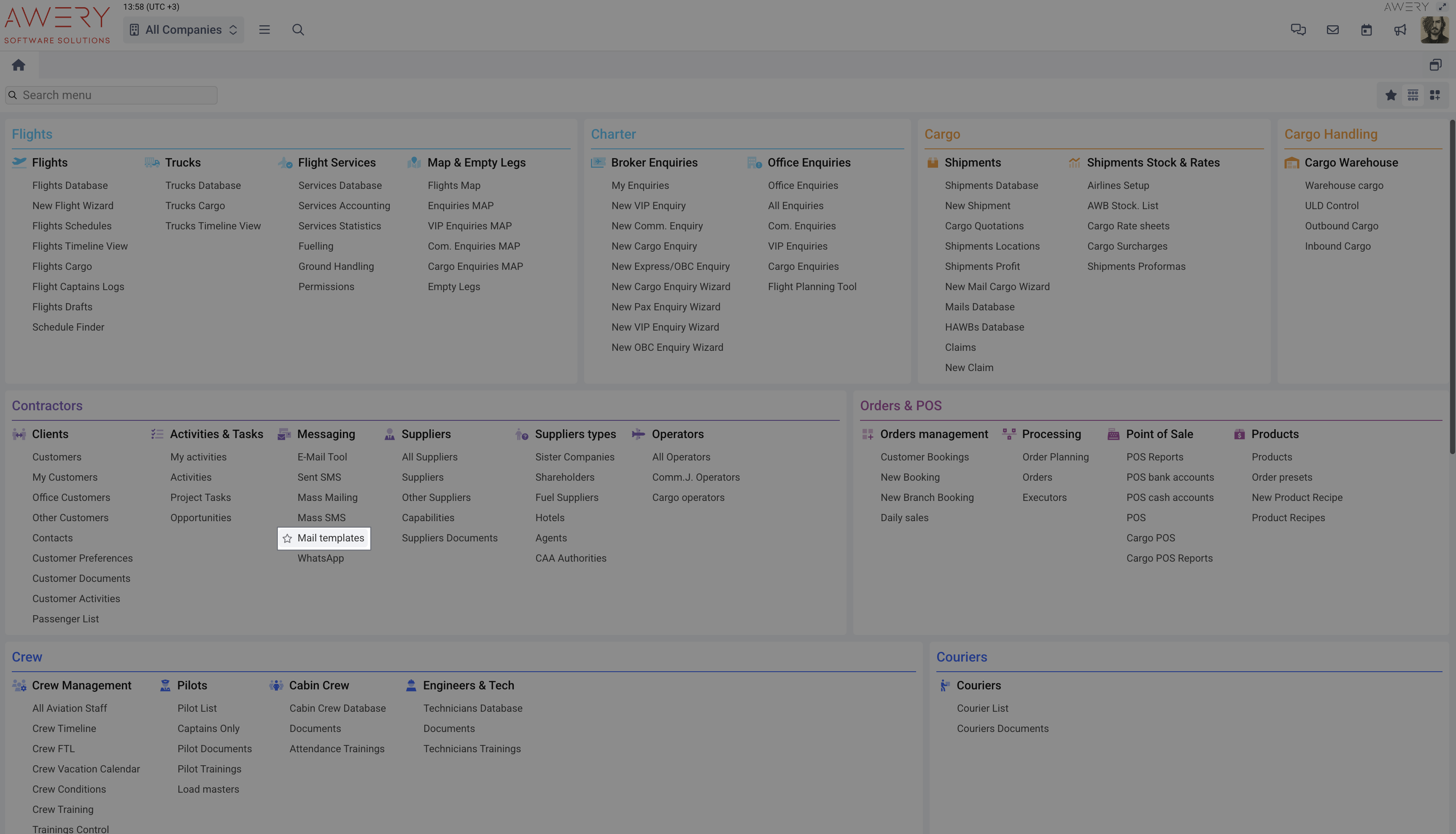
Using the Search filter find template named Customs Alert. In general, you can create a template with any name, or contact the support department for help. The example given is a basic template in our system.
It looks like on the screen-shot below and consists of the following columns:
AWB Number
Self-explanatory information, but also indicating the origin and destination for the shipment.
HAWB Number
House AWB number. If multiple houses within one master batch fail inspection, rows will be generated according to the number of houses.
Destination Country
The name of the country in which the AWB did not pass customs inspection before arrival.
Departure Date
Shipment planned departure date.
Current customs status
Status code from the customs authority that passed in response.
Current customs description
Detailed description code from customs.
Last edit time
Date of last edit of information in the AWB.
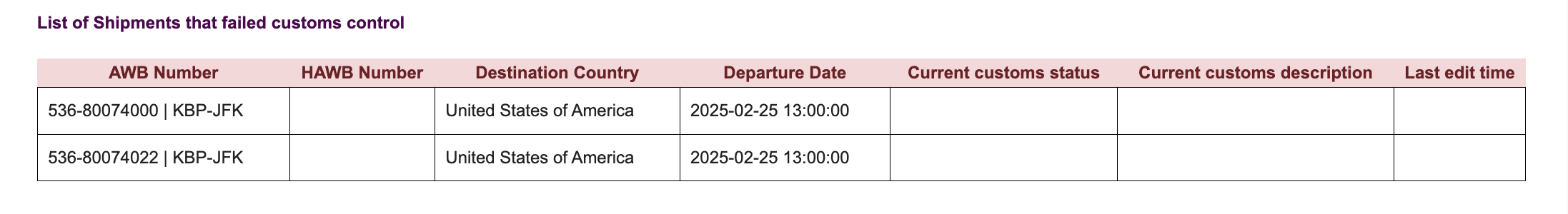
Recipients
After configuring the template, you need to configure the recipients of this notification. Since this is an internal notification, we use office contacts.
On the main page, go to the Offices/Companies page.
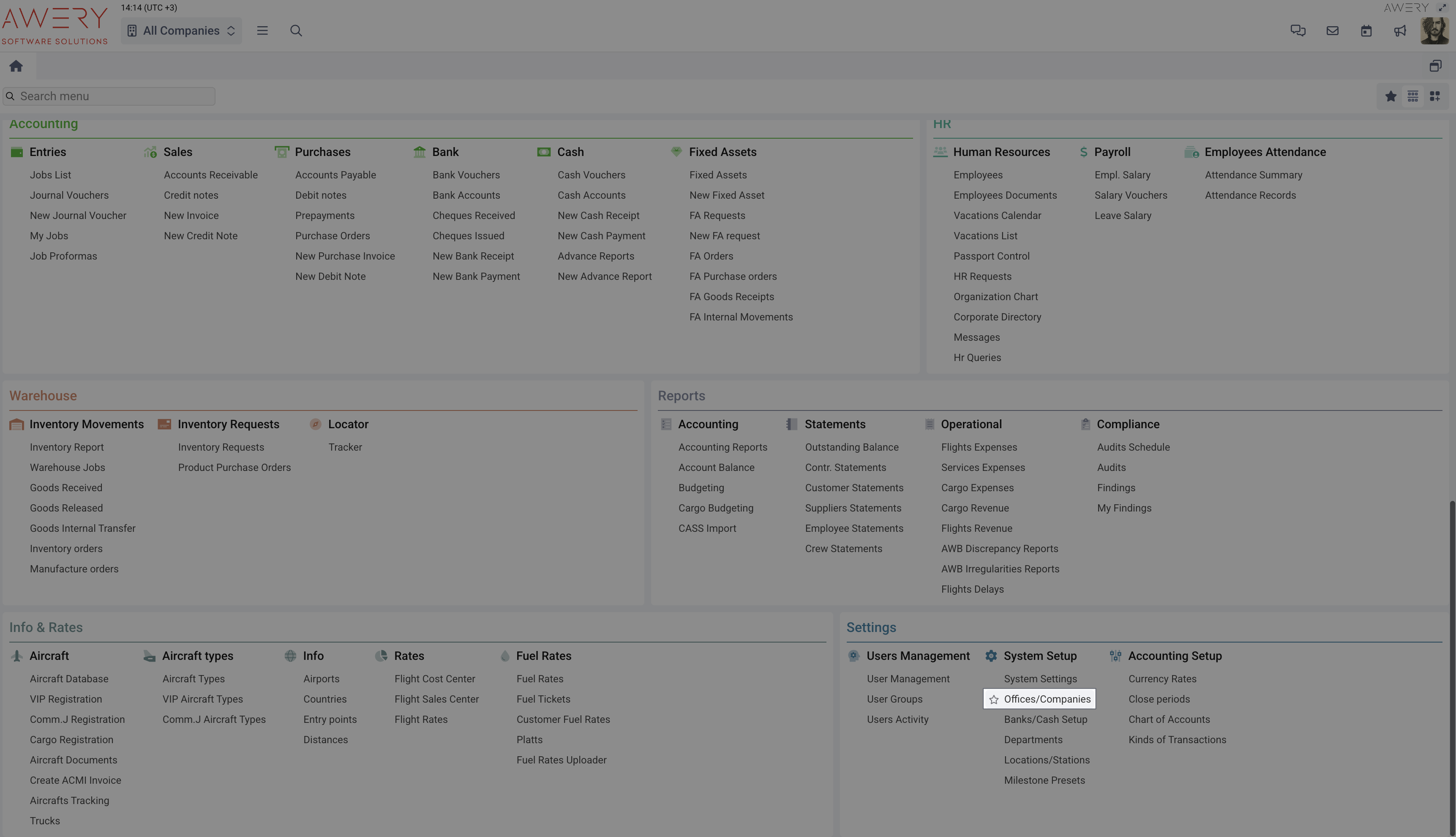
Using the Search filter find desired company from the list.
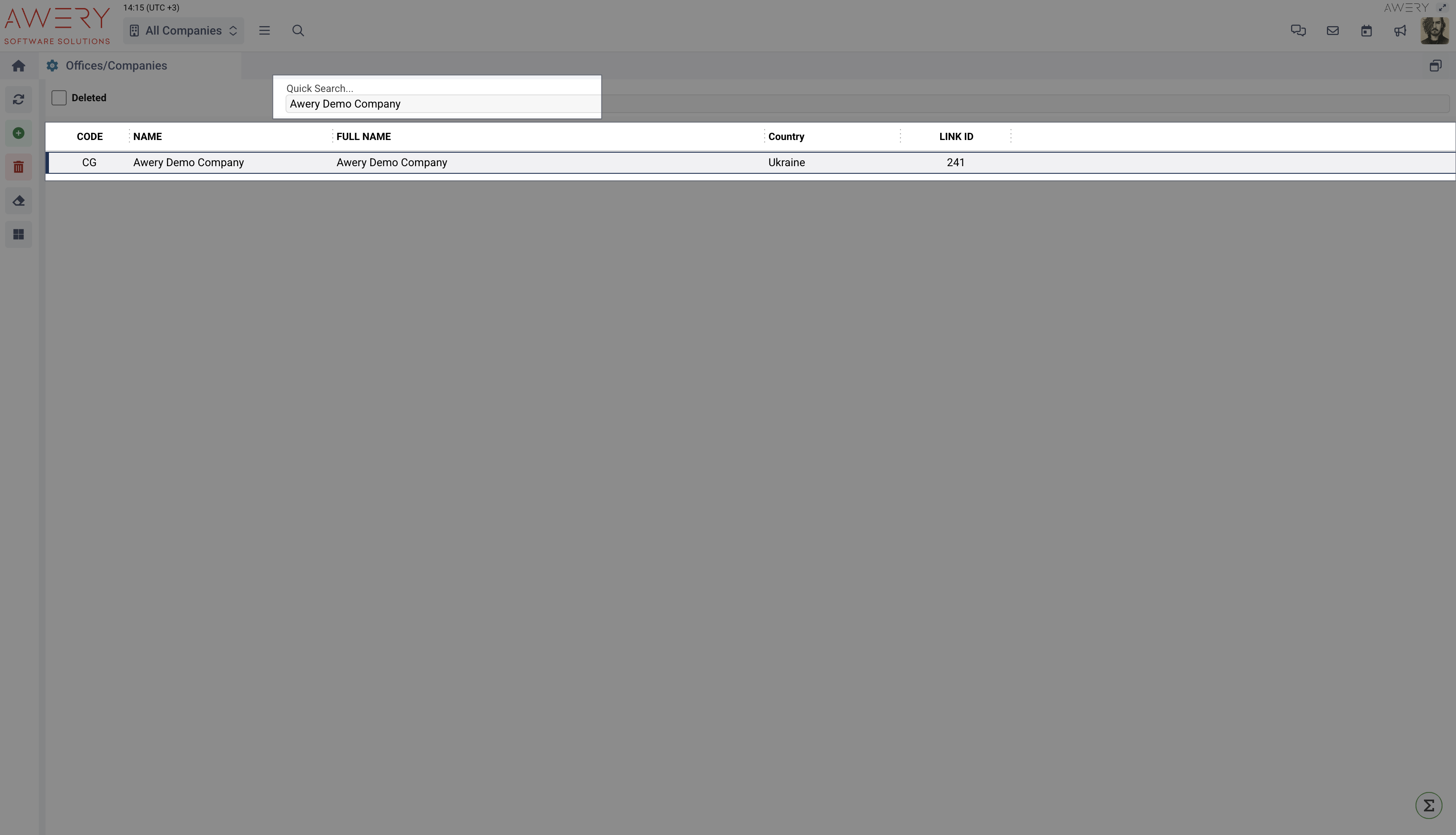
Once you have opened the company in the left navigation menu, open the tab called Contacts.
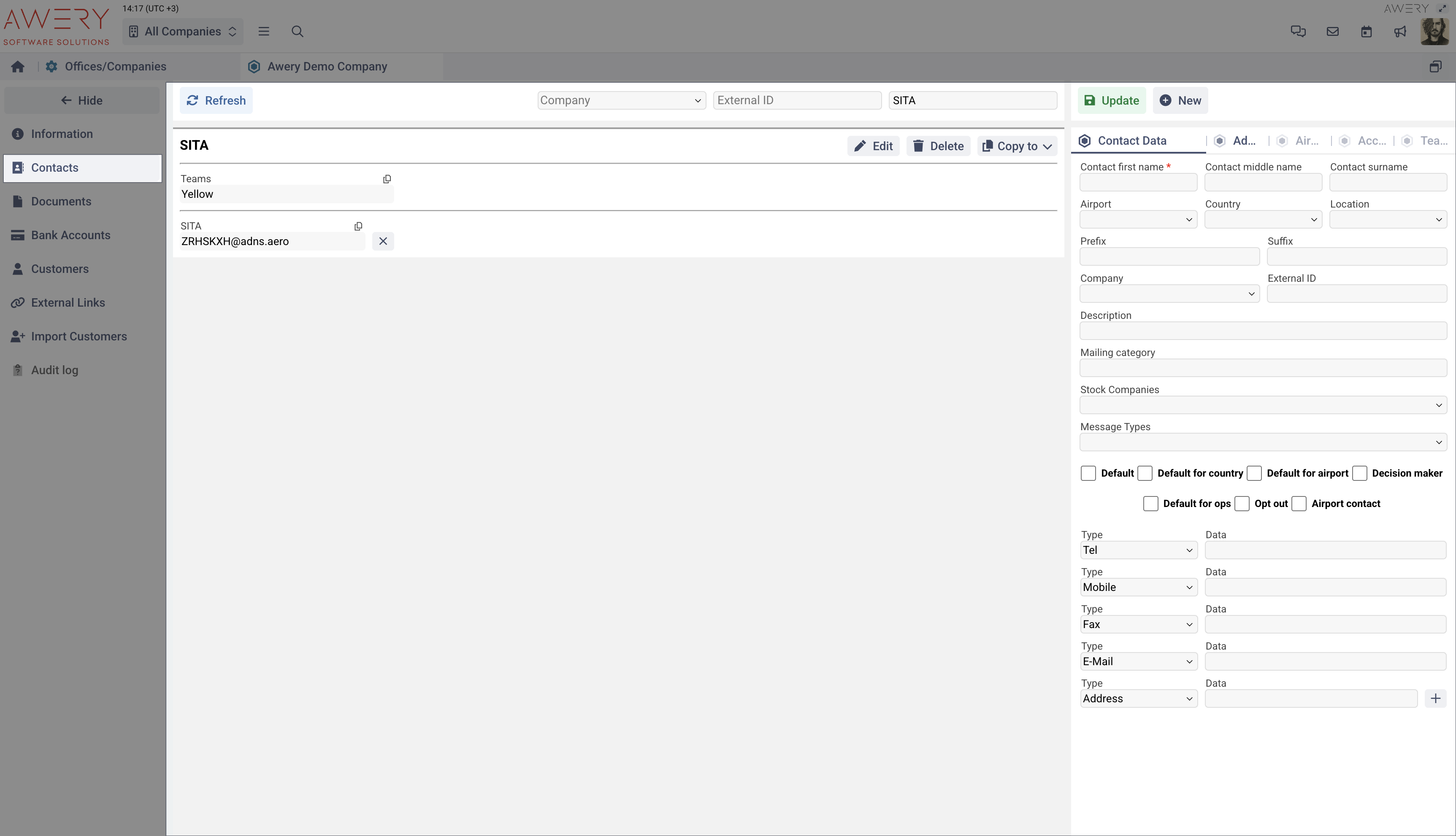
Find or create a contact named customs_alert_notification_awb_hawb. This will also help you have separate contacts for notifications and contacts that you can use for other purposes.
For this contact, you need to create as many contact data with the E-mail type as the recipients need. They will all receive the notification. Also you need to create additional contact data with Template type specifying the name of template here.
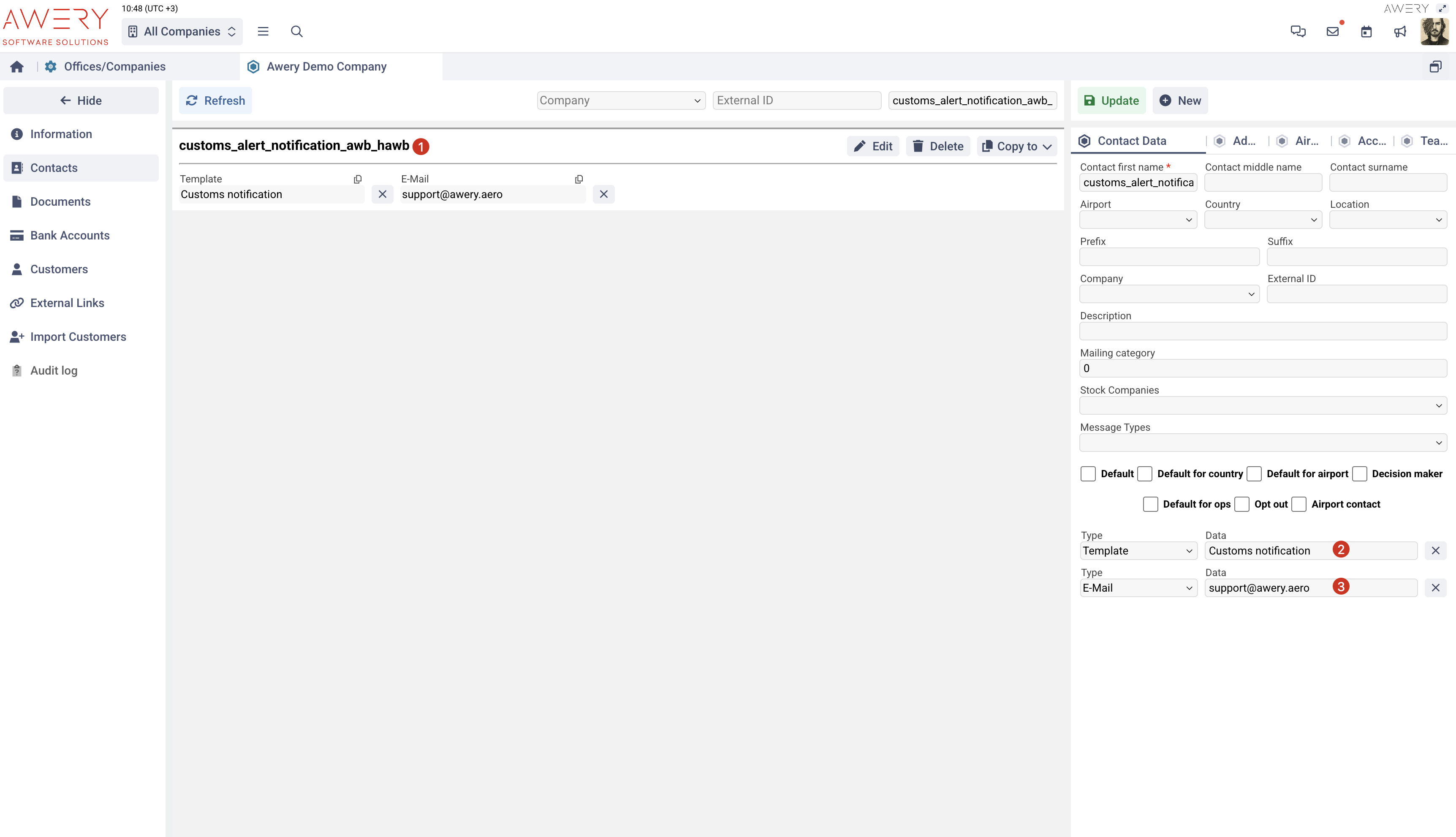
Trigger points & other settings
An important step in the setup is to specify the countries of arrival of cargo to which we need to track. This is necessary for the purpose of optimizing the load on the system. In addition, not all countries may have implemented or have a system for exchanging digital documents for customs control. The list of countries is set through the global settings of the system.
On the main page, go to the System Settings page.
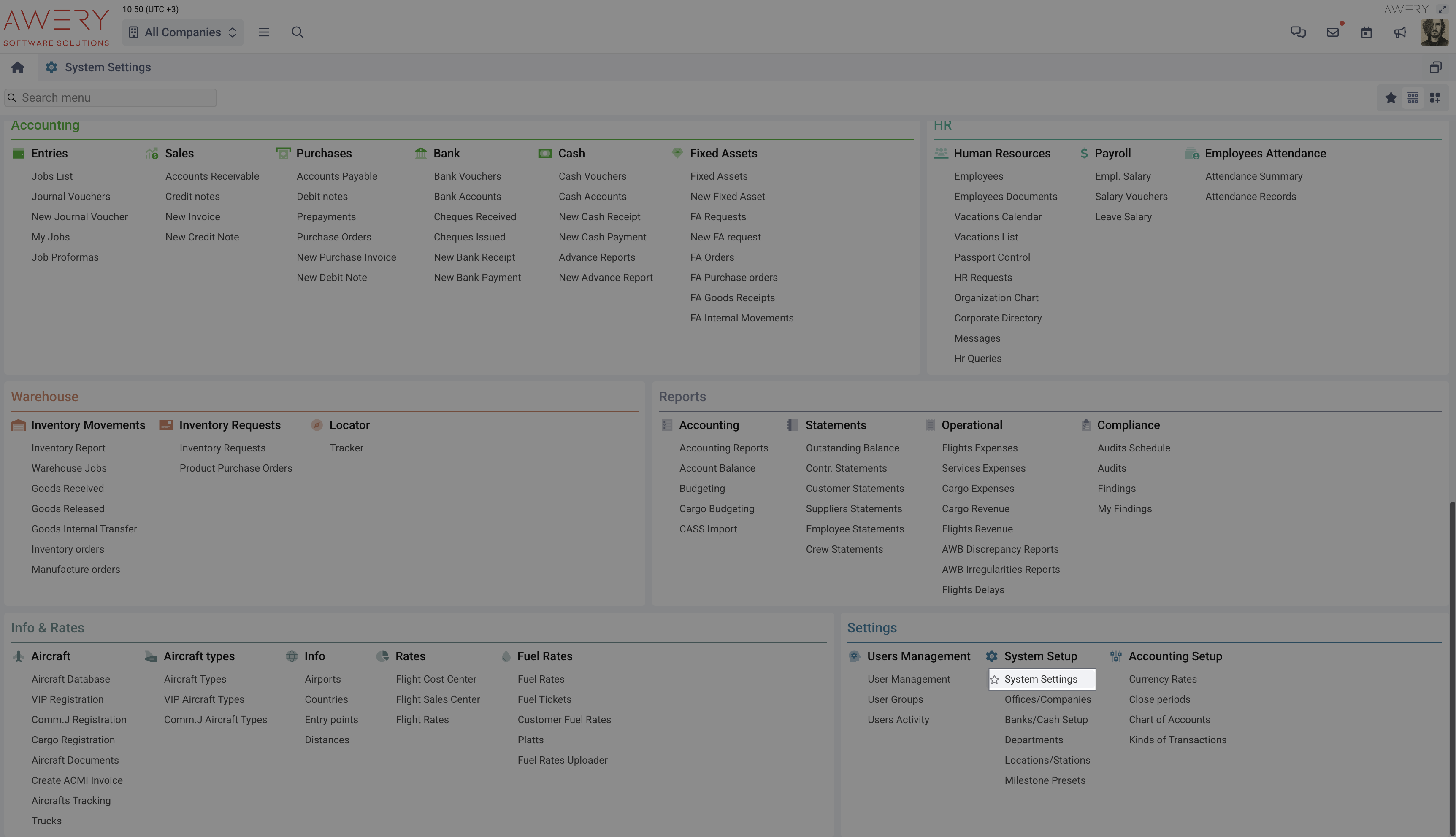
Then find the Global System Setting page and open it.
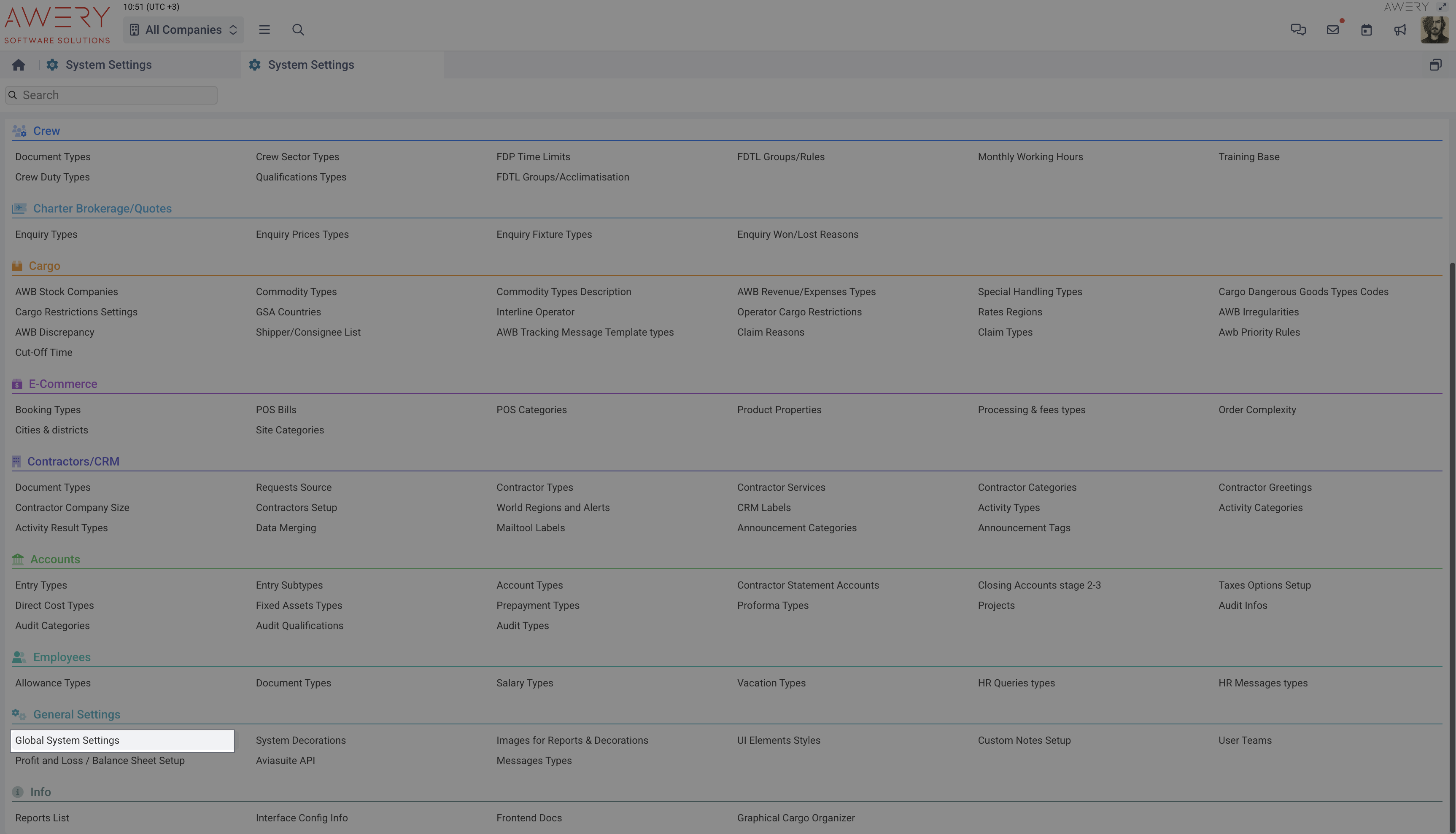
Using the Search filter you need to find global named customs_checking_countries. If it doesn't exist, you can easily create one on the same page. As a global value, you need to specify an array of country codes (in iso_2 format).
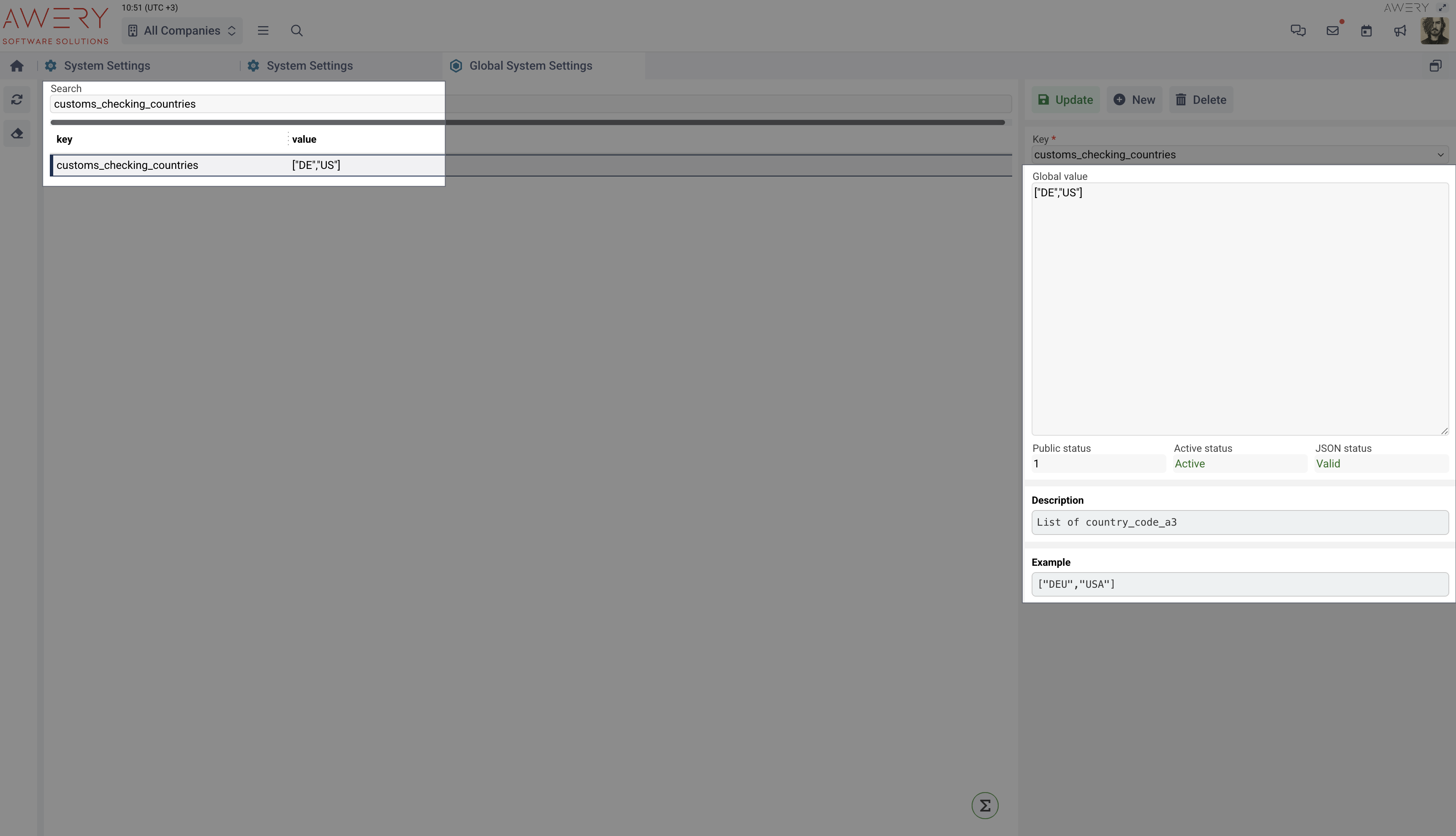
The system should regularly check whether the AWB/HAWB has passed the inspection or not, so as trigger points we use cron scripts that will do this at a certain frequency.
On the main page, go to the User Management page.
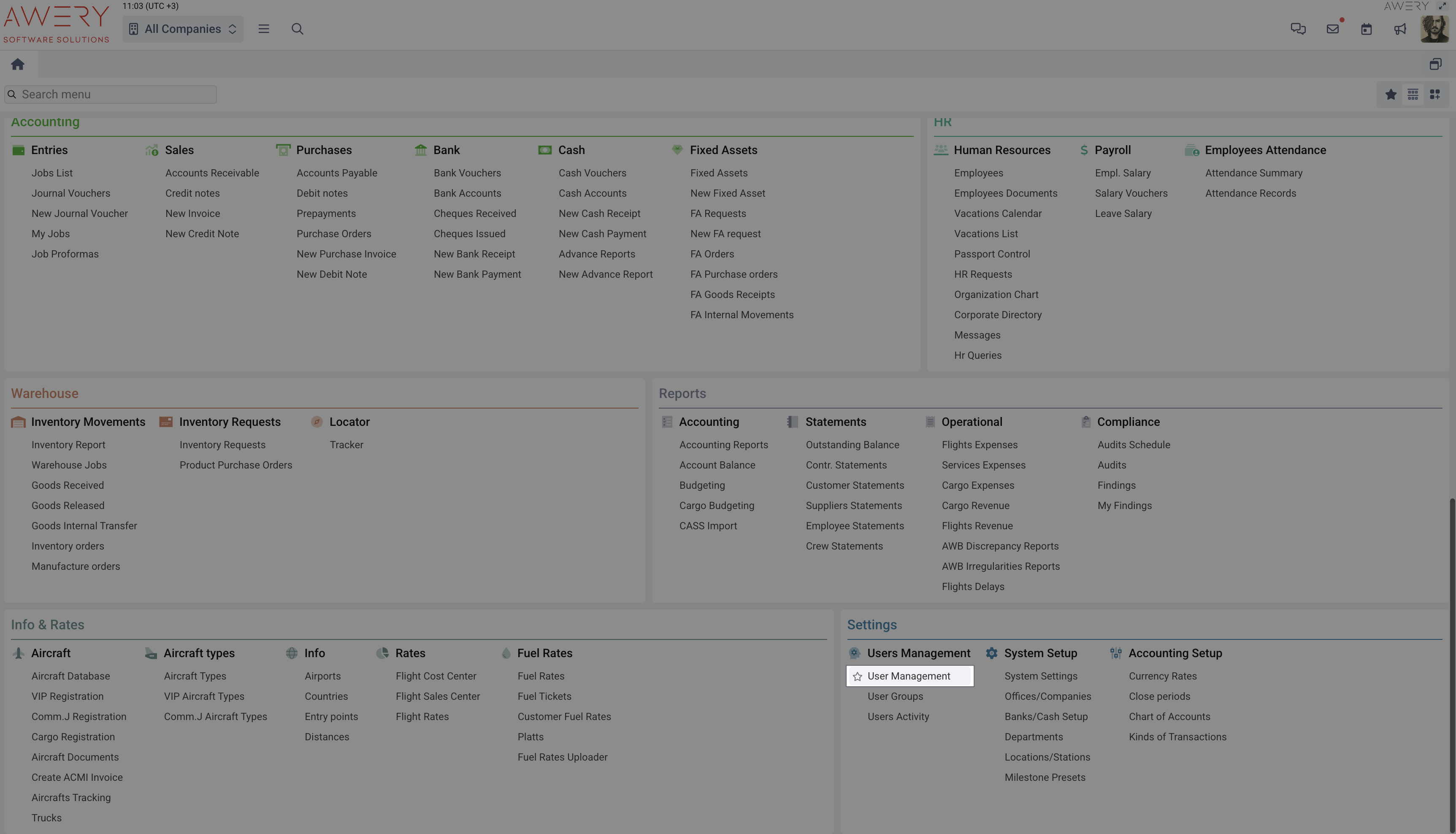
You need to find a customs_alert_notification_awb_hawb user with the type Notification type that is intended to send this alert. If the user does not exist, you can create it on the current page.
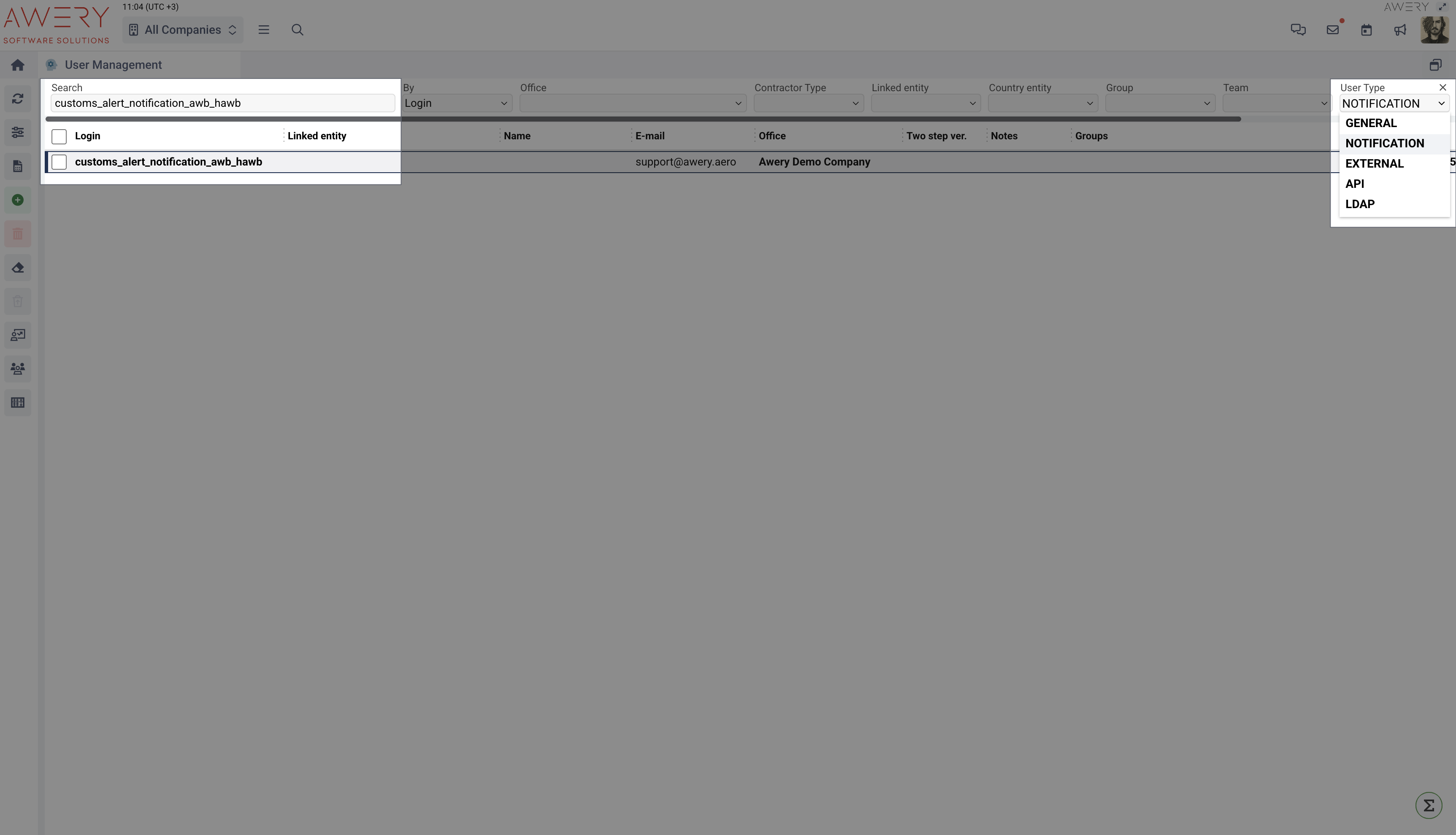
On the user's Notification tab, we can set the frequency of system check. After saving, the setup will be completed and the notification will be activated.
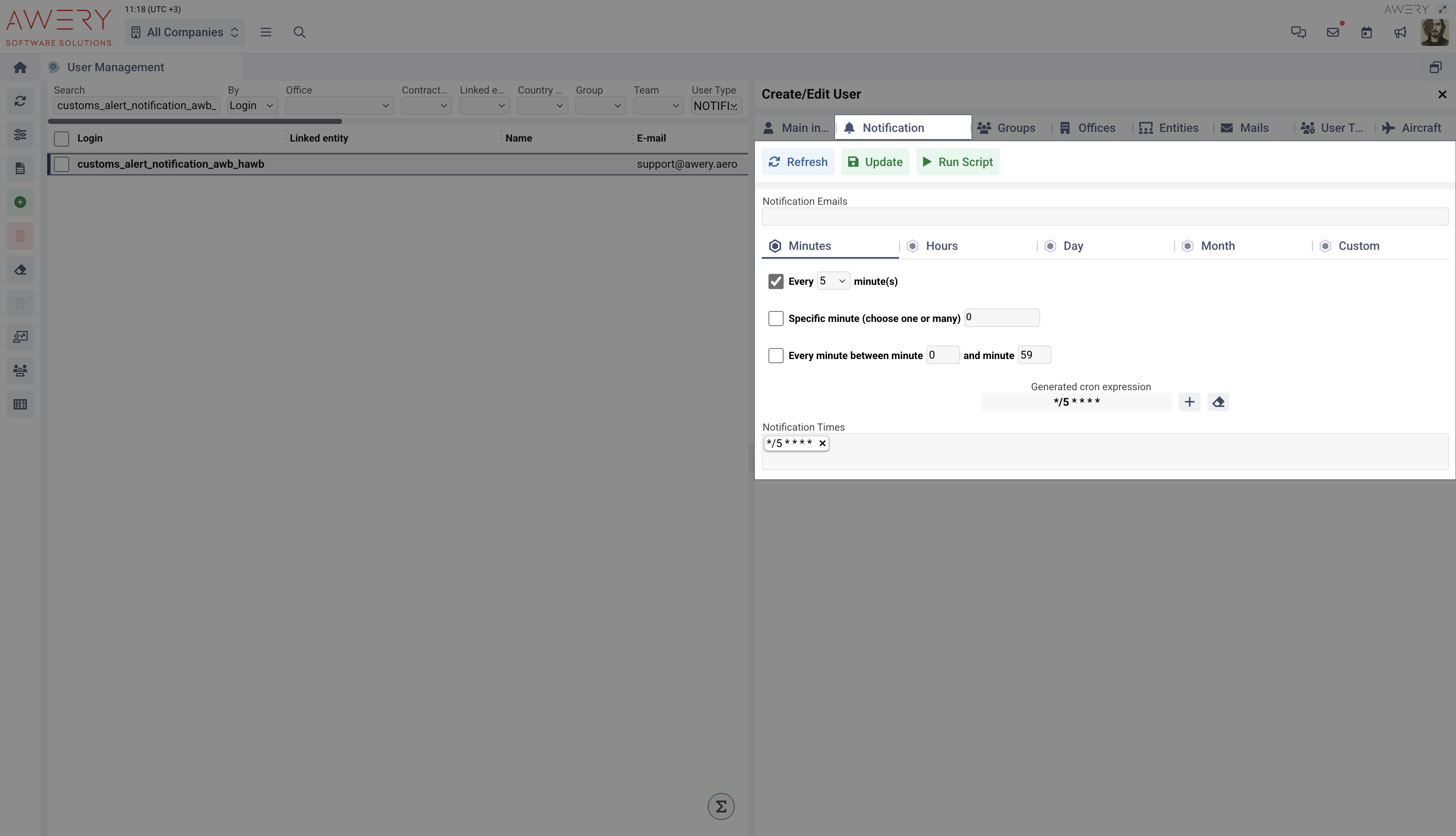
The system will check and notify about all AWB/HAWB records that:
are not deleted.
have a planned departure date within the next 24 hours.
arrive in one of the countries from the setup.
status from customs is not "CO", "SF" or "NL".
