Monthly Working Hours
Accessing Monthly Working Hours
Navigate to the Settings section and under the System Setup Section click the “System Settings” Button. Then under the Crew Section click the “Monthly Working Hours" button.
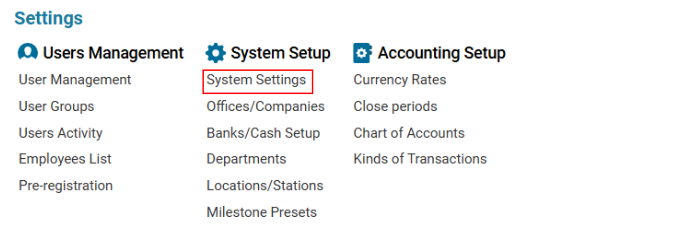
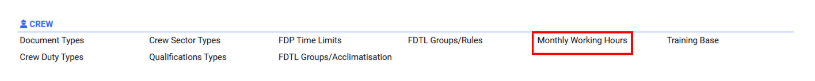
Overview
The Monthly Working Hours module is part of the Flight Duty Time Limits (FDTL) system. It helps in:
Setting monthly working hours for crew members.
Adjusting duty time limits based on different periods.
Ensuring compliance with aviation work regulations.
Main Features
Understanding the Monthly Working Hours Table
The system displays records with the following data:
On Date – Defaulted to the first day of the selected month.
Year – Specifies the applicable year.
Month – Numeric representation (1–12).
Working Days – Number of assigned working days in the month.
Modifier – Adjusts limits (positive or negative values).
Adding a New Monthly Working Hours Record
To add a new entry:
Click + NEW in the Editor.
Fill in the required fields:
On Date – Choose any date (system defaults to the first of the month).
Year – Enter the applicable year.
Month – Select the month (1–12).
Working Days – Define the number of workdays for the month.
Modifier – Adjusts the limit (positive or negative values).
Click Save to confirm.
Editing an Existing Record
To modify existing data:
Select the required record from the list.
Update the necessary fields.
Click Save to apply changes.
Deleting a Record
To remove an outdated entry:
Select the item from the list.
Click the Delete button in the Editor.
Where Monthly Working Hours Are Used
FDTL Compliance – Ensures crew members meet working hour regulations.
Crew Scheduling & Planning – Adjusts monthly duty rosters.
Time Limit Recalculations – Modifies flight duty periods dynamically.
