Messages Types
System-Wide Setup Preferences
Accessing Messages Types
Navigate to the Settings section and under the System Setup Section click the “System Settings” Button. Then under the General Settings Section click the “Messages Types" button.
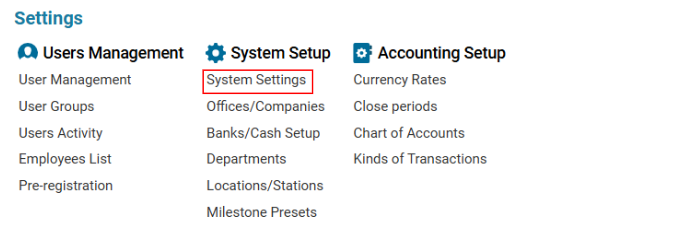
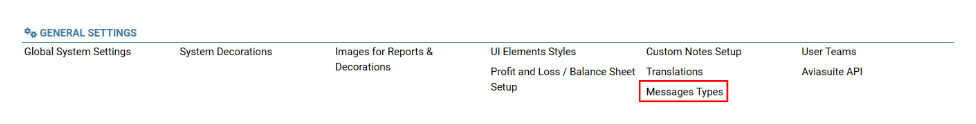
Overview
The Messages Types section allows users to manage different system-generated messages used for communication and tracking purposes. These messages are crucial for system notifications, logistics, and operational updates.
To view or edit message types (if your user has the required access level):
Go to Main Menu → Settings → System Settings → Messaging Configuration → Message Types.
Select an existing message type to edit or add a new message type.
Modify or input the message type and description as needed.
Click "Update" to save changes or "New" to add a new message type.
Use "Delete" to remove an obsolete message type.
List of Current Message Types
Message Type | Description |
|---|---|
FBR | FBR |
UWS | UWS |
FFM | FFM |
FBL | FBL |
FSU_DEP | FSU_DEP |
FFR | FFR |
FWB | FWB |
WH | WH |
FSU_ARR | FSU_ARR |
FSU_RCS | FSU_RCS |
FSU_AWR | FSU_AWR |
FHL | FHL |
RCS | RCS |
FSU_BKD | FSU_BKD |
FSU_DLV | FSU_DLV |
UCM | UCM |
CPM | CPM |
How to Modify Message Types
Select an existing message type from the list or click "New" to create a new message type.
Enter the Message Type Code and its Description in the respective fields.
Click "Update" to save changes or "Delete" to remove a message type.
⚠️ Warning: Changes to message types may affect system communication and tracking functionalities. Modify only with administrative authorization.
