Mass SMS
Mass SMS
Accessing the Mass SMS Page
Navigate to the Contractors section and under the Messaging Section click the “Mass SMS” Button.
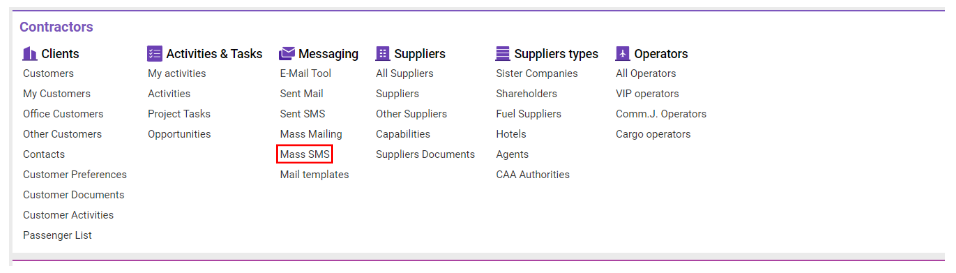
Overview
The Mass SMS interface enables you to send SMS messages in bulk to multiple recipients, with options for easy selection and management of contacts.
Steps to Send Mass SMS:
Select Recipients: Choose individual customers from the list. Selected recipients will appear in the window on the right.
Send SMS: After choosing the desired recipients, click the Send spam button to send out the SMS.
List Description:
From: Sender's name
To: Recipient's name
Message: SMS text content
CNT: Tracks the ratio of sent and delivered messages
Cost: SMS price
Creator: Name of the SMS creator
Date: Date of SMS sending
Selection Buttons:
Add All: Add all displayed contacts to the selection window.
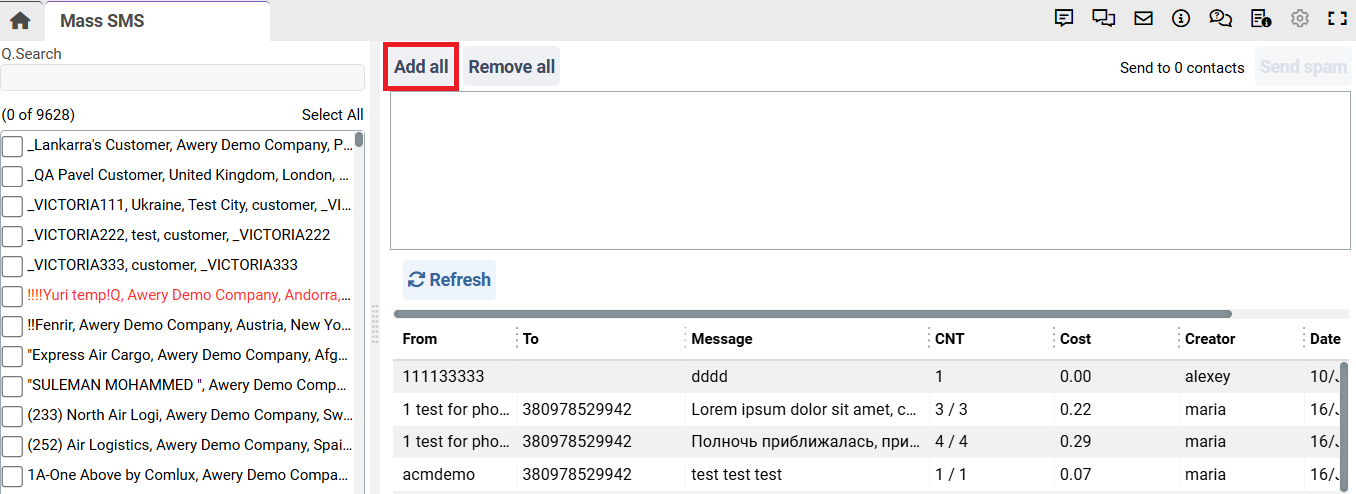
Remove All: Clear all added contacts from the selection window.
Select All: Select every contact currently displayed in the list.
Unselect All: Deselect all selected contacts in the list.
