Maitanenance Types
Accessing Maintenance Types
Navigate to the Settings section and under the System Setup Section click the “System Settings” Button. Then under the Aircrafts Section click the “Maintenance Types" button.
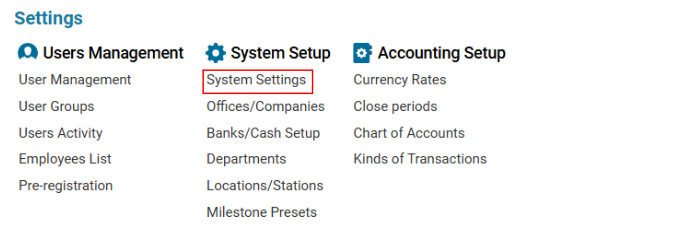
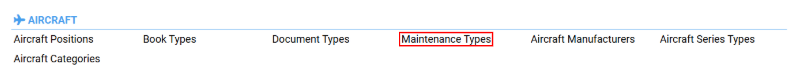
Overview
Aircraft require regular maintenance to ensure safety and operational efficiency. This interface allows users to:
Add new maintenance types.
Control execution timing and frequency.
Edit existing maintenance types.
Delete outdated or unnecessary maintenance items.
Main Functionalities
Search Functionality
Users can filter maintenance types based on:
Type: Maintenance name.
Duration: Time required for execution.
Flight Hours: Total hours before maintenance is needed.
Cycles: Total take-offs and landings before maintenance is needed.
Days: Number of days before maintenance is required.
Data Table
Displays key maintenance information:
Type: Maintenance name.
Duration: Time required to complete maintenance (in hours).
Frequency Flight Hours: Number of flight hours before maintenance is due.
Frequency Cycles: Number of take-offs/landings before maintenance is required.
Frequency Days: Number of days before the next maintenance is due.
Editor Panel
Used for adding, editing, and deleting maintenance types.
Adding a New Maintenance Type
Click the New button in the Editor panel.
Fill in the required details:
Type: Mandatory field (Enter maintenance name).
Duration (hours): Time required for execution.
Freq. Flight Hours: Number of hours before maintenance is required.
Freq. Cycles: Number of take-offs and landings before maintenance is due.
Freq. Days: Number of days before the next maintenance.
Click Save to confirm.
Editing an Existing Maintenance Type
Select the maintenance type from the list.
The Editor panel will display the selected entry.
Make necessary changes and click Save.
Deleting a Maintenance Type
Select the maintenance type from the list.
Click the Delete button in the Editor panel.
Confirm deletion in the dialog box.
Using Maintenance Types in the System
Assign maintenance types when adding or editing an aircraft in the Aircraft Database.
Track maintenance schedules for specific aircraft.
