'Low Stock' notification
Preamble
Notification intended to inform internal company departments that the airlinehas a small number of AWB numbers left in stock. It helps ensure you are informed when the Air Waybill (AWB) stock reaches a critical low level.
In case of any questions or issues you can request assistance from the Awery support department
Process of Setup
Template
Every notification must present any information in a certain desired way in order to be understandable to the end recipient. For this, the Awery system uses a system of ready-made templates, so first you need to make sure that it really exists in the system, without it nothing will happen.
On the main page, go to the Mail Templates page.
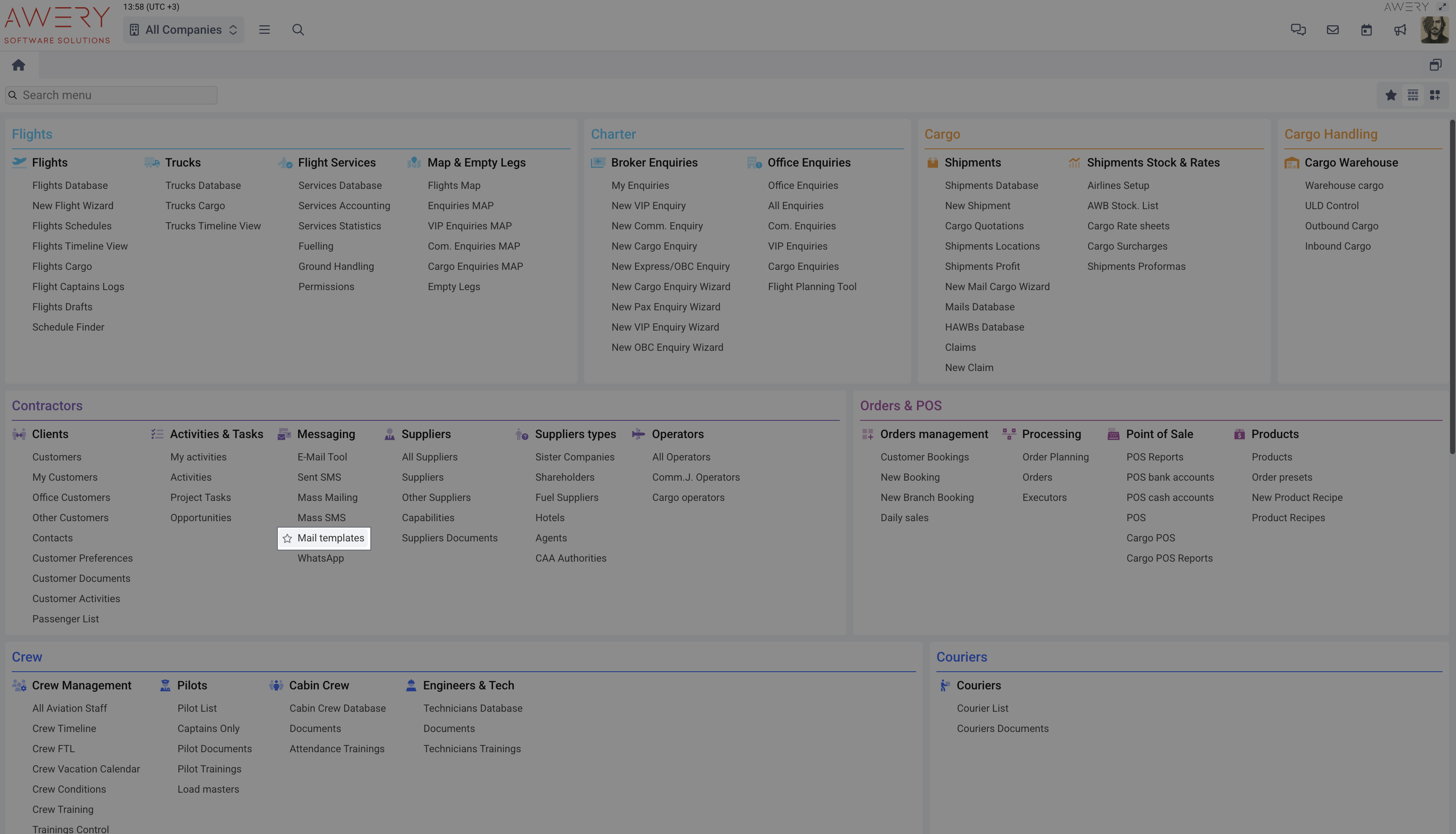
Using the Search filter find template named AWB_low_notification. This is a special name we use to separate technical templates from those you might find randomly in a system for sending regular emails.
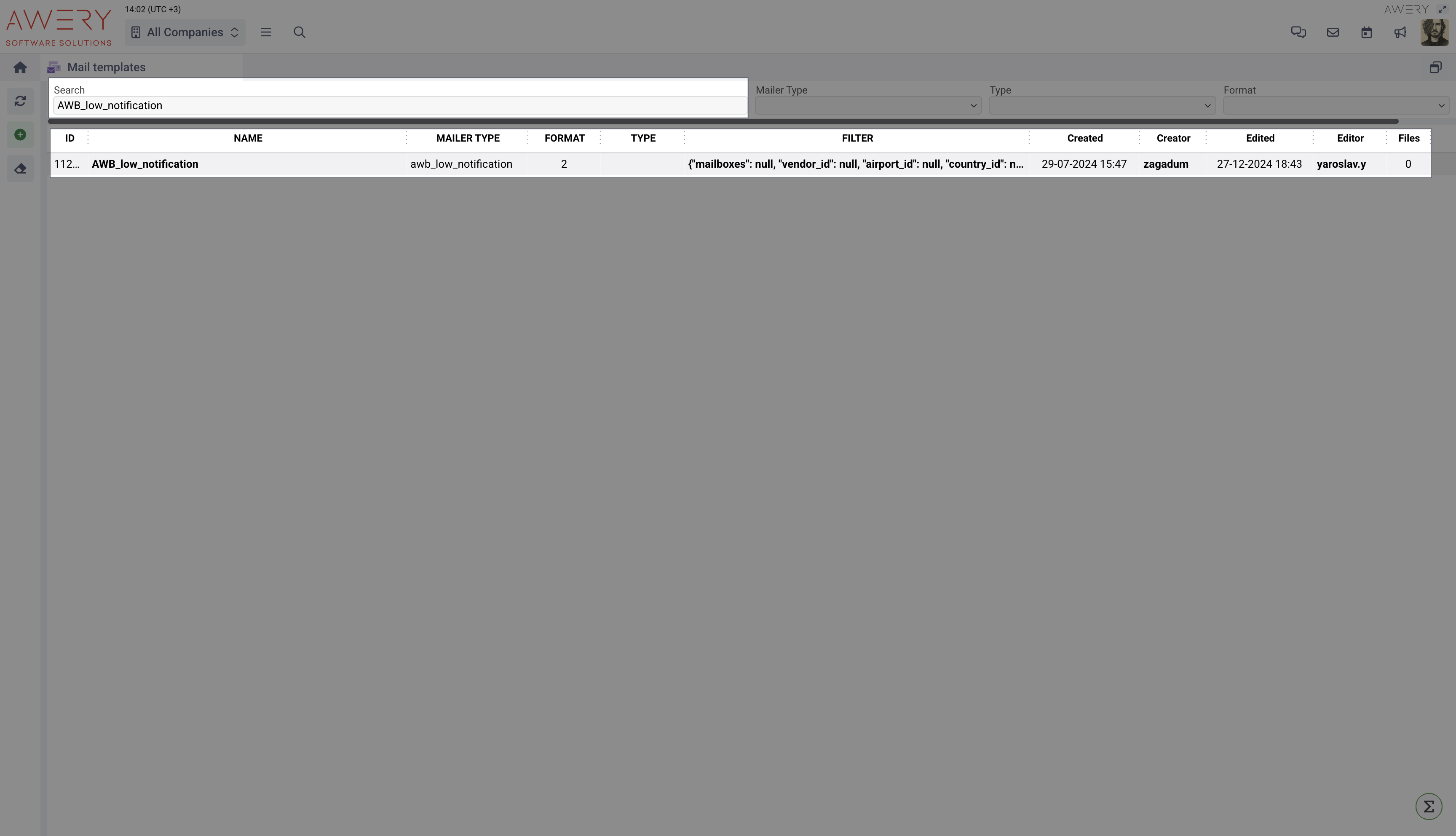
Our generic template currently looks like this, showing dynamic information, but it can be modified to suit your requirements.
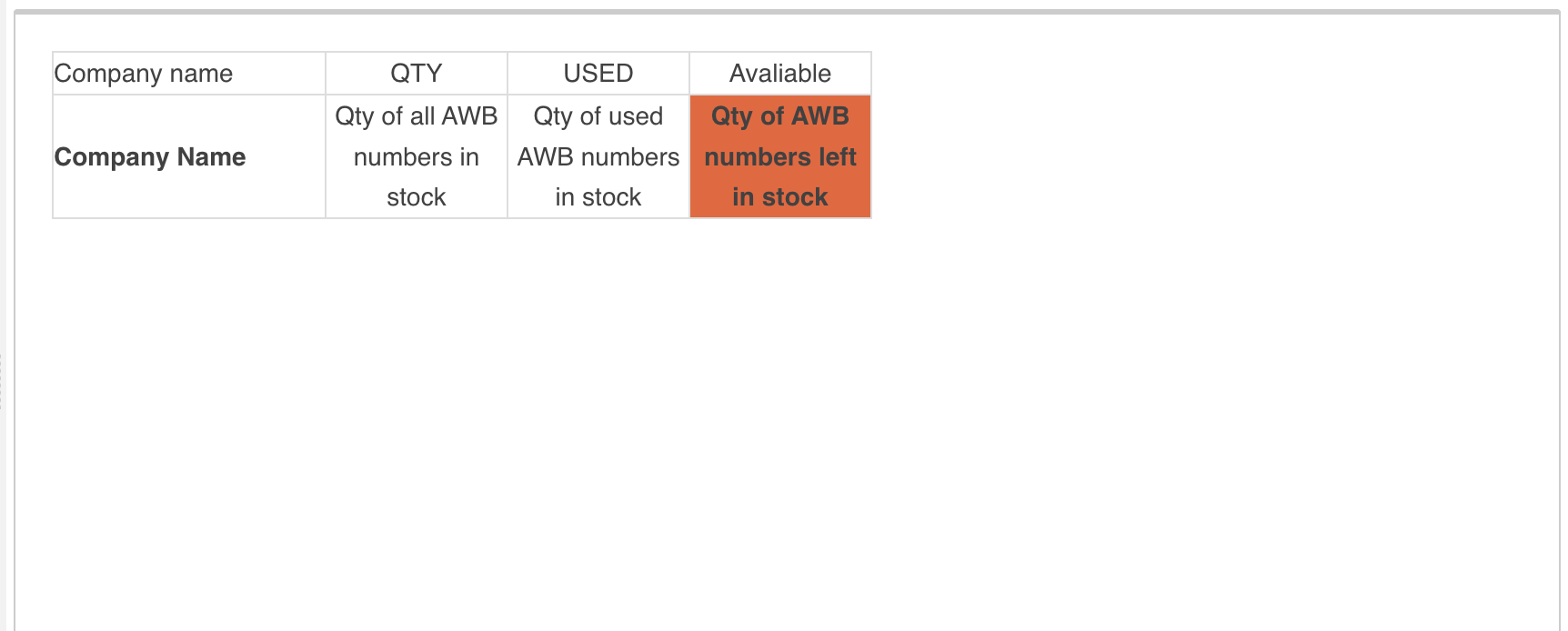
Recipients
After configuring the template, you need to configure the recipients of this notification. Since this is an internal notification, we use office contacts.
On the main page, go to the Offices/Companies page.
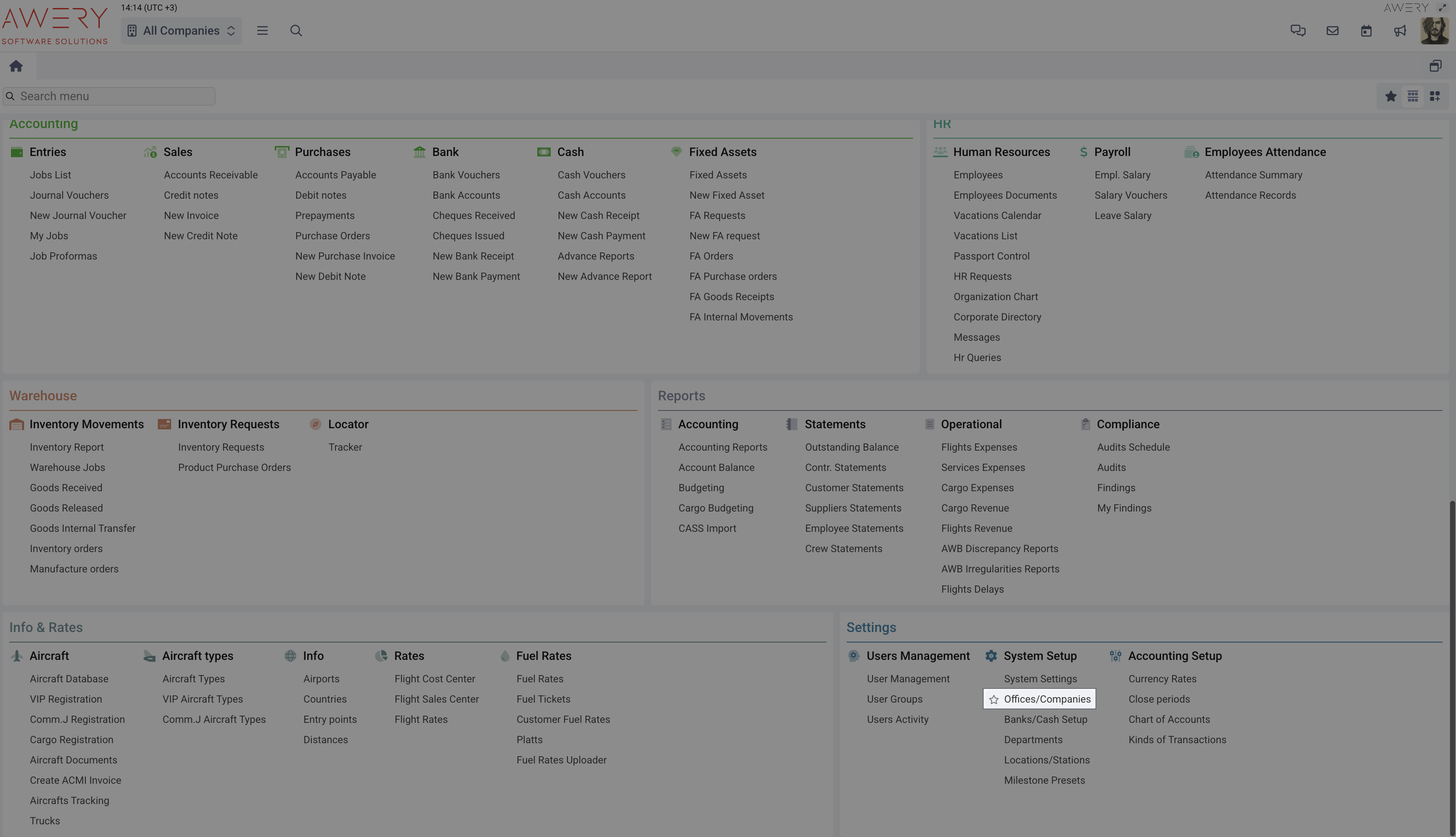
Using the Search filter find desired company from the list.
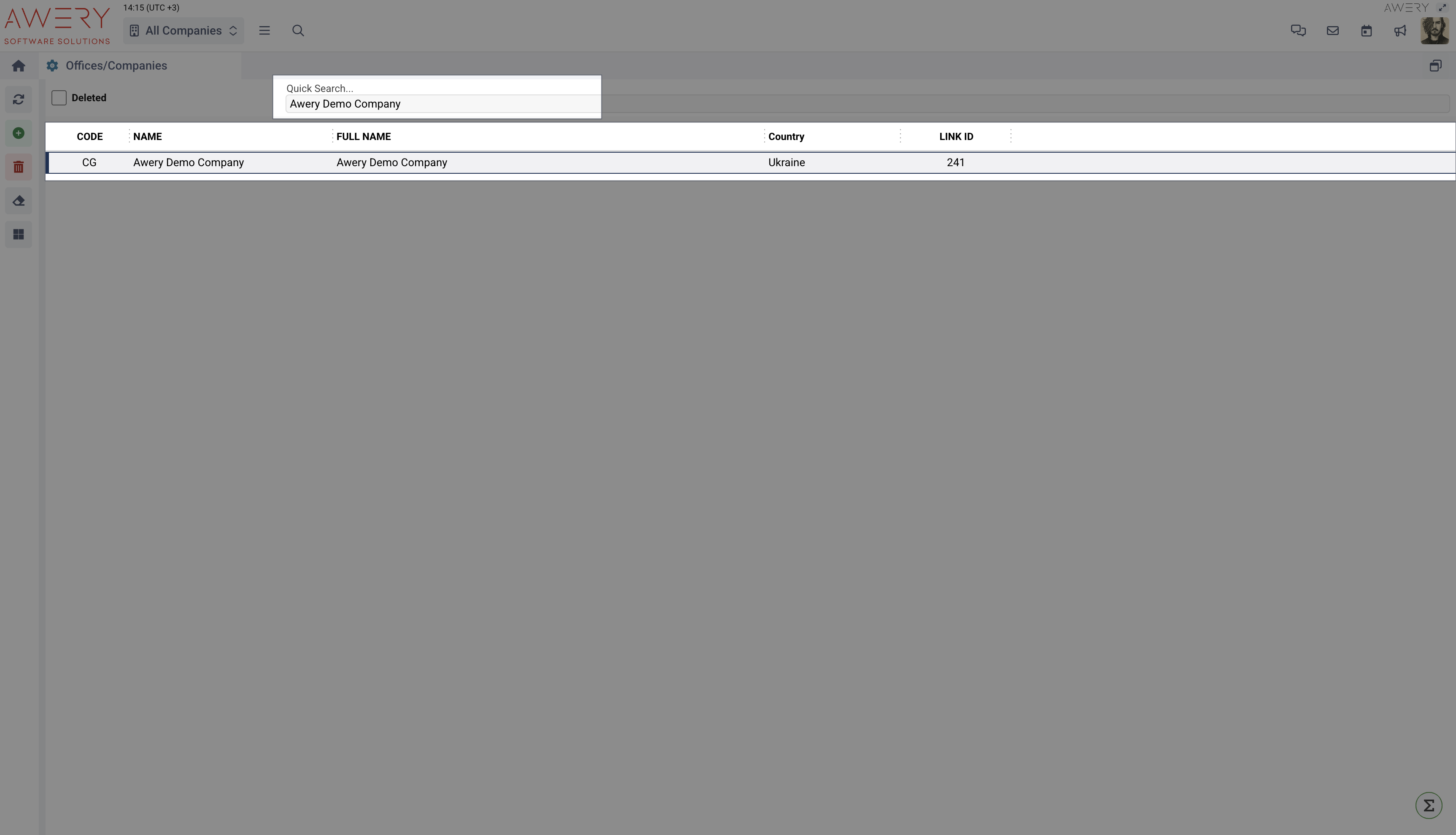
Once you have opened the company in the left navigation menu, open the tab called Contacts.
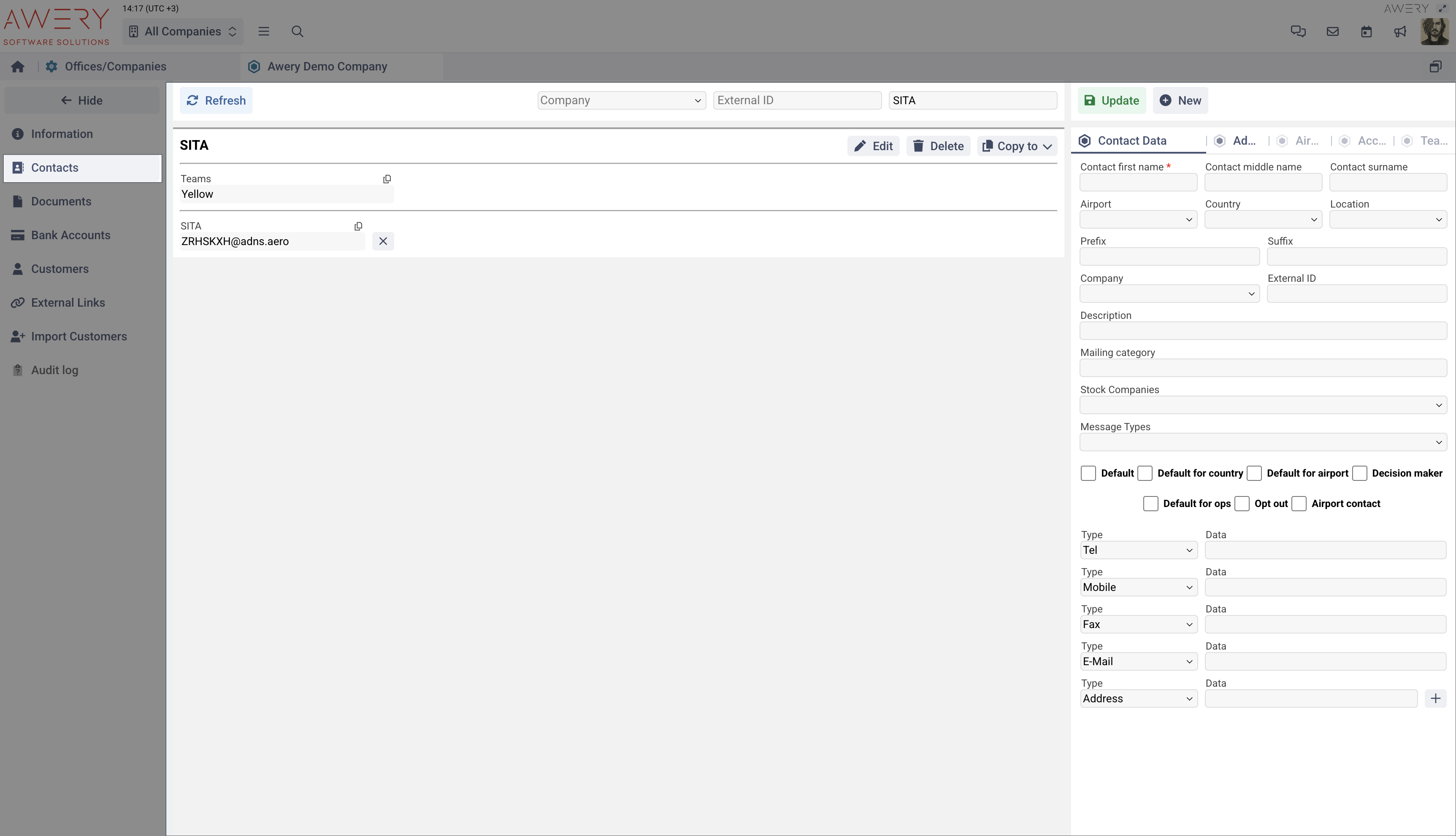
Find or create a contact named AWB_low_stock. This will also help you have separate contacts for notifications and contacts that you can use for other purposes.
For this contact, you need to create as many contact data with the E-mail type as the recipients need. They will all receive the notification. Also you need to create additional contact data with Other type specifying the name of template here.
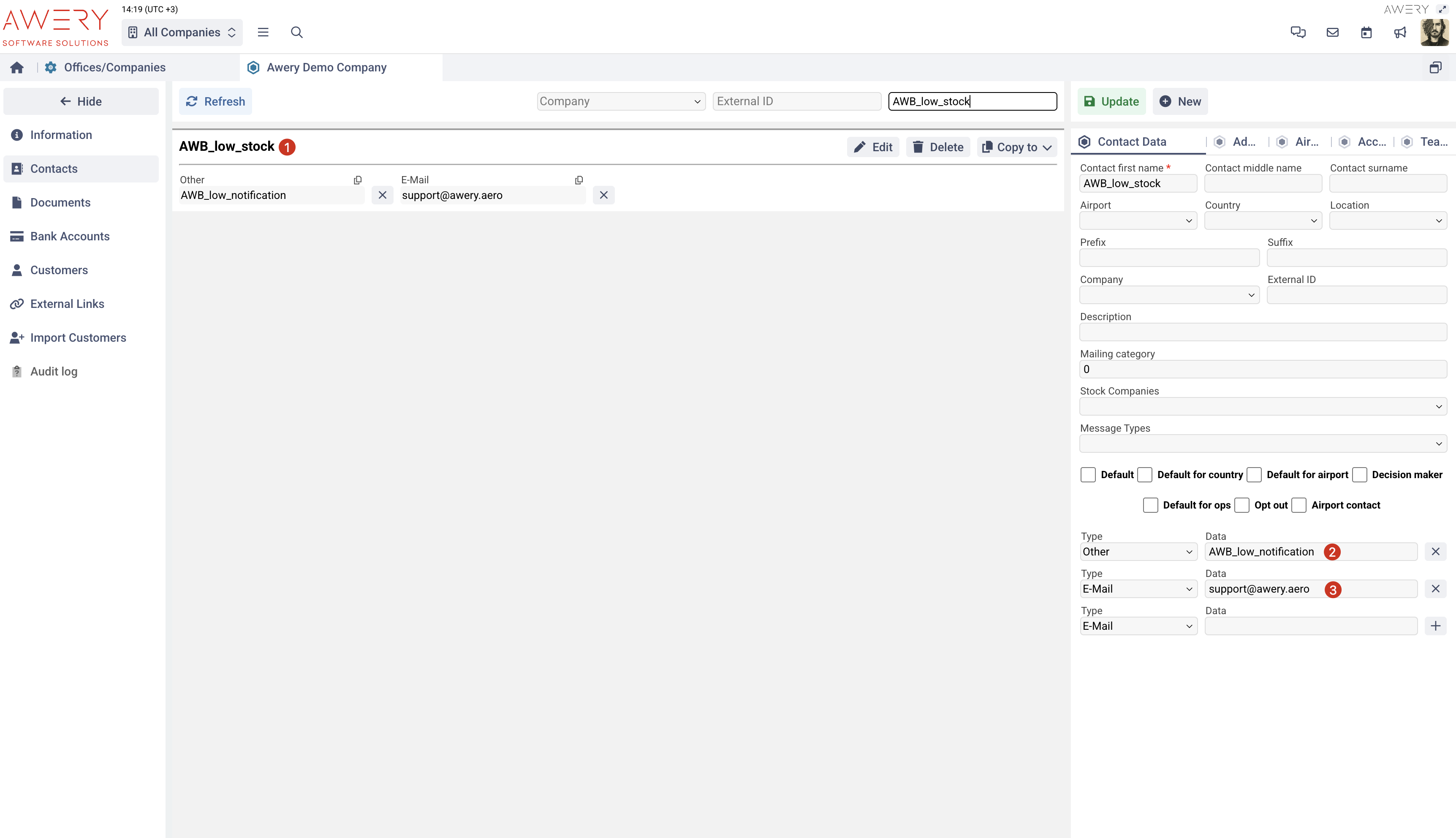
Airline settings
The final step is to actually set trigger points so that the system understands under what conditions and for which airlines to send notifications. For this we use a list of all airlines in the system
On the main page, go to the Airline Setup page.
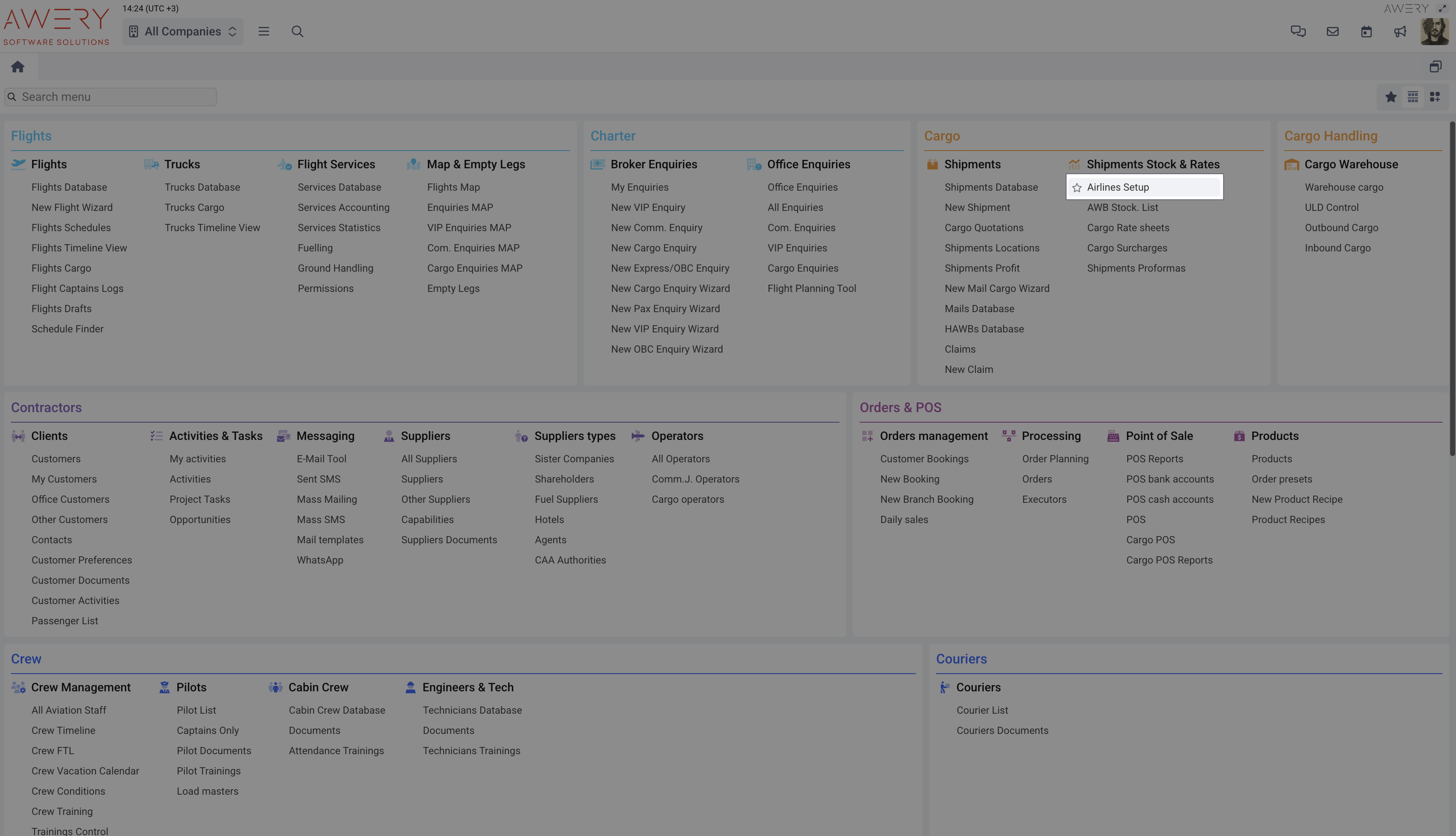
After that, you need to find the airline for which you want to receive notifications, you can use the filter by Name.
After selecting the airline, make sure that the company matches the one for which you added the template and contact.
In the Notification QTY input, set the limit value for the remaining AWB numbers in the stock.
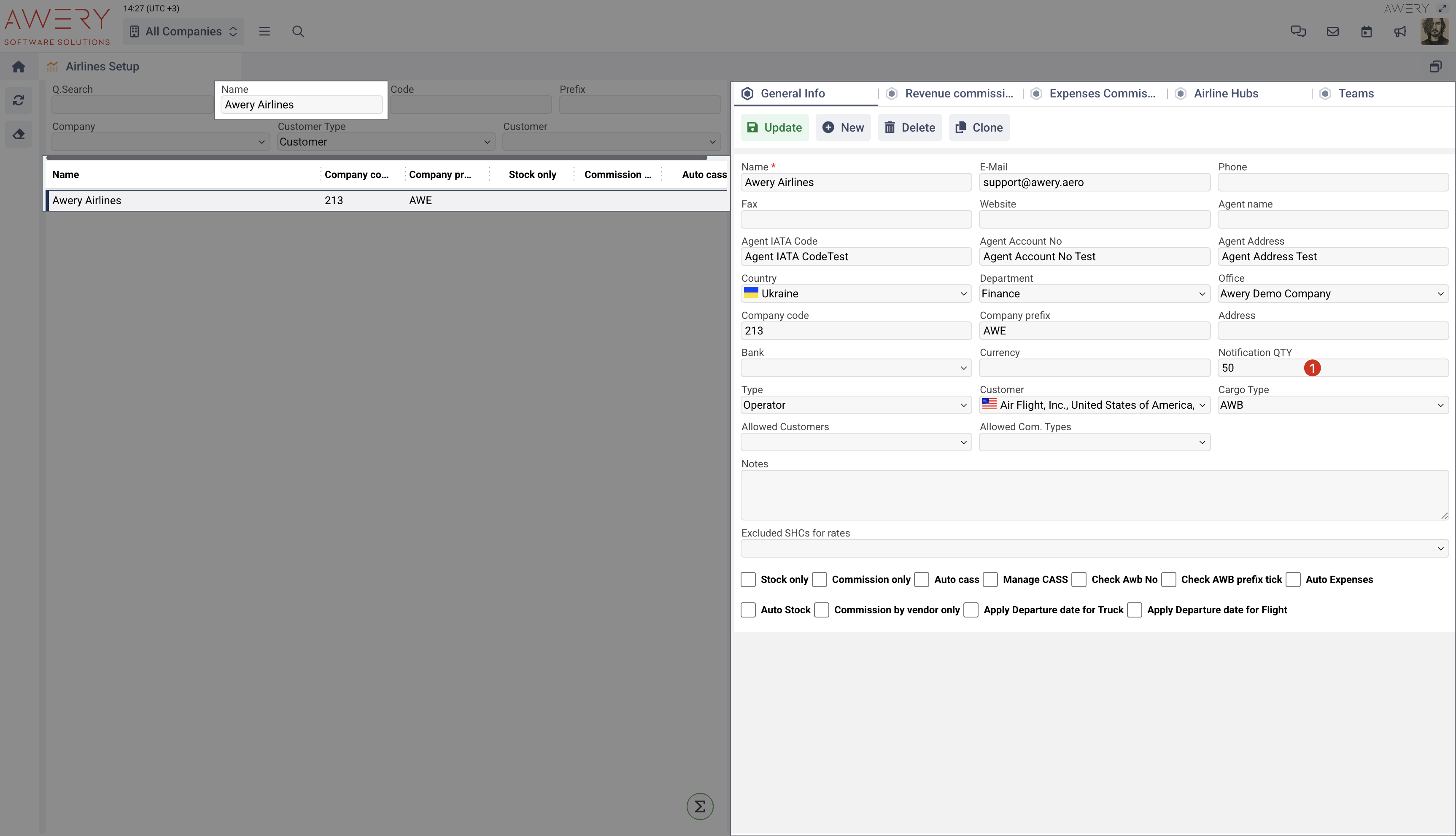
After saving everything will be activated. Every time an AWB is created or updated, and the number for it is taken from the airline stock, in case that the balance is less than or equal to the value from the setup, the system will send a letter.
